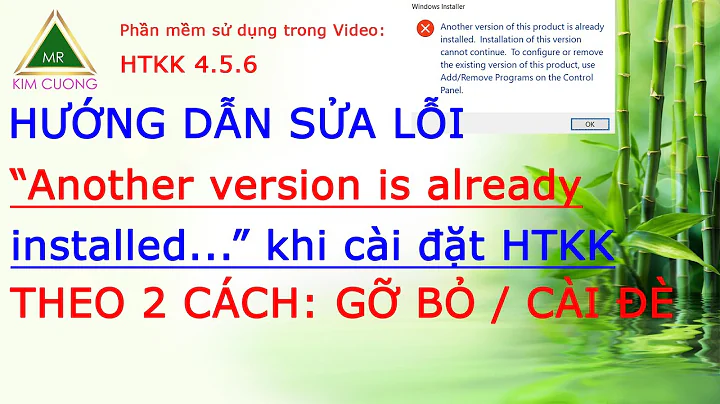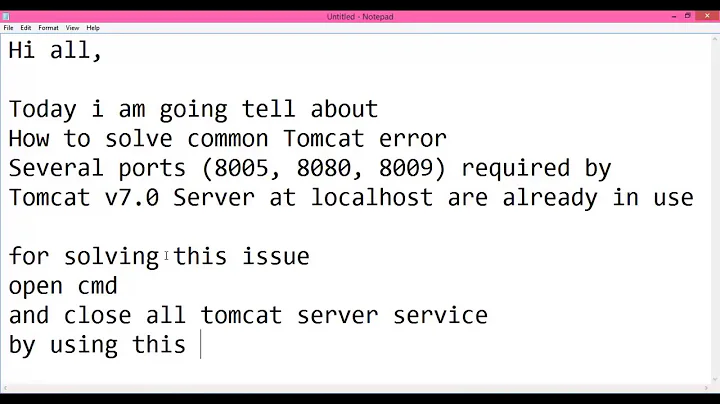Can't create RFCOMM TTY: Address already in use
Solution 1
Ok since rebooting is annoying, I have tried two approaches.
- Create another device and bind the bluetooth to it. Then use the new one in your program.
Open /etc/bluetooth/rfcomm.conf and add another device.
rfcomm0 { # Automatically bind the device at startup bind no; # Bluetooth address of the device device 00:06:66:68:20:61; # RFCOMM channel for the connection channel 1; # Description of the connection comment "This is Device 1's serial port."; }
rfcomm2 { # Automatically bind the device at startup bind no; # Bluetooth address of the device device 20:15:12:08:62:95; # RFCOMM channel for the connection channel 1; # Description of the connection comment "This is Device 1's serial port."; }
rfcomm3 { # Automatically bind the device at startup bind no; # Bluetooth address of the device device 20:15:12:08:62:95; # RFCOMM channel for the connection channel 1; # Description of the connection comment "This is Device 1's serial port."; }
Restart the bluetooth service then :
userk@dopamine:~$ sudo rfcomm bind 2 DEV_ADDR CHANNEL
- The answer:
Rfcomm can't release the device because of some other process in Ubuntu. Check which one with
userk@dopamine:~$ sudo lsof | grep /dev/rfcomm2
MATLAB 5554 6868 userk 514u CHR 216,2 0t0 603 /dev/rfcomm2
Kill it!!
userk@dopamine:~$ ps -ax | grep MATLAB
7684 pts/5 Sl 0:39 /usr/local/MATLAB/R2015b/bin/glnxa64/MATLAB
7873 pts/5 S+ 0:00 grep --color=auto MATLAB
userk@dopamine:~$ kill -9 7684
Voilà no ore forced reboot! Hope it helps
Solution 2
Quite late here but I had this same issue on Ubuntu 16.04.
What I did was the following:
sudo service bluetooth restart
Which gave me the error:
Warning: bluetooth.service changed on disk. Run 'systemctl daemon-reload' to reload units.
After running the suggested command in the warning I was able to succesfully restart the bluetooth service and commence listening on the port.
I suspect that in my case I changed a config (running bluetoothd with the --compat argument) and therefor the init system had to reload.
Related videos on Youtube
Willi Mentzel
Updated on September 18, 2022Comments
-
Willi Mentzel over 1 year
The following error occurs when I issue
sudo rfcomm listen rfcomm0Can't create RFCOMM TTY: Address already in use
I received some serial Bluetooth data in a Python program beforehand. So, it seems something gets stuck.
Then I type
sudo rfcomm release rfcomm0which yields:Can't release device: Operation already in progress
How can I make a hard release? For now the only way to get it working again is to reboot.
-
 UserK over 7 yearsSame problem here.
UserK over 7 yearsSame problem here. -
Sergio over 6 yearsSOLUTION I was having a very similar issue, check this post: stackoverflow.com/questions/46735997/…
-