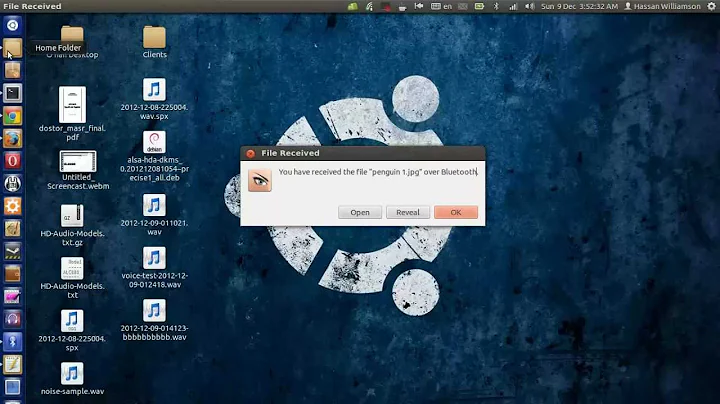How to use the terminal on Ubuntu 14.04 to connect to remote bluetooth device?
20,334
Try this for a temporary connection, use the address of the device '18:57:12:47:57:97'
sudo hidd --connect 18:57:12:47:57:97
Read this wiki https://help.ubuntu.com/community/BluetoothSetup for more information
Related videos on Youtube
Author by
user768421
Updated on September 18, 2022Comments
-
user768421 over 1 year
I would like to connect to a Bluetooth device remotely running on Bluetooth Classic, not BLE. This is easy if I can use the UI. For some reason, I would like to use the terminal to do the connection.
Scanning for neighbouring devices works as follows;
# hcitool scanHowever, connecting to the remote device using the following command does not work;
# hcitool cc 18:57:12:47:57:97Although it does not work, no error message appeared.
I am using Ubuntu 14.04
-
user768421 about 9 yearshidd is for hid devices like mouse and keyboard. Unforunately, my remote device is a health-care device.
-
MInner almost 8 yearsthis also seems to work just fine for headsets too