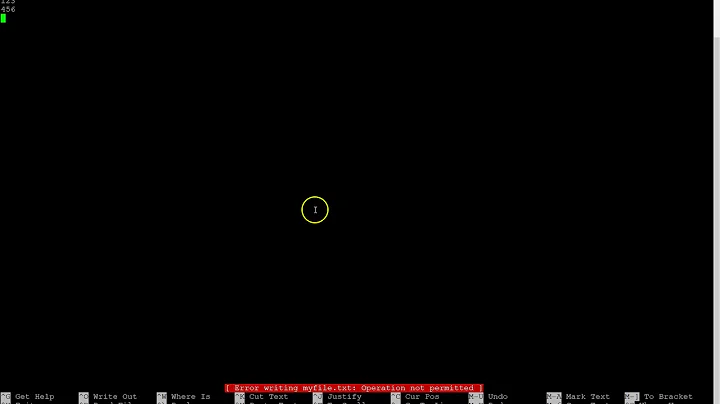Can't edit file after `chattr +i`
Solution 1
chattr -i will remove immutability, then you can chattr +i it again afterwards.
EDIT
Based on your lsattr output, you've also set "append-only". Clear that as well (chattr -a).
Solution 2
I guess you have (accidentally|purposely) made your /etc immutable as well. Try chattr -i /etc as well. If that was not the case, please fill your question more. Give us stat /etc and stat /etc/hosts as well as lsattr /etc/hosts.
Can you modify any other file under /etc?
EDIT after your own edit: You have a attribute set for /etc/hosts. That means you can only append to that file, every other write operation is denied. Try chattr -a /etc/hosts.
Solution 3
The a attribute makes your file append-only, use chattr -a to remove it. See man 1 chattr to see what all other attribute flags are are.
Related videos on Youtube
fl00r
Updated on September 18, 2022Comments
-
fl00r almost 2 years
After
chattr +i /etc/hostsI can't edit this file (obviously). But how can I revert it back. I need to edit this file and then lock again.
UPD
ls -l /etc/hosts -rw-r--r-- 1 root root 274 2011-06-09 14:14 /etc/hostsUPD 2
lsattr /etc/hosts -----a-----------e- /etc/hostsUPD 3
Thanx, @womble, I've removed
aattributechattr -a /etc/hosts-
fl00r almost 13 years@womble
Operation is deniedis my translation of error from my localization. -
 womble almost 13 yearsPlease don't do your own translations; get error messages in the
womble almost 13 yearsPlease don't do your own translations; get error messages in theClocale and post them directly -- exact wording can be critical in diagnosing what's gone wrong. -
fl00r almost 13 years@womble, Thank you! I don't know how can I switch locale for only one command (it is system-wide). I can switch to
Englishin whole system only. -
 womble almost 13 years
womble almost 13 yearsLANG=C <command>will do it. -
fl00r almost 13 years
Operation not permitted
-
-
fl00r almost 13 yearsand what if not? It is still
deniedto edit. I've tried it already before I wrote my question. Looks like something is messed in permissions to this file. -
 Janne Pikkarainen almost 13 yearsDid you edit it as root? Or, as in the world of Ubuntu,
Janne Pikkarainen almost 13 yearsDid you edit it as root? Or, as in the world of Ubuntu,sudo <yourtexteditor> /etc/hosts? -
fl00r almost 13 years@Janne Pikkarainen yep of course :). But it still throws an error
Operation is denied. -
 womble almost 13 yearsAdd more info to your question, not comments. Also, if you've already tried that, why didn't you mention it in your question?
womble almost 13 yearsAdd more info to your question, not comments. Also, if you've already tried that, why didn't you mention it in your question? -
fl00r almost 13 yearsQUestion is updated. I can edit other files
-
fl00r almost 13 years@womble, done :)
-
 Janne Pikkarainen almost 13 yearsAnd my answer is edited, too.
Janne Pikkarainen almost 13 yearsAnd my answer is edited, too. -
 Janne Pikkarainen almost 13 yearsfl00r: Don't be shy, we can all guess how it happened. Enough administrative beer and a willingness to harden your server can lead to interesting situations.
Janne Pikkarainen almost 13 yearsfl00r: Don't be shy, we can all guess how it happened. Enough administrative beer and a willingness to harden your server can lead to interesting situations.