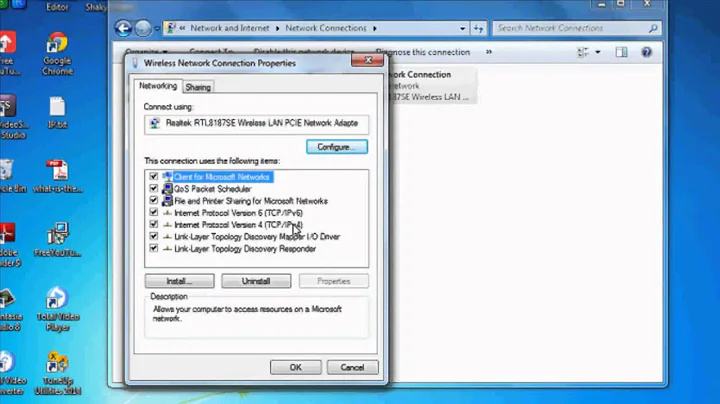Can't find the IP address of my access point in my network
Solution 1
Or you can simply scan your whole network to figure out what adresses are responding:
nmap -sP <your network>
Where you network is something like 192.168.1.0/24 or `192.168.1.0/255.255.255.0̀
Solution 2
If you know the IPs of all other devices on your network and are connected through the Dlink to get on the network you can use:
arp -a
This should give you a list of devices and IP addresses associated with them. You will need to run this command from a command prompt in windows or from the terminal in OSx/Linux
Related videos on Youtube
abaini01
Updated on September 18, 2022Comments
-
abaini01 over 1 year
HJi, here is my configuration:
I've a fritz router (the root ), and use a powerline to connect it to another room. To the second power point I've connected a Dlink g624t to create a wifi network in the new room. Everything works fine but I can't find the ip of the dlink to change the settings (I wanna create a password for the the wifi).
I've red other questions similar to this here and find this program ( Angry IP scanner ). I've tried but i can't find anything. It seems that the node (the dlink) doesn't exits! But it's connected and working!
-
 Sven over 9 yearsLook into the devices documentation. And read the help center.
Sven over 9 yearsLook into the devices documentation. And read the help center. -
Ivan Viktorovic over 9 yearsConnect you pc directly to the fitz router and try again.
-
 AFH over 9 yearsYou must have connected to the D-link configuration screen to set it up as a bridge or access point (you haven't said which you're using): use the same method of connection to configure the wireless settings. If all else fails do a factory reset and configure wireless before changing operating mode.
AFH over 9 yearsYou must have connected to the D-link configuration screen to set it up as a bridge or access point (you haven't said which you're using): use the same method of connection to configure the wireless settings. If all else fails do a factory reset and configure wireless before changing operating mode.
-

![[Fixed] WiFi Stuck on obtaining IP address problem in Android | Failed to obtain IP address [Solved]](https://i.ytimg.com/vi/duEfQAL6jrk/hq720.jpg?sqp=-oaymwEcCNAFEJQDSFXyq4qpAw4IARUAAIhCGAFwAcABBg==&rs=AOn4CLADYffnFEXm5dunfzb2-xC1Vfo6eQ)