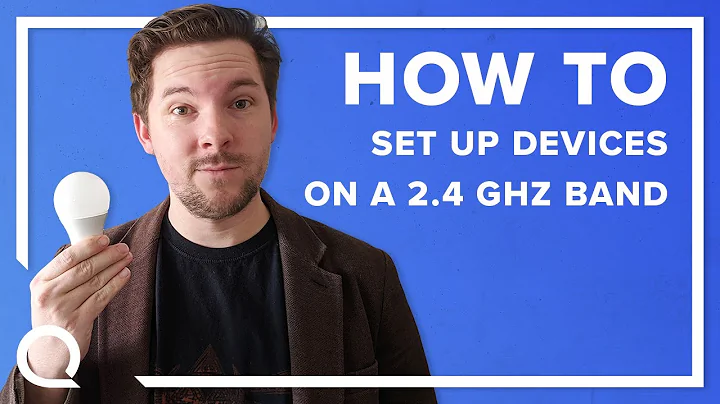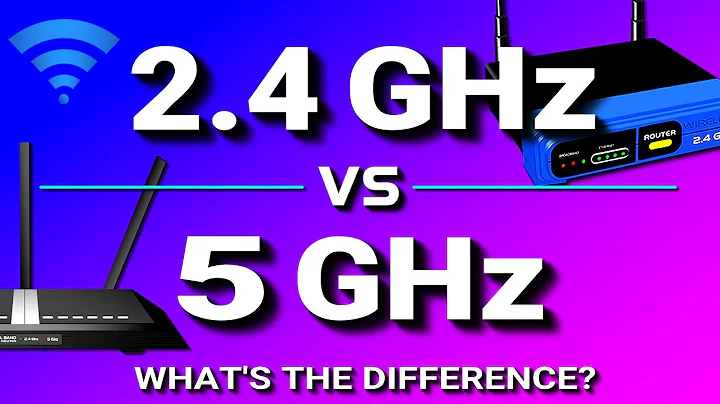What is the maximum connections practically supported by a 2.4 GHz router?
Routers don't deal with WiFi at all; access points do. Your Netgear is one of the "all in one" home Internet gateways that have a router, an Ethernet switch, and a WiFi access point combined into one device. They're made this way for convenience on small networks like home LANs, but it sounds like your office has outgrown that.
An access point really works similarly to a simple hub or switch, only with a radio antenna instead of cables. So you could start with buying one or two APs, connecting them to your Netgear, and configuring all of them to have the same ESSID (but on different channels), and you'll have multiple "points of access" to the same network. This is how the commercial options work as well.
(At $WORK we mostly use PicoStations but I have absolutely no idea about what options exist, and generally shopping recommendations are off-topic for this site.)
Related videos on Youtube
user2653208
Updated on September 18, 2022Comments
-
user2653208 over 1 year
We have a Netgear WNR614 router 2.4 GHz in our office.
Its a single band 300 mbps N router.
We need to connect a large number of devices (50-60) to the internet on WLAN.
This router is not supporting such a large number of devices - after reading more about it on this site and some more on the internet, it seems that on a 2.4 GHz band there is a practical limit of around 25-30 devices that can be connected to a single access point/router.
I would like to know more about Dual-Band routers.
On a 5 GHz spectrum, there are larger number of channels and hence larger number of devices can be connected - Is this the case?? How many devices can a 5GHz spectrum support?
I read that simultaneous dual band router broadcast over both band simultaneously but they would be different WiFi connections, different SSIDs. - can there be a single WiFi network/ Single SSID which operates on both 2.4 GHz & 5 GHz and older (2.4 GHz only devices) and newer (2.4 + 5 GHz devices) devices can connect to the same network??
I also read about networking solutions by Cisco for businesses. How do those work? I think there is some difference between a Router and an Access Point?? Is there a single router that controls multiple access points?? If so, is that a single WLAN network?
What about WiFi range extenders?? Do they allow larger number of devices to be connected?? If so, isn't that the cheapest solution??
Update 1:
APs are like switches or hubs, just with radio instead of cable. Larger installations have multiple APs with the same ESSID (usually), connected to the same router and therefore the same network.
So we should get a commercial router which can have multiple wireless access points??
Then this will still be a single network?? Will it practically support 50-60 devices on 2-3 access points?? what about interference between these access points?
-
user1686 over 9 yearsAPs are like switches or hubs, just with radio instead of cable. Larger installations have multiple APs with the same ESSID (usually), connected to the same router and therefore the same network.
-
user2653208 over 9 years@grawity please check the updated question
-
David Schwartz over 9 yearsWhat goes wrong? What indication do you have that the router can't support more devices?
-
user2653208 over 9 years@DavidSchwartz When 25-26 devices are connected, then more devices simply don't connect to the WiFi network. But as soon as a device is removed from the network, then other devices can connect - in our case people turn off the WiFi on their mobile phones so that others can connect.
-
user1686 over 9 years@user2653208: Re update: Any router can have as many APs as you connect to it. Forget the "all in one" home internet gateways that have a router and an AP combined. Buy a regular router, a regular switch, a couple of regular access points, and connect them together.
-
user2653208 over 9 years@grawity Well I get your point, one router will manage multiple access points and the devices will be connected to these access points and in-turn to the same network. But I don't know what I'm looking for. Google mostly come up with the "all in one" home internet gateways that you were talking about. Can you suggest any router and compatible wireless access points? preferably dual band?
-
user1686 over 9 years@user2653208: For a start, you could continue using the same Netgear as the router and first AP, but connect a PicoStation or two as additional APs – all of them configured with the same SSID on separate WiFi channels. Generally though I've no idea regarding shopping suggestions.
-
David Schwartz over 9 years@user2653208 What do you mean by "simply don't connect"? What happens when they try? You mean they can't associate with the AP? They don't get assigned an IP address? Does changing encryption modes affect it? What? (You should be able to do way more than that. I strongly suspect something is wrong.)
-
MaQleod over 9 yearsYour routers/switches/APs are all going to be limited by their memory and CPU, as well as the backplane (amount of data able to flow through it at any given time). So even if you have the CPU power and the memory to keep X devices connected, if the backplane can't handle the traffic, it still doesn't matter. If you want enterprise capabilities, buy an enterprise level access point.
-
-
JJS over 6 yearsLove the use of $WORK