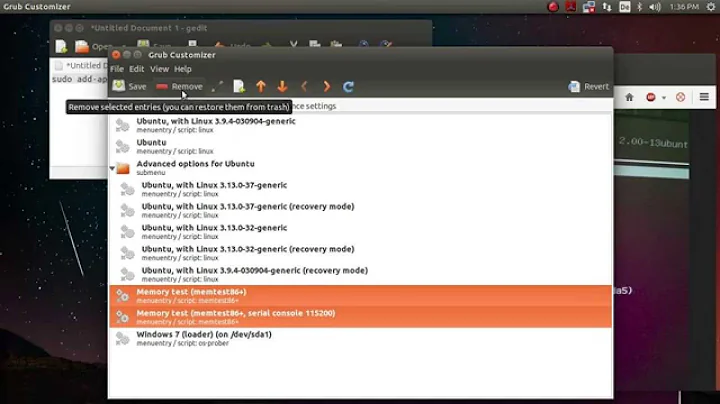Can't find Ubuntu 12.04 on boot menu
I had the same experience as the OP with two main differences:
1) Desktop machine with two physical HDDs.
2) Windows XP was installed on the first HDD.
Instead of messing with the boot loader, all I had to do was change the order of the drives listed in the BIOS so that #1 was the HDD with Ubuntu installed, and #2 was the WinXP drive.
After doing so I was presented with the linux version of the boot selector, and could choose Ubuntu or WinXP as I had originally desired.
I'm not sure if this will apply to the original question, but it may be useful for others.
Related videos on Youtube
N0va
Updated on September 18, 2022Comments
-
N0va over 1 year
So I installed Ubuntu 12.04 alongside Windows XP on my netbook via a usb (since it doesn't have a DVD/CD drive).
At the end of the installation, I got an error saying the bootloader couldn't be installed, but I selected the hard drive and everything seemed ok.
However, whenever I turn on the computer, it goes straight to Windows XP. And when I go to the OS selection screen during startup, Ubuntu is not there.
I heard that you can fix this problem through booting up Ubuntu again with the flash drive. However, when I boot through the flash drive, it gives me the options of trying without installing, installing, etc.
I really have no idea where to go from here, can anyone please help out? Thanks!
-
Mitch about 12 yearsWhen you turn on your netbook, press down shift, and keep it pressed down as soon as the BIOS screen comes up. Will that bring up the Grub menu?
-
N0va about 12 yearsNope, no Grub menu there.
-
-
N0va about 12 yearsJust want to make sure, so I boot Ubuntu from the flash drive (selecting trying it without install) and typing these two lines into terminal?: sudo add-apt-repository ppa:yannubuntu/boot-repair && sudo apt-get update -AND- sudo apt-get install -y boot-repair && boot-repair
-
N0va about 12 yearsI tried this, but it unfortunately did not work. I did the installation via terminal, but typing "boot-repair" to launch it via terminal brings the message "command not found"
-
 GermaineJason about 12 yearswhat was the output of the apt commands?
GermaineJason about 12 yearswhat was the output of the apt commands? -
irrational John about 12 years@Mike I tried to outline the steps for installing & running
boot-repairin this answer. Perhaps it will help? Note: That answer describes how to useboot-repairto collect a BootInfo summary and post it to paste.ubuntu.com. This is what I would suggest you do first. But whatever way you go, please post the URL to the pastebinboot-repaircreates. You must (1) be connected to the Internet and (2) allowboot-repairto install thepastebinitutility in order to create a pastebin we can use to provide further help.
![How to Fix grub not loading Ubuntu [Boots into Windows Directly]](https://i.ytimg.com/vi/hAKcxYdkal4/hq720.jpg?sqp=-oaymwEcCNAFEJQDSFXyq4qpAw4IARUAAIhCGAFwAcABBg==&rs=AOn4CLA1v77E_iIDEPF1ndZs8visZRLGrA)