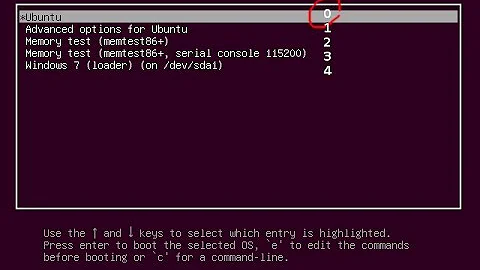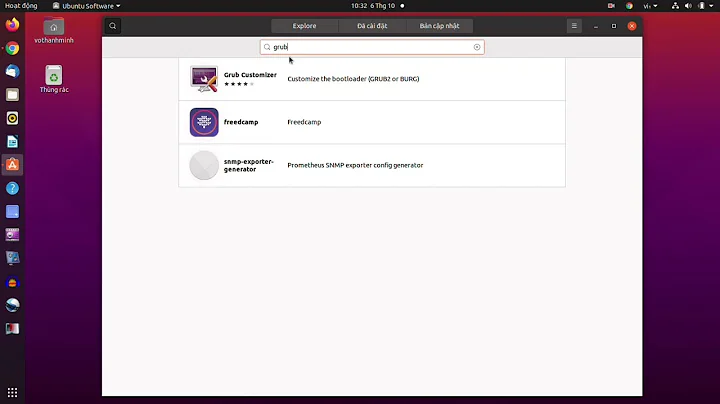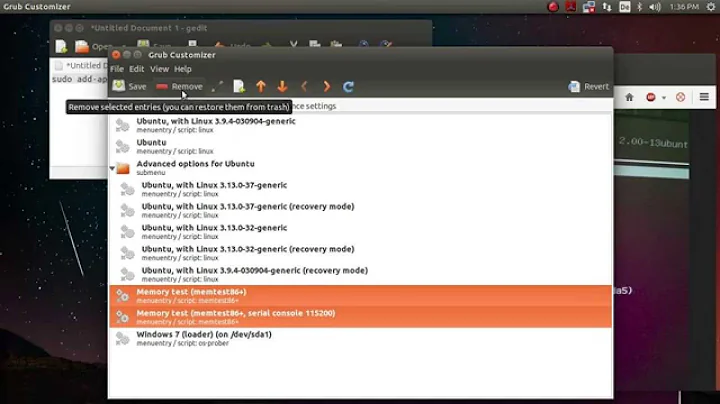How do I change the device on which ubuntu boots?
You should try setting one of:
GRUB_DEVICE_UUID=2586eee0-5f24-462b-b44d-5c9a25aebe6c
GRUB_DEVICE=/dev/sdb
in the file: /etc/default/grub
Then run: sudo update-grub
Related videos on Youtube
Benjamin Crouzier
I am a former developer (rails/react/aws/postgres), and I now study AI and cognitive science full-time. Currently living in Paris. Github profile: https://github.com/pinouchon Blog: http://pinouchon.github.io/
Updated on September 18, 2022Comments
-
 Benjamin Crouzier over 1 year
Benjamin Crouzier over 1 yearI have a laptop with an internal SSD (let's call it samsung-SSD), and I would like to install ununtu 12.04 on an external SSD connected via USB3 (let's call this one vertex2).
I downloaded an ubuntu iso and created a bootable usb key from it.
Then I booted on the usb key, and followed the ubuntu install:
/dev/sda is the internal samsung-SSD. /dev/sdb is the usb key from which I am installing /dev/sdc is the external vertex2 on which I am installing.The install completes, I boot ubuntu this time from the vertex2. But as the usb key is not here anymore, the vertex2 is known as /dev/sdb. Ubuntu tried to boot on /dev/sdc and fails, because /dev/sdc does not exist.
So a BusyBox terminal shows up, with the message
Gave up waiting for root device. Common problems...
In this terminal, I can do the following:
# only vertex2 is plugged > ls /dev | grep sd /dev/sda # samsung SSD /dev/sda1 /dev/sda2 /dev/sdb # vertex2 # removing vertex2 > ls /dev | grep sd /dev/sda # samsung SSD /dev/sda1 /dev/sda2 # pluging usb > ls /dev | grep sd /dev/sda # samsung SSD /dev/sda1 /dev/sda2 /dev/sdb # usb stick # pluging vertex2 in addition to usb stick > ls /dev | grep sd /dev/sda # samsung SSD /dev/sda1 /dev/sda2 /dev/sdb # usb stick /dev/sdc # vertex2Now the vertex2 is know as /dev/sdc (as during the the install).
> exit # this command tries to resume the boot processAnd this way I can boot on ubuntu.
So my question is: how do I configure ubuntu so that it tries to boot on /dev/sdb instead of /dev/sdc?
Can I achieve that with
mountandchroot?Edit: my
fstab:# <file system> <mount point> <type> <options> <dump> <pass> # / was on /dev/sdc2 during installation UUID=2586eee0-5f24-462b-b44d-5c9a25aebe6c / ext2 errors=remount-ro 0 1 # swap was on /dev/sdc5 during installation UUID=56498034-3361-4d7d-ae7f-dc8e69b582ed none swap sw 0 0What I don't understand is that in my fstab, the vertex2 is known by it's UUID. So it shouldn't matter if it appears as sdb or sdc. And yet I am able to boot only when it appears as sdc... I tried to replace the vertex UUID by sdb in the fstab, and it didn't help. It's like some other file is used to mount drives on boot.
Edit 2: In the boot menu, I can edit entries. If I edit the ubuntu entry (by pressing
e), I see this text:recordfail gfxmode $linux_gfx_mode insmod gzio insmod part_msdos insmod ext2 set root='hd2,msdos2' if [ x$feature_platform_search_hint = xy ]; then search --no-floppy --fs-uuid --set=root --hint-bios=hd2,msdos2 --hint-efi=hd2,msdos2 --hint-baremetal=ahci2,msdos2 25\ 86eee0-5f24-462b-b44d-5c9a25aebe6c else search --no-floppy --fs-uuid --set=root 2586eee0-5f24-462b-b44d-5c9a25aebe6c fi linux /boot/vmlinuz-3.5.0-17-generic root=/dev/sdc2 ro quiet splash $vt_handoff initrd /boot/initrd.img-3.5.0-17-genericIf I change sdc2 to sdb2, and press f10 to resume boot, ubuntu boots sucessfully (no BusyBox prompt).
This text is located in
/boot/grub/grub.cfg. But I should not edit it directly. It has this header:# # DO NOT EDIT THIS FILE # # It is automatically generated by grub-mkconfig using templates # from /etc/grub.d and settings from /etc/default/grub #I see no /dev/sdc2 in the grub config :
> sudo grep -r "sdc2" /etc/grub.d/ > #no resultsWhere sdc2 comes from ? How do I change it permanently to sdb2 ? (The change in the boot menu is only temporary.)
-
 Admin about 11 yearsI don't think I can really help too much, but I know in some cases (e.g. fstab), you can refer to devices by either sda1, etc. or by UUID. Obviously the latter is preferred, as it is more stable. I suspect this is similar behaviour for mount, too.
Admin about 11 yearsI don't think I can really help too much, but I know in some cases (e.g. fstab), you can refer to devices by either sda1, etc. or by UUID. Obviously the latter is preferred, as it is more stable. I suspect this is similar behaviour for mount, too.
-