Can't format hard drive back to Windows 7 after fully installing Ubuntu
Solution 1
I'm pretty sure Windows installer has an option to delete partitions/use entire disk/something similar, though the last time I used it it was WinXP, not Win7.
At any rate, it's not a problem for Ubuntu to be concerned with, it's a problem/defect of the Windows installer :)
However, if you boot from Ubuntu live CD, you should be able to delete the Ubuntu partition and you also may be able to create a new partition and assign it NTFS partition ID.
Just to clarify: partitions have an "ID" attribute, so if you created a partition for Ubuntu, it's ID will be 83, which is "Linux". You can not just format this partition to NTFS - you need to delete it and create a new one with different ID.
Obviously, all data will be lost, so make a backup.
Solution 2
Use the delete option. It will remove that partition and allow you to install Windows again, if that is what you want.
Related videos on Youtube
William Barrett
Updated on September 18, 2022Comments
-
William Barrett almost 2 years
I've searched the posts and can't find the exact answer I need. I've installed Ubuntu to my hard drive completely, and wiped my Windows 7. I do not want Ubuntu anymore; I want Windows 7 back. But when I put in my CD to reinstall Windows 7, it said my disk partition needed to be in ntfs format. I can't format my drive from here, but I can delete it, although I don't know what that would do. The other partition I have is my system recovery partition. So how do remove this partition?
-
Dave Child almost 13 yearsI think you're in the wrong place ... you need the "Ask Windows" community :)
-
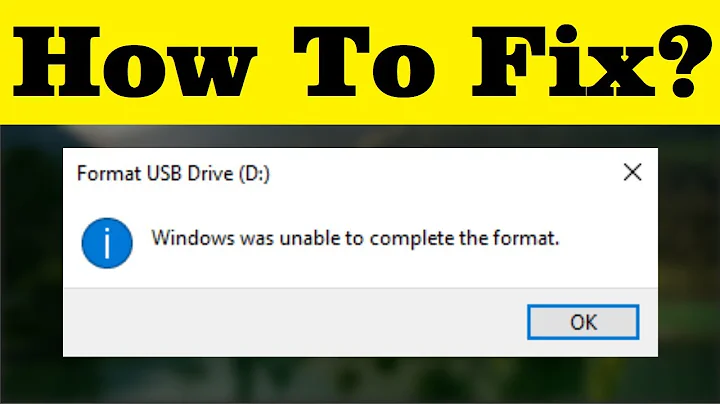


![How to format your SSD/HDD when it can't be formatted? [Force Format Command]](https://i.ytimg.com/vi/Pi53OVDvtvM/hq720.jpg?sqp=-oaymwEcCNAFEJQDSFXyq4qpAw4IARUAAIhCGAFwAcABBg==&rs=AOn4CLDZVWYgir6NvilffYEcLKCpUxHeuA)
