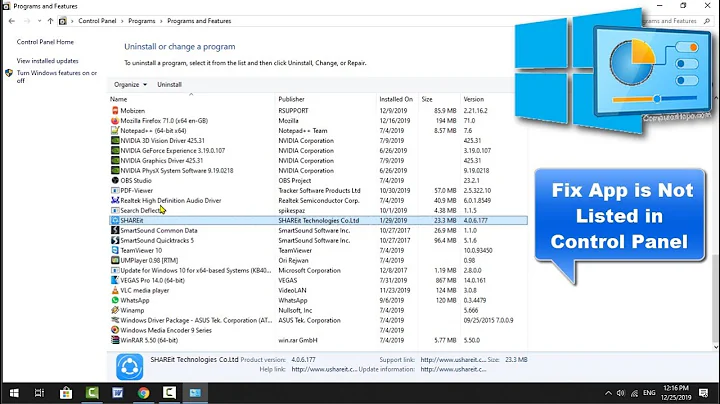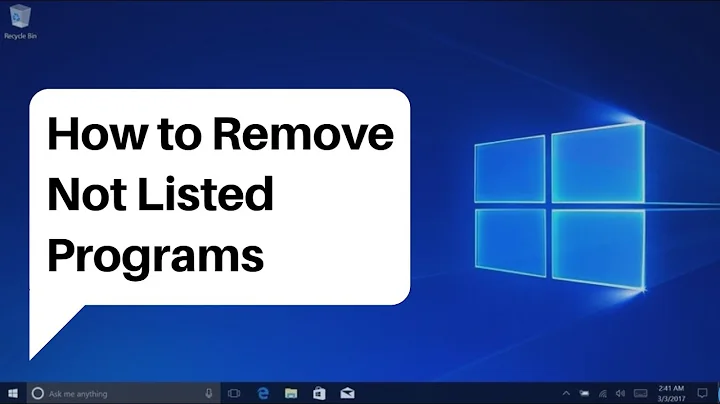How to remove program that does not appear in Programs and Features?
Solution 1
Taking it that you are still on board with XP or Vista, get a program from www.cnet.com, it's free:
I expect one of these will help.
Solution 2
Use Kaspersky's uninstaller from Uninstall Kaspersky
Or you can use AppRemover
Solution 3
Have you been into your C drive folders and looked for Kaspersky? If not, do so. You may also have to enter the computer's registry and delete other related files. If you venture into the registry, tread lightly or have someone who is competent help you do this. It's too easy to brick your machine by deleting the wrong thing in the registry.
Related videos on Youtube
user1413
Updated on September 17, 2022Comments
-
user1413 almost 2 years
I'm trying to install Windows 7. During the install, it tells me that I need to uninstall the Kapersky Anti-Virus program. However, Kapersky does not show up in Programs and Features.
How do I remove Kapersky? I am running 64 bit Vista Ultimate so I cannot use Revo.
-
user1413 over 14 yearsUnfortunately, neither Kaspersky's uninstaller nor AppRemover detect Kaspersky. Hence, neither can uninstall.
-
CarlF over 14 yearsKaspersky has individual removers for different versions, e.g. 2009 and 2010. Try the one you didn't try already.
-
Sasha Chedygov over 14 years+1 for Revo, very awesome program. But CCleaner is useful too.
-
outsideblasts over 14 yearsThe poster states that Revo is not compatible with 64-bit systems, and cnet concurs. So -1 for that but +1 for CCleaner!
-
Zooks64 over 14 yearsI was told by the Revo developer that there will be a release in December that will be W7 64bit compatible.