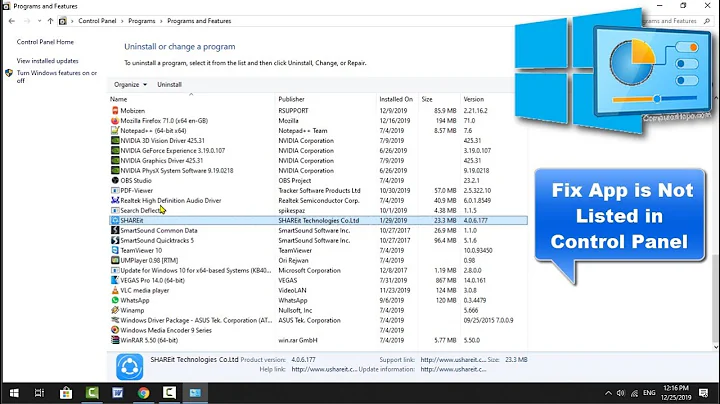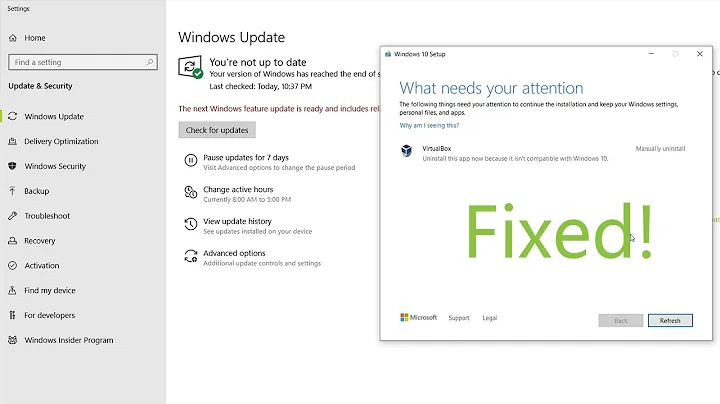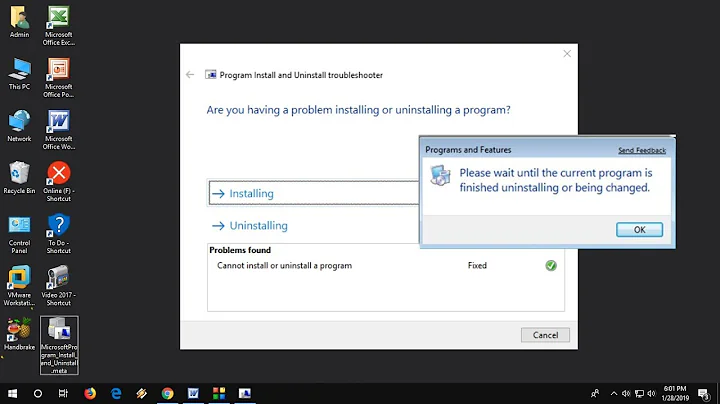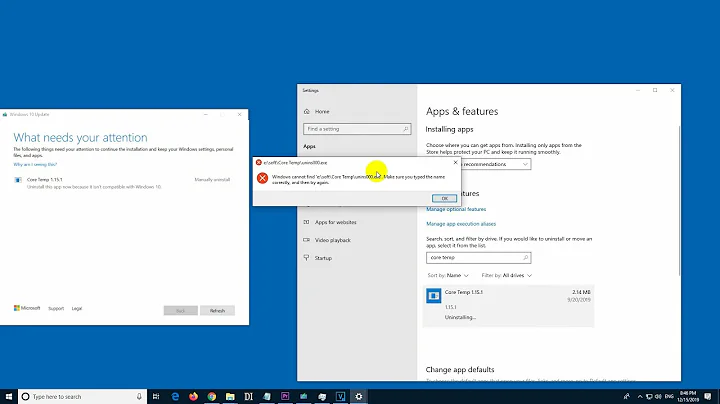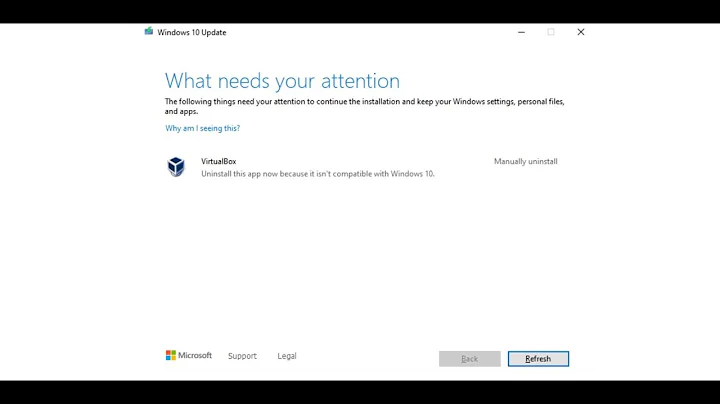Unable to uninstall programs since the Windows 10 upgrade
Run either Geekuninstaller or RevoUninstaller - both free and paid. I like Geek as it is stand-alone and works with 64-bit apps and both have an option to force uninstall applications that maybe missing a dll or ocx, for example.
Related videos on Youtube
Comments
-
TheCuBeMan over 1 year
I have upgraded my Win7 Pro to Win10 and almost everything is working fine (suprisingly 99% of the already-installed programs worked perfectly).
But now when I try to uninstall certain programs, I get a message saying there are some missing files and the program is just "stuck" there.
I've already tried to look for the missing files in the "windows.old" folder, which I saved on a separate drive, but there are not there either.
I've also tried some uninstall software that are supposed to be "stronger" than the native uninstall of Windows, but no luck there also.
Is there a way to "force" Windows (10) to uninstall a program or a way to bypass this lookout for missing files?
-
 Ravindra Bawane over 3 yearsThis area is reserved for answers, not comments and clarifying questions.
Ravindra Bawane over 3 yearsThis area is reserved for answers, not comments and clarifying questions. -
Arthur Dent over 3 yearsDoes this problem occur with ALL installed software or just certain programs ? Maybe try installing something simple, such as VLC media player then try uninstalling, I use Revo uninstaller, best App for this I have found & it’s FREE...