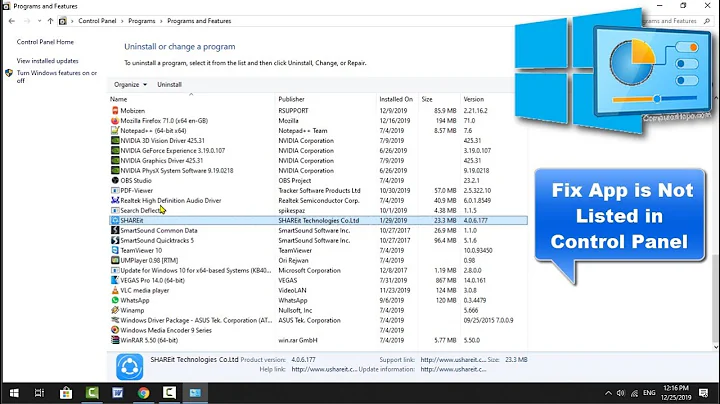How to uninstall an app in Windows when its uninstaller is missing?
Solution 1
I was able to find the installer on the web.
Solution 2
You don't see that listed in Program & Features as its entry is missing from
HKEY_LOCAL_MACHINE\SOFTWARE\Microsoft\Windows\CurrentVersion\Uninstall
or
HKLM\Software\Wow6432Node\Microsoft\Windows\CurrentVersion\Uninstall
This is what I do when nobody is rushing me :)
-
Remove every entry for the software from Windows installer by searching the following registry keys
HKEY_CLASSES_ROOT\InstallerHKEY_CURRENT_USER\SOFTWARE\Microsoft\InstallerHKEY_LOCAL_MACHINE\SOFTWARE\Microsoft\Windows\CurrentVersion\InstallerHKEY_LOCAL_MACHINE\SOFTWARE\Microsoft\Windows\CurrentVersion\Installer\UserData\S-1-5-21-xxxxxxxxxx-xxxxxxxxx-xxxxxxxxx-xxxHKEY_LOCAL_MACHINE\SOFTWARE\Microsoft\Windows\CurrentVersion\Installer\UserData\S-1-5-18HKEY_LOCAL_MACHINE\SYSTEM\CurrentControlSet\services\ -
Remove files associated with it from disk from the following locations
C:\Program Files\C:\Program Files(x86)\C:\ProgramData\%APPDATA%%LOCALAPPDATA%
Restart the computer and installation of another version should be fine
You can also use Windows installer Cleanup Utility to remove the software entry from Windows installer.
Don't forget to run the software as an administrator and remove files from disk if you want a cleaner setup as the tool doesn't remove them.
Disclaimer : Windows installer cleanup utility is a Microsoft tool. MajorGeeks is just a trusted download source I use and I am not associated with them
Related videos on Youtube
Tony_Henrich
Updated on September 18, 2022Comments
-
Tony_Henrich over 1 year
I am trying to install a newer version of Lego Mindstorm, and it's trying to uninstall the older version and it fails. I tried to uninstall it manually and noticed it's not listed Under "Programs and Features" in Windows 10. The program launches fine. I am unable to find the original installer to install it again and get the uninstaller back.
I have Revo Uninstaller, but it shows programs only if they appear in Windows Program applet.
I renamed the folder, but the installer still finds the older version, so I am guessing it's reading the registry. Apart from me trying to find that registry key and renaming it, how can I forcibly uninstall it?
-
 Rohit Gupta over 8 yearsI don't see any way other than fiddling with the registry. If you are not comfortable with that then simply delete the folder and run some registry fixing tool such as "Registry First Aid"
Rohit Gupta over 8 yearsI don't see any way other than fiddling with the registry. If you are not comfortable with that then simply delete the folder and run some registry fixing tool such as "Registry First Aid" -
Ramhound over 8 yearsHave you tried to just delete the program directory and install the current version?
-
Tony_Henrich over 8 years@Rohit I can do the registry thing by using SysInternal's ProcessMonitor to know which key is being read. Looking for a cleaner solution
-
Tony_Henrich over 8 years@Ramhound I mentioned I renamed the folder. It has the same effect of the installer not finding the folder.
-
-
 AStopher over 8 yearsThe OP specifically said they don't have access to it.
AStopher over 8 yearsThe OP specifically said they don't have access to it.
![[Solved] Unable to Uninstall Program, corrupt stubborn software (easy 100% working)](https://i.ytimg.com/vi/DlKDi7HQ5Y8/hq720.jpg?sqp=-oaymwEcCNAFEJQDSFXyq4qpAw4IARUAAIhCGAFwAcABBg==&rs=AOn4CLBeAPE1LlELbnrREdnSIP3BIzOYXg)