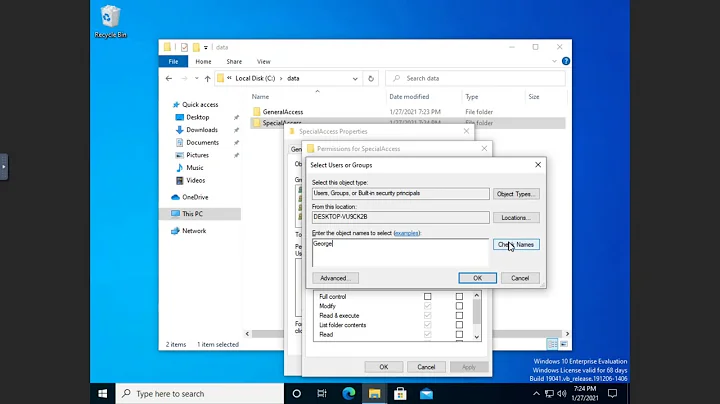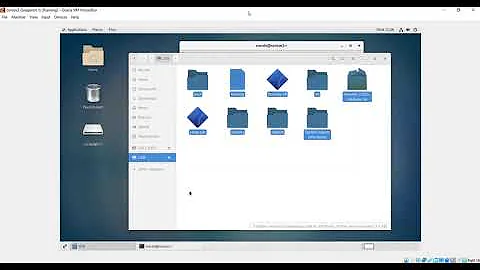Can't get my ntfs partitions UUID in 15.10
It looks like you don't have an UUID for your partitions on sdb, and that you use PARTUUID instead (which won't work).
You may either:
- add an UUID and use it:
gparted(8)can normally do it, orntfslabel(8)with the--new-serialoption - use
PARTUUID=infstab
Related videos on Youtube
Amir Mohammadi
Updated on September 18, 2022Comments
-
 Amir Mohammadi over 1 year
Amir Mohammadi over 1 yearI installed Ubuntu 15.10, and I can't mount my NTFS partitions I searched a lot and found few solutions and tried them but the funny thing is that everytime I get the UUID's that the partitions had when I had OS X Lion on my PC and now the partitions are different and the UUID's that I write in fstab after entering mount command says there is no such a partitions. I have a Fat32 hdd and it mount with no problem but I can't mount those 2 partitions in the main hdd
It's the return from
fdisk -lcommand:Disk /dev/sdb: 931.5 GiB, 1000203804160 bytes, 1953523055 sectors Units: sectors of 1 * 512 = 512 bytes Sector size (logical/physical): 512 bytes / 512 bytes I/O size (minimum/optimal): 512 bytes / 512 bytes Disklabel type: gpt Disk identifier: AFE71E0B-0932-46A1-9D20-51590AD74849 Device Start End Sectors Size Type /dev/sdb1 2048 409599 407552 199M BIOS boot /dev/sdb2 409640 630292479 629882840 300.4G Apple HFS/HFS+ /dev/sdb3 630292480 662292479 32000000 15.3G Linux swap /dev/sdb4 1050572800 1953521663 902948864 430.6G Microsoft basic data /dev/sdb5 782292482 1050571778 268279297 127.9G Microsoft basic data /dev/sdb6 662292480 782290943 119998464 57.2G Linux filesystem Partition table entries are not in disk order.And it's the return from
blkid:/dev/sda1: LABEL="Backup" UUID="B87AEC097AEBC26C" TYPE="ntfs" PARTUUID="9b2f9b2f-01" /dev/sdb3: UUID="0b11f260-f506-4feb-b27d-8ec98c56f9ee" TYPE="swap" PARTUUID="2511e248-4a18-4d64-8e5b-667266e50e83" /dev/sdb6: UUID="3f8ea2fb-5659-4b3a-abee-1fe6c74828fe" TYPE="ext4" PARTUUID="3a8a9067-1bd7-4aa0-8f69-8f93e91f8c9f" /dev/sdb1: PARTUUID="a7affebc-b7c8-435a-ac1c-fa9b179e25f9" /dev/sdb2: PARTLABEL="OS X Lion" PARTUUID="242d5ef9-f715-49c3-a6e2-f1e356dce0d3" /dev/sdb4: PARTLABEL="FILES" PARTUUID="043127c6-625d-4af7-b4be-1259c1beeaf4" /dev/sdb5: PTTYPE="dos" PARTUUID="23d03a16-f05f-4e4d-9ae2-d5bc8f8f5e4e"The "Backup" labeled partition is the 2nd har drive and it will mount but I need those "OS X Lion" "Files" and the "dos" partitions that are no longer those name and I dunno why that is like that because I have no longer a HFS+ partitions and sdb2/sdb4/sdb5 partitions all are ntfs but it can't recognize.
For example this is the return from this added line to
fstabfor "OS X Lion" andmountcommandUUID=242d5ef9-f715-49c3-a6e2-f1e356dce0d3 /media/Data ntfs-3g defaults,windows_names,locale=en_US.utf8 0 0return:
mount: can't find UUID=242d5ef9-f715-49c3-a6e2-f1e356dce0d3I appreciate any help from you guys.
p.s: I am new to Linux/Ubuntu and I am just a User.
-
Thomas Ward over 8 years
/dev/sdb2is Mac, not NTFS. It won't work right that way there. It looks like/dev/sdb4and/dev/sdb5are your NTFS partitions. Try using their UUIDs. -
 Amir Mohammadi over 8 yearsProblem is here that I have no HFS+ partition for 2 years :-/
Amir Mohammadi over 8 yearsProblem is here that I have no HFS+ partition for 2 years :-/ -
Thomas Ward over 8 years
fdiskusually isn't lying - so there is a difference between your claims and physical evidence.
-
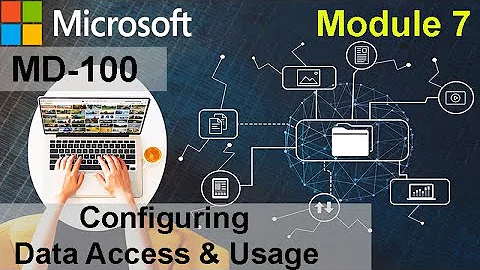
![Ubuntu - Can't Write to NTFS Partition [HOW TO FIX]](https://i.ytimg.com/vi/65rRomyO7QI/hq720.jpg?sqp=-oaymwEcCNAFEJQDSFXyq4qpAw4IARUAAIhCGAFwAcABBg==&rs=AOn4CLABKM8H_ulUjq1D-H5oIn4rj4Z1Uw)