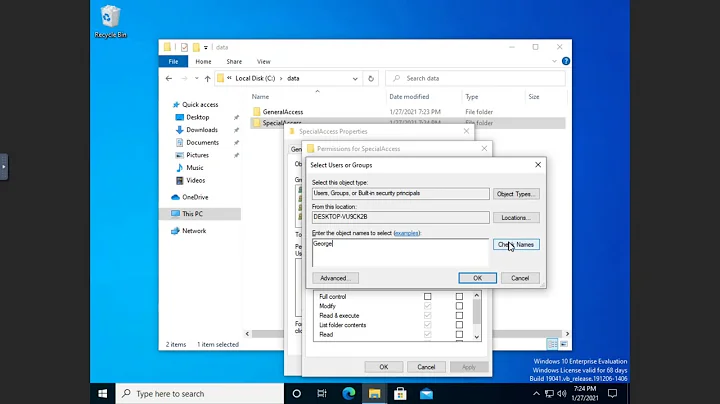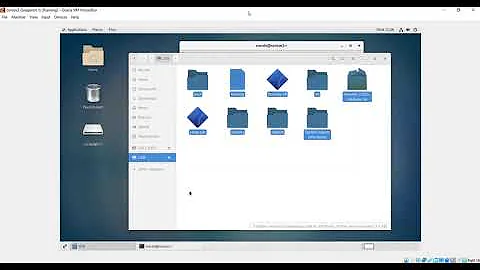Can't mount NTFS partition with write permissions
Solution 1
If the NTFS drives are mounting as read-only, its probably because Ubuntu thinks their filesystems are unclean, probably due to hibernation, or a damaged file system. Do this:
in Windows
- boot into Windows
- open the Power control panel
- choose
change what the power buttons do - choose
change options that are unavailable - uncheck
fast startup - close the Power control panel
- open an administrative command prompt window
- type
powercfg /h off - type
chkdsk /f c: - approve to run chkdsk at next reboot
- type
chkdsk /f x:(replacing "x" with drive letters of other visible NTFS partitions) - reboot into Windows to let chkdsk run on drive C:
Solution 2
Using rw, permissions, umask=0022, user, exec, uid=1000, and gid=1000 seems excessive.
The Official Documentation is pretty straight forward.
Something like this should work for your purposes:
UUID=EA469A60469A2D77 /alpha ntfs-3g defaults,windows_names,locale=en_US.utf8 0 0
Related videos on Youtube
The Prenx
Updated on September 18, 2022Comments
-
 The Prenx over 1 year
The Prenx over 1 yearI am running Ubuntu 16.10 and during setup I added my data drive which is ntfs, to automount in /etc/fstab file. The entry looks like this -
UUID=EA469A60469A2D77 /alpha ntfs-3g rw,permissions,umask=0022,user,exec,uid=1000,gid=1000,locale=en_US.UTF-8 0 0I would like to know what I am doing wrong and how to get write access to the mounted NTFS partition.
EDIT1:
prenx@prenx4x:~$ sudo lsblk -o NAME,FSTYPE,SIZE,MOUNTPOINT,LABEL NAME FSTYPE SIZE MOUNTPOINT LABEL sdb 111.8G ├─sdb2 swap 18.6G [SWAP] └─sdb1 ext4 93.2G / sdc 3.7T ├─sdc2 ntfs 3.7T /zeta Zeta └─sdc1 128M sda 953.9G ├─sda4 ntfs 952.9G /alpha ALPHA ├─sda2 vfat 99M ├─sda5 ntfs 450M ├─sda3 128M └─sda1 ntfs 300M RecoveryAfter changing any option I test it using mkdir-
prenx@prenx4x:/alpha$ mkdir a mkdir: cannot create directory ‘a’: Read-only file system prenx@prenx4x:/alpha$ sudo mkdir a mkdir: cannot create directory ‘a’: Read-only file systemAlso I am unable to paste or create anything in any sub-folder as well.
-
 The Prenx over 7 yearsI tried these options but they are also not working for me.
The Prenx over 7 yearsI tried these options but they are also not working for me. -
 AnotherKiwiGuy over 7 yearsWhat happens exactly? Can you explain in a little further detail? Also, can you post the output of
AnotherKiwiGuy over 7 yearsWhat happens exactly? Can you explain in a little further detail? Also, can you post the output ofsudo lsblk -o NAME,FSTYPE,SIZE,MOUNTPOINT,LABELin your question? -
 The Prenx over 7 yearsAlso about using all these many options, I reached here one option at a time, but none of those worked for me.
The Prenx over 7 yearsAlso about using all these many options, I reached here one option at a time, but none of those worked for me. -
 AnotherKiwiGuy over 7 yearsI know this may be a silly question, but have you done
AnotherKiwiGuy over 7 yearsI know this may be a silly question, but have you donesudo apt-get install ntfs-3g? -
 The Prenx over 7 yearsYes. I looked at some other forums, and they suggested sudo apt-get purge ntfsprogs, sudo apt-get purge ntfs-3g, sudo apt-get install ntfs-3g which I did. Plus the partitions are getting mounted as read only.
The Prenx over 7 yearsYes. I looked at some other forums, and they suggested sudo apt-get purge ntfsprogs, sudo apt-get purge ntfs-3g, sudo apt-get install ntfs-3g which I did. Plus the partitions are getting mounted as read only. -
 AnotherKiwiGuy over 7 yearsWhat about using
AnotherKiwiGuy over 7 yearsWhat about using/dev/sda4instead ofUUID=EA469A60469A2D77? -
 The Prenx over 7 yearswhen I changed to /dev/sd4 from UUID, ubuntu didn't like that and it hanged and refused to boot.
The Prenx over 7 yearswhen I changed to /dev/sd4 from UUID, ubuntu didn't like that and it hanged and refused to boot. -
 vanduc1102 about 7 yearsyou can stop at the point close the Power control panel, below points quite complicated and may not need for some cases. it worked with for me with Ubuntu 16.10 and Windows 10
vanduc1102 about 7 yearsyou can stop at the point close the Power control panel, below points quite complicated and may not need for some cases. it worked with for me with Ubuntu 16.10 and Windows 10 -
Boris Hamanov about 7 years@vanduc1102 No, you need to follow the complete instructions that I've given.
-
user178602 over 6 yearsThis worked perfectly. Thank you! BTW I did need to run chkdsk on both drives; I checked, out of curiosity.
-
Owl over 4 yearsNope, not on mine. Mounts fine under windows. Mounts and writes fine under one linux system. Just not the other one!
-
Boris Hamanov over 4 years@Owl please start a new question to get some help. Thanks!
-
Omer Sabic over 4 yearsActually, for me @vanduc1102 was right, it was all that was needed, NTFS partition now mounts as writable.