Can't install anything via apt-get - openjdk errors
6,464
Fixed with the following two lines!
sudo apt-get purge openjdk-7-jre-headless
sudo apt-get install openjdk-7-jre-headless
Don't totally understand why... but oh well!
EDIT - this broke some other packages having something to do with me only installing the headless version.
Fixed with this:
sudo apt-get install openjdk-7-jre
Related videos on Youtube
Author by
Selah
Updated on September 18, 2022Comments
-
 Selah over 1 year
Selah over 1 yearI have become unable to install anything on my Ubuntu 14.04 box. When I try to, I get the following error:
No apport report written because the error message indicates its a followup error from a previous failure. dpkg: error processing package openjdk-7-jre-headless:amd64 (--configure): cannot compute MD5 hash for file '/etc/java-7-openjdk/logging.properties': failed to read (Input/output error) dpkg: dependency problems prevent configuration of default-jre-headless: default-jre-headless depends on openjdk-7-jre-headless (>= 7~u3-2.1.1); however: Package openjdk-7-jre-headless:amd64 is not configured yet. dpkg: error processing package default-jre-headless (--configure): dependency problems - leaving unconfigured Errors were encountered while processing: openjdk-7-jre-headless:amd64 default-jre-headless E: Sub-process /usr/bin/dpkg returned an error code (1)I get similar errors when I try any one of the following commands:
sudo apt-get upgrade sudo apt-get install python-sqlalchemy sudo apt-get install vlc browser-plugin-vlcAny ideas why and/or how to fix?
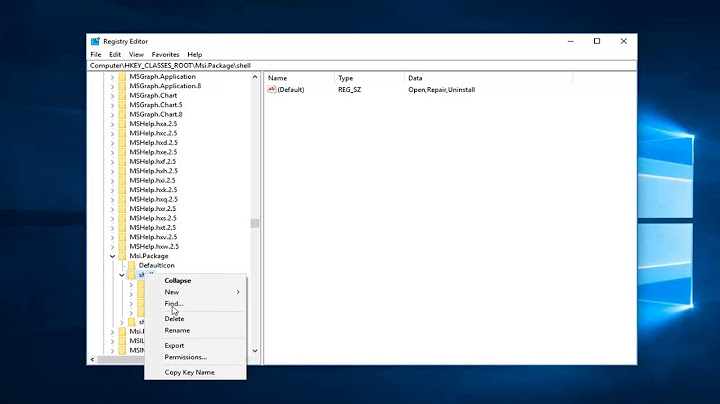
![Fix E: "Unable to Locate Packages" in Kali Linux - 2021 [EN/4k]](https://i.ytimg.com/vi/CtNwQfyfr0c/hq720.jpg?sqp=-oaymwEcCNAFEJQDSFXyq4qpAw4IARUAAIhCGAFwAcABBg==&rs=AOn4CLD6aQo55ZCHavXQK22idlWZjOdytQ)




