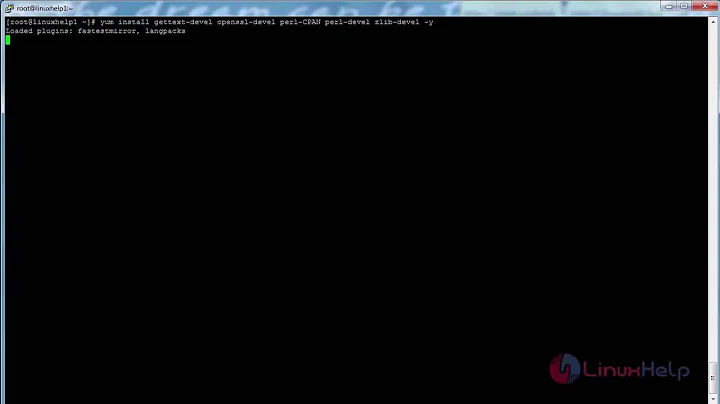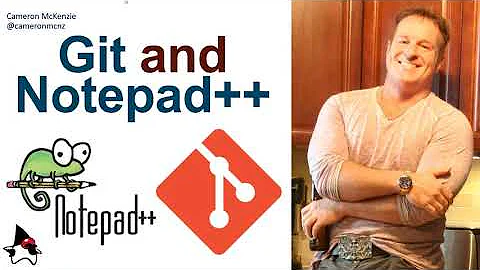Can't install GIT on a CentOS 6.0 x64
Solution 1
As you can see from this post in the cPanel forums, cPanel/WHM opts to install its own version of Perl from source so it blacklists the perl* packages that could be pulled in by yum in /etc/yum.conf.
The solution is to temporarily ignore the excludes directive while yum sorts out the dependencies for Git:
yum install git --disableexcludes=main --skip-broken
Solution 2
It looks like while you are installing git for the first time, it is pulling from the update repo first - which has git-1.7.1-2.el6_0.1.x86_64.rpm (as opposed to git-1.7.1-2.el6.x86_64.rpm).
There are two options to approach this:
Install git from the base and disable the update repo temporarily with:
yum -y install git --disablerepo=updates
or
Apply most of the current updates with:
yum -y upgrade
And then run the git install again, so that you can satisfy your current dependencies with the updated version of git.
I suggest former approach, as you don't want to apply updates if you don't have a regression plan.
EDIT: Okay, since it can't seem to resolve the dependencies or it is going to a repo that does have those updates rpm, download the RPM from these locations:
http://www.gtlib.gatech.edu/pub/centos/6.0/updates/x86_64/RPMS/perl-Git-1.7.1-2.el6_0.1.noarch.rpm
http://www.gtlib.gatech.edu/pub/centos/6.0/os/x86_64/Packages/perl-Error-0.17015-4.el6.noarch.rpm
and then install through yum with:
yum localinstall perl-Error-0.17015-4.el6.noarch.rpm perl-Git-1.7.1-2.el6_0.1.noarch.rpm
and the try to install git again. If necessary, download git itself and install with:
yum localinstall perl-Error-0.17015-4.el6.noarch.rpm perl-Git-1.7.1-2.el6_0.1.noarch.rpm git-1.7.1-2.el6_0.1.x86_64.rpm
Solution 3
The first group of errors you posted indicate that you were trying to rpm install a 32-but version of git. This is a 64-bit system, though.
Did you run yum install git ? It should have resolved your dependency chain. Clean your yum cache with yum clean all.
If no, you will need to install the following dependencies...
yum install openssl libcurl expat zlib perl-Git perl-Error
Try installing git via yum install git following that.
Solution 4
It looks like your repositories are missing some of the additional packages needed to install GIT. Typically I install the Extra Packages for Enterprise Linux repository as well and that fixes a ton of my issues.
It can be found here:
Install the RHEL6 Repo and you should have access to the additional packages that you are needing.
Best if Luck
Solution 5
Just download and compile from source.
mkdir /home/sources
cd /home/sources
wget http://git-core.googlecode.com/files/git-1.7.8.4.tar.gz
tar -zxf git-1.7.8.4.tar.gz
cd git-1.7.8.4
./configure
make
make install
Related videos on Youtube
CodeOverload
Updated on September 18, 2022Comments
-
CodeOverload almost 2 years
I'm trying to install GIT by either RPM or YUM but i can't. I get the following error:
error: Failed dependencies: libcrypto.so.10 is needed by git-1.7.1-2.el6.i686 libcurl.so.4 is needed by git-1.7.1-2.el6.i686 libexpat.so.1 is needed by git-1.7.1-2.el6.i686 libssl.so.10 is needed by git-1.7.1-2.el6.i686 libz.so.1 is needed by git-1.7.1-2.el6.i686 perl(Error) is needed by git-1.7.1-2.el6.i686 perl(Git) is needed by git-1.7.1-2.el6.i686 perl-Git = 1.7.1-2.el6 is needed by git-1.7.1-2.el6.i686When running
yum install git:root@server [/usr/local/src]# yum install git Loaded plugins: fastestmirror Loading mirror speeds from cached hostfile * base: mirror.symnds.com * extras: mirror.atlanticmetro.net * updates: mirror.trouble-free.net Setting up Install Process Resolving Dependencies --> Running transaction check ---> Package git.x86_64 0:1.7.1-2.el6_0.1 set to be updated --> Processing Dependency: perl-Git = 1.7.1-2.el6_0.1 for package: git-1.7.1-2.el6_0.1.x86_64 --> Processing Dependency: perl(Git) for package: git-1.7.1-2.el6_0.1.x86_64 --> Processing Dependency: perl(Error) for package: git-1.7.1-2.el6_0.1.x86_64 --> Finished Dependency Resolution Error: Package: git-1.7.1-2.el6_0.1.x86_64 (updates) Requires: perl(Error) Error: Package: git-1.7.1-2.el6_0.1.x86_64 (updates) Requires: perl-Git = 1.7.1-2.el6_0.1 Error: Package: git-1.7.1-2.el6_0.1.x86_64 (updates) Requires: perl(Git) You could try using --skip-broken to work around the problem bandmin-1.6.1-5.noarch has missing requires of perl(bandmin.conf) bandmin-1.6.1-5.noarch has missing requires of perl(bmversion.pl) bandmin-1.6.1-5.noarch has missing requires of perl(services.conf) exim-4.69-30_cpanel_maildir.x86_64 has missing requires of perl(SafeFile) frontpage-2002-SR1.2.i386 has missing requires of libexpat.so.0Repo List:
repo id repo name status base CentOS-6 - Base 5,664+355 extras CentOS-6 - Extras 1 updates CentOS-6 - Updates 991+51 repolist: 6,656The server is running the latest WHM/cPanel.
How to fix that?
-
 dkaragasidis over 12 yearsDid you try installing the missing libraries and packages?
dkaragasidis over 12 yearsDid you try installing the missing libraries and packages? -
Rilindo over 12 yearsIf he is installing via yum, it should have resolve the dependencies. @Tom, can you do a command "yum repolist" and paste in your question?
-
 Noam Manos over 3 yearsTo workaround yum errors, try to use
Noam Manos over 3 yearsTo workaround yum errors, try to useyum shellcommands. Here's how I've upgraded from git 1.8 to git 2.24: serverfault.com/a/1045216/91648
-
-
CodeOverload over 12 yearsIt does find
perl-Gitorperl-Error -
 ewwhite over 12 yearsOkay, remove the two perl packages and try to install
ewwhite over 12 yearsOkay, remove the two perl packages and try to installgitalone. -
CodeOverload over 12 yearsi've updated the post with what i get.
-
 ewwhite over 12 yearsMaybe try a
ewwhite over 12 yearsMaybe try ayum clean allthen runyum install git. -
Rilindo over 12 yearsOkay, updated response with the third option.
-
CodeOverload over 12 yearsInstalled git-Error, but can't install perl-Git, It says:
error: Failed dependencies: git = 1.7.1-2.el6_0.1 is needed by perl-Git-1.7.1-2.el6_0.1.noarch -
Rilindo over 12 yearsOkay, download gtlib.gatech.edu/pub/centos/6.0/updates/x86_64/RPMS/… then do yum localinstall git-1.7.1-2.el6_0.1.x86_64.rpm perl-Git-1.7.1-2.el6_0.1.noarch.rpm
-
cjc over 12 yearsBah, we have package management for a reason, and you should only go away from package management if you have a very good reason. "yum" not working correctly indicates a problem to be fixed, not ignored.
-
Rilindo over 12 yearsGIT is included in the base CentOS distributions, so this is not entirely accurate.
-
 рüффп almost 10 years@All: For version 1.7 I had no problem for installing/updating to latest version but not possible to upgrade to 1.8.x; Then I used this method to install it with success (even like you I do not like to install without package manager)
рüффп almost 10 years@All: For version 1.7 I had no problem for installing/updating to latest version but not possible to upgrade to 1.8.x; Then I used this method to install it with success (even like you I do not like to install without package manager)