Can't install .NET framework 4.0 on Windows XP professional version 2002 SP3 (OS bug?)
Your log file is outputting an error code that may be caused by a corrupt MSI installer component. You can run the FixIt tool off this page to try and repair it.
Related videos on Youtube
ctrl
Updated on September 18, 2022Comments
-
ctrl almost 2 years
.NET framework 4.0 install fails on Windows XP professional version 2002 SP3:
I tried to run setup using "run as..." to make sure the admin rights are used ("protect my computer..." tick was deselected of course). I tried everything: installing using online/offline setup, windows update.
install goes a little and then "rolls back" and says:
Installation did not succeed
.NET Framework 4 has not been installed because:
Fatal error during installation.
for more information about this problem, see the log file.
the full log: http://pastebay.net/1433771
Any ideas?
EDIT1: I have found this in the log:
"BlockIf: You must install the 32-bit Windows Imaging Component (WIC) before you run Setup. Please visit the Microsoft Download Center to install WIC, and then rerun Setup...."
So I found it, and launched "wic_x86_enu.exe" - but it said:
WIC Setup error
Newer version of update is already on the system.
I have already installed:
.NET framewrok 2.0 SP2
.NET framewrok 3.0 SP2
.NET framewrok 3.5 SP1
but I need 4.0 .
EDIT2: another attempt and it's log. (this time better copy of log file):
(copy to notepad and save as .htm and open with internet browser).
I have tried all the solutions I could find - and nothing helped.
I have found something weird: when I formatted the hard drive and installed windows xp again - the .NET framework 4.0 installed ok, but when I plugged my 100Mbit internet cable - the operating system kind off "locked itself" and the bug returned - I could no longer install .NET framework 4.0 again. There was no reason for that to happen, for example I have windows server 2003 in local network, but I don't have active directory enabled on it or anything like that - the server just has some folders shared and thats all (all server's "features" are default). I had the second pc with the same problem - with XP on it too.
This seems like the bug of Operating System to me. I couldn't find what was causing the problem. After many days I gave up: backuped everything, formatted HDD and installed Windows 7 professional 64bit. .NET framework 4.0 installed with no problem on it.
-
 Nathan C about 10 yearsThe log seems truncated and incomplete. Perhaps use pastebin? As it stands, it's not very useful.
Nathan C about 10 yearsThe log seems truncated and incomplete. Perhaps use pastebin? As it stands, it's not very useful. -
ctrl about 10 years@NathanC included "raw" log file in edit2. should be no mistakes in copy-paste.
-
-
Daniel B almost 10 yearsNo no no, don’t even think of doing this. This breaks all sorts of important security measures. This absolutely not required on a healthy system.

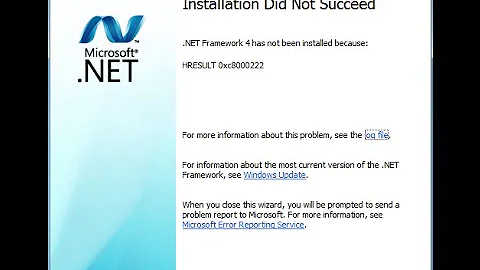
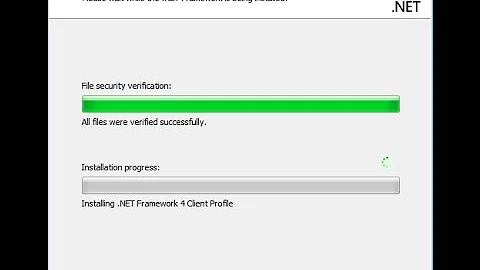
![Download and Install Net Framework 4.0 Working 100% [Error Fixed]](https://i.ytimg.com/vi/gFeh8w3bP18/hq720.jpg?sqp=-oaymwEcCNAFEJQDSFXyq4qpAw4IARUAAIhCGAFwAcABBg==&rs=AOn4CLA69jCKv5xMaZXfewrqGAYbbD4jKw)
