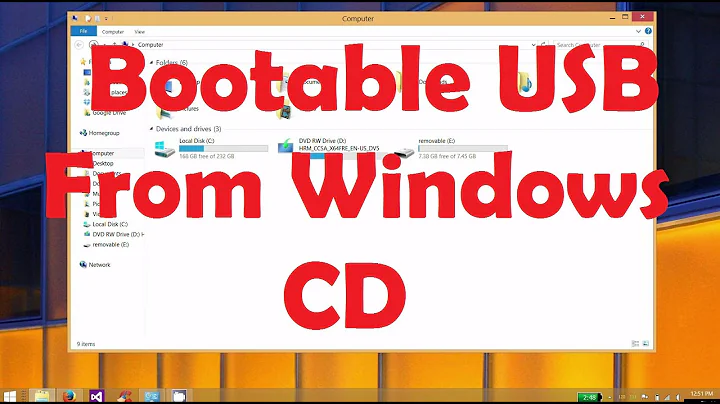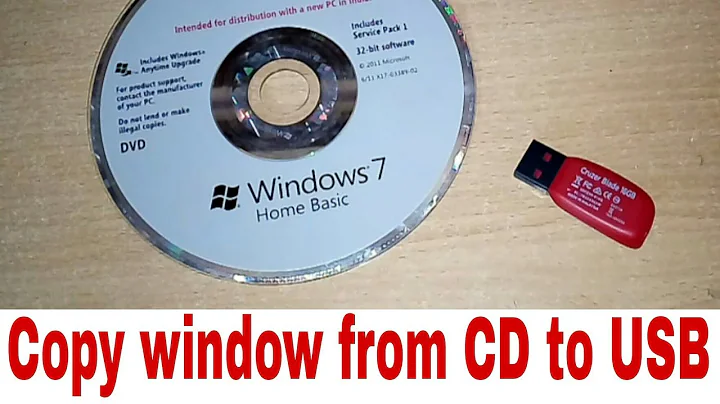How to convert flash drive to Windows installation CD
Before you go trying any other fancy methods, I suggest you simply format the flash drive as FAT32 and mark it as bootable. Finally, copy the contents of the ISO to the flash drive. Don't copy the ISO itself, only its content. All of this procedure can be achieved with decent partitioning software and a tool to mount the ISO.
I know this sounds cheap, but I tried it with my Windows 7 ISO and it works perfectly. I can't guarantee it'll work with XP, but it's worth a try.
If it doesn't work, a simple Google search will return tons of results. This was the first result when I searched.
Related videos on Youtube
Barry White
Updated on September 17, 2022Comments
-
Barry White over 1 year
Possible Duplicate:
Place a bootable ISO on a USB drive?I have an 8GB USB Flash Drive, and the .iso file for XP Home edition (along with a valid CD key). One of my computers doesn't have an optical drive.
How do I put the .iso file on the flash drive, and reinstall Windows on the computer that doesn't have the optical drive?
Thanks!
-
ash almost 14 yearsNo, from that same website, it won't work for XP Home: "Can I use the Windows 7 USB/DVD Download Tool to backup other files? No. This tool is only for use with the Windows 7 ISO file purchased from Microsoft Store. "
-
user33788 almost 14 yearsyup your right!