Kingston USB flash drive formatting problem !
Solution 1
Try the HP USB Disk Storage Format Tool (it works for all USB storage devices).

This tool is particularly handy if you want to format large HDDs using the FAT32 file system or if you want to create a bootable USB drive.
Solution 2
If your flash drive isn't formatting, that's a good indication it's died/close to dying. I'd highly reccomend getting a new one, and copying all the data from your current one. USB drives aren't worth repairing, IMO, and are certainly inexpensive enough (Although it's awful environmentally - is there any way you can re-purpose it?)
Solution 3
May be you should try formatting on another machine which have different OS.My USB made the same in the past and I could format it on my friend's laptop.
Related videos on Youtube
Mr-Right
Updated on September 17, 2022Comments
-
Mr-Right over 1 year
My 2GB kingston flash drive is not being formatted in windows XP OS !!
When I try to format it, it doesn't get formatted through windows standard formatting option or even in Partition magic 8.0 (DOS based version).
-
UNK over 14 yearsI meant as ornamental stuff, unfortunately, yeah. Not much one can do with a dead USB stick, unfortunately :( (I have about 4 dead ones in a box)
-
quack quixote over 14 yearswell, if you really wanted to, you could extract the PCB and figure out what failed. mem controller? USB bridge? or the memory chips themselves? more than likely something is still good. but yeah, unless you're really into that sort of thing, it's just not practical.
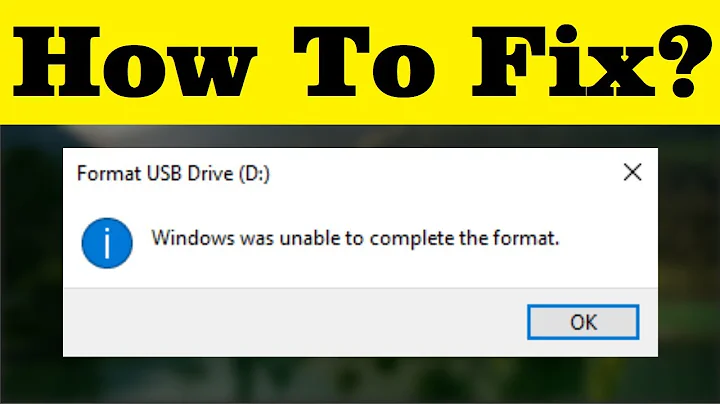
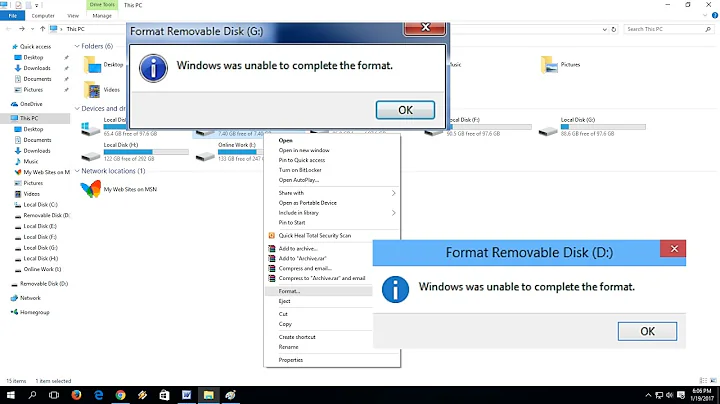
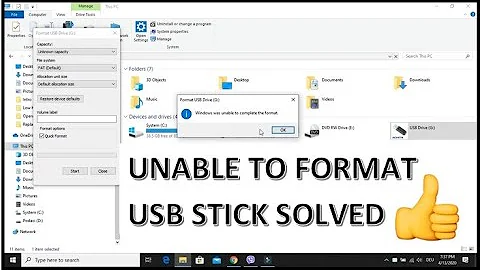

![3 Ways Remove Write Protection From USB Pendrive | "The disk is write protected" [Fix]](https://i.ytimg.com/vi/Sy-5OdaxNuc/hq720.jpg?sqp=-oaymwEcCNAFEJQDSFXyq4qpAw4IARUAAIhCGAFwAcABBg==&rs=AOn4CLBkSo92sU72yarLm3fGHbWzAtkF4Q)