"Data is invalid" error when trying to install any hardware in Windows
I found something hopeful here. I'm copying it here:
Why do I get a "data is invalid" error when installing a driver in WindowsXP or 2000?
This error appears to be due to a protection problem in the Windows registry and can occur with a variety of drivers (sound cards and SCSI drivers have been reported). To fix this problem, go to Start, Run... and type "regedt32" without the quotes to run the Registry Editor. Navigate to
HKEY_LOCAL_MACHINE\SYSTEM\CurrentControlSet\ENUM\PCI
and you will see a number of keys of the form "VEN_xxxx", where xxxx are strings like "1102&DEV_0004&SUBSYS_00011103&REV_04". Under each of these folders will be another folder with a long numerical name. Open each folder and look for the "DeviceDesc" which matches the hardware you are trying to install. Right Click on the "VEN_xxxx" for that device and select 'Permissions' and then tick "Allow" for "Full Control". Close Regedit and then continue with the installation of your device.
Now, since I have never had this problem, I cannot verify that this works, but hopefully it helps.
If it doesn't work you may have to try a reformat and reinstall.
Related videos on Youtube
Kez
I work in IT but between you and me, I hate computers with a passion. I'm not your average IT geek. Worked in IT since 1999, gained a couple of certifications with Microsoft and next up is Cisco's CCNA. Gulp.
Updated on September 17, 2022Comments
-
Kez over 1 year
The primary problem is that the USB ports do not work on our Windows Home SP3 laptop (Acer).
Upon restarting, whatever devices try to install automatically with the wizard, I get a "Data is invalid" error when it tries to install.
Even a plug and play monitor comes up with the same 'Data is invalid' error via VGA.
I have tried to manually install the latest chipset package from the Acer website, it installs but I get the same 'Data is invalid' messages popping up during the install.
I have also tried removing the devices from the registry in the HKLM System ControlControlSet Enum PCI, USB and USBSTOR.
Confused and frustrated.
-
Kez over 14 yearsI applied Full Control permissions to the SYSTEM user throughout PCI, USB and USBSTOR and it all immediately started installing and working properly. Thanks.
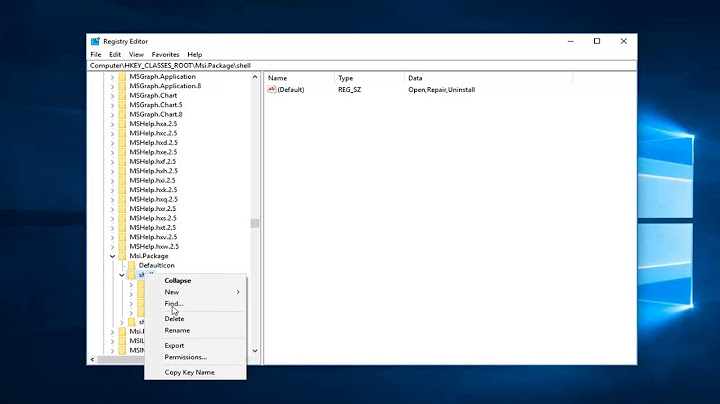


![[2 Fixes] USB Windows 10 Clean Install - A Media Driver Your Computer Needs is Missing](https://i.ytimg.com/vi/xNIdOs_50r4/hq720.jpg?sqp=-oaymwEcCNAFEJQDSFXyq4qpAw4IARUAAIhCGAFwAcABBg==&rs=AOn4CLAqQGBRp5EqcHHbJuD57Sm6UNS12A)
