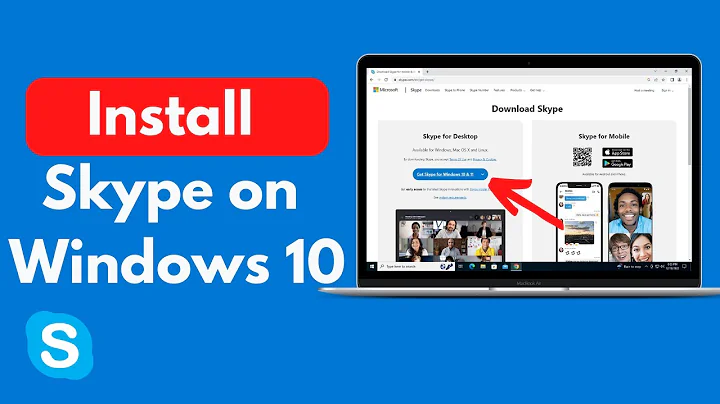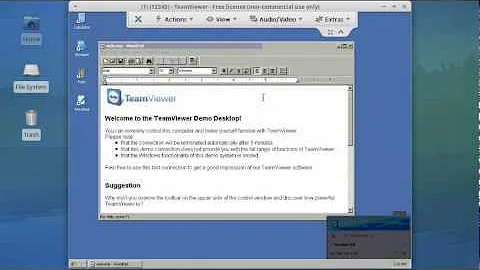Can't install Skype through Software Center 12.04
Heres the better solution:
Download deb file here. Open terminal, cd to directory of downloaded skype and then run sudo dpkg --install --force-all TheSkypeFileName.deb. After installation, do not run skype, run this command instead sudo apt-get install -f, this will install all the dependencies. And your up.
Related videos on Youtube
artfulrobot
Stitching together websites, databases and open source cunning to help you change the world.
Updated on September 18, 2022Comments
-
artfulrobot over 1 year
New install of Ubuntu 12.04.1. Start Ubuntu Software Center. Edit menu > Software Sources > Other > tick the Canonical Partners sources. Click close.
Search for Skype. Skype app is not listed.
Following the suggestion I have reinstalled software center (surely there's a bug if the software center needs reinstalling after adding a source!), but still it does not show.
FYI: At a terminal
apt-cache search skypelists skype and skype-bin.I am comfortable at the command line, but people I am installing Ubuntu for are not. This is a real paper-cut - the first time I show them the software center, it doesn't work and I have to jump to command line.
So the question is: how to get it to show up in an easy-to-do user-friendly way?
PS. Please do not mark this as a duplicate of how do I install skype unless that page is updated to actually answer this question (and presumably this and this).
-
Sanam Patel over 11 yearsIf it's not a dupe of the one that you link to, then isn't this a bug report to be filed against the Skype packages in the USC?
-
fabricator4 over 11 yearspossible duplicate of How do I install Skype?
-
-
artfulrobot over 11 yearsThanks for your answer, but please see para 5 of the question: I'm comfortable with getting skype installed, the point is that it's supposed to be easy (no terminal!). I think it's a bug in software center, and as this is the official channel for asking about these things, I'm asking it here.
-
nickanor over 11 yearsDid
sudo apt-get updatereturn no errors? -
artfulrobot over 11 yearsCorrect: no errors.
-
nickanor over 11 yearsNow try again restarting software center and look if skype is listed.
-
artfulrobot over 11 yearsyep, done that. even reinstalled it. still not listed.
-
artfulrobot over 11 yearsThank you. But again, I want to be able to install through the software centre. It's not much of an Ubuntu "partner" if this that is supposed to work...doesn't. Think I'll try a bug report
-
artfulrobot over 11 yearsAlso, that community wiki just tells me to do the thing that is not working " It is highly recommended to use the package provided in the Canonical partner repository, not the one distributed from the skype website"
-
Eliah Kagan over 11 yearsWelcome to Ask Ubuntu! This answer would benefit substantially, if you were to edit it to add some explanation (or at least to tell the user exactly what to do with these lines).