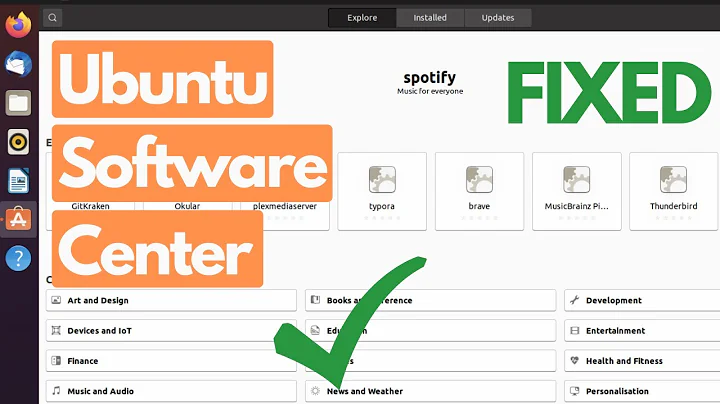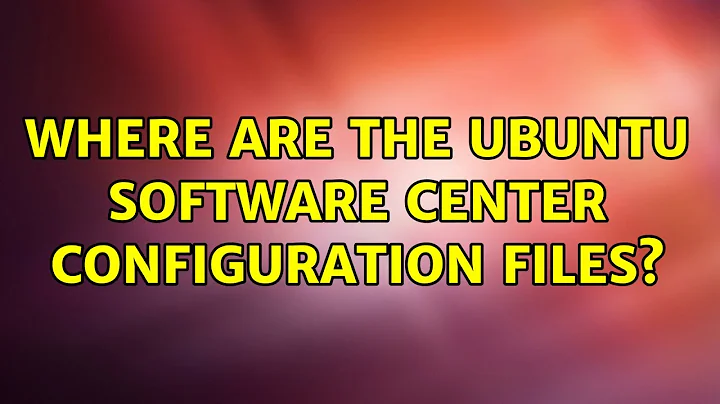Where are the Ubuntu Software Center configuration files?
This is an answer to the question about where configuration files relevant to the Software Center are stored. I encourage other users to post answers about what could be causing the specific syncing problem that the OP is experiencing ...or perhaps that should be posted as a separate question. Or, even better, reported as a bug.
User-Specific Configuration Files for the Software Center
The Software Center stores per-user configuration files here:
~/.config/software-center
In that path, ~ represents your home directory.
Running cd ~/.config; rm -r software-center removes that directory, and then the Software Center creates a new, default configuration for your user account. If the problem is in the user-specific configuration of Software Center itself, that should have taken care of it.
And my
~/.config/software-center/softwarecenter.cfgfile looks like this. Should it?[general] maximized = False size = 871, 536 add_to_launcher = True recommender_uuid = recommender_profile_id =
That looks normal to me. It is identical to mine (except mine has different size values, probably because we run different screen resolutions or use window managers; anyway the size field is irrelevant to any syncing or other package management problems).
Global Configuration Files for the Software Center
Applications's global (i.e., systemwide) configuration files are stored in /etc. The Software Center does not use any such configuration files.
Other Utilities' Configuration Files, Relevant to the Software Center
There are other, lower-level package management utilities on your system, which are relevant to the Software Center. Problems with the Software Center, especially if they occur when using other package management utilities, may not be specific to the Software Center.
In particular, there is the command-line package management system APT.
APT's systemwide configuration files are in
/etc/apt. You should not manually remove those files.APT keeps cached
.debpackages and information about them in/var/cache/apt. (If you want, you can delete those withsudo apt-get cleanor just the ones unlikely to be needed withsudo apt-get autoclean.)APT keeps logs in
/var/log/apt. There is no need to remove them--doing so never fixes anything broken, and they are automatically rotated. (That is, they are automatically renamed when they get big or old enough, compressed, and eventually deleted when very old.)All these files are used or produced, directly or indirectly, by the Software Center also, which is in effect a graphical frontend for the APT system of package management.
At an even lower level, APT and the Software Center use dpkg to do the actual installation and removal of packages and obtain information about what versions of packages are installed and what files belong to what installed packages.
dpkghas systemwide configuration files in/etc/dpkg. You should not manually remove those files.dpkgkeeps logs in/var/log/dpkg. Like APT's logs, you needn't ever remove these, as they are automatically rotated. Also like APT's logs, you can sometimes glean information about problems by looking at them.Like with APT,
dpkgis used by the Software Center and its configuration relates directly to whether or not--and how--the Software Center will function.
There are other services related to package management that run in the background, for example, to optimize the availability or usability of information about installed packages (apt-xapian-index), or to allow users to perform some package management actions as non-administrative tasks (aptdaemon). However, these are significantly less likely to be causing any problems you might see in the Software Center, so I have not detailed the locations of their configuration and log files here.
Related videos on Youtube
Rubycon
Updated on September 18, 2022Comments
-
 Rubycon over 1 year
Rubycon over 1 yearI use Tigase as XMPP server. Everything is OK, but sometimes i receive offline messages twice, the second after 25 mins after 1st (sometimes after a day) for example:
2013-01-03 11:53:00.923 xmppStreamDidReceiveMessage: <message xmlns="jabber:client" id="20" type="chat" to="[email protected]" from="[email protected]"> <body>r1</body><delay xmlns="urn:xmpp:delay" stamp="2013-01-03T09:52:55.392+0000" from="chat.quickblox.com">Offline Storage - ip-10-40-233-192.ec2.internal</delay> </message> 2013-01-03 11:53:25.091 QBChat/xmppStreamDidReceiveMessage: <message xmlns="jabber:client" id="20" type="chat" to="[email protected]" from="[email protected]"> <body>r1</body><delay xmlns="urn:xmpp:delay" stamp="2013-01-03T09:52:55.418+0000" from="chat.quickblox.com">Offline Storage - ip-10-40-233-192.ec2.internal</delay> </message>They have the same ID & text.
I don't know what the problem is, there isn't any repro, random repro. 1st user just send message to 2nd, and 2nd does login/logout, login/logout..
Thanks for your advice
Upd: Sometimes I receive 2 equal messages: 1st is normal message & 2nd with 'delay' param
-
Thomas Ward almost 12 years1008289 is invalid for Update Manager (check the bug). As well, 1013619 is not even a bug, its a feature request.
-
 Rubycon over 11 yearsAdded Upd - do you have some ideas?
Rubycon over 11 yearsAdded Upd - do you have some ideas?