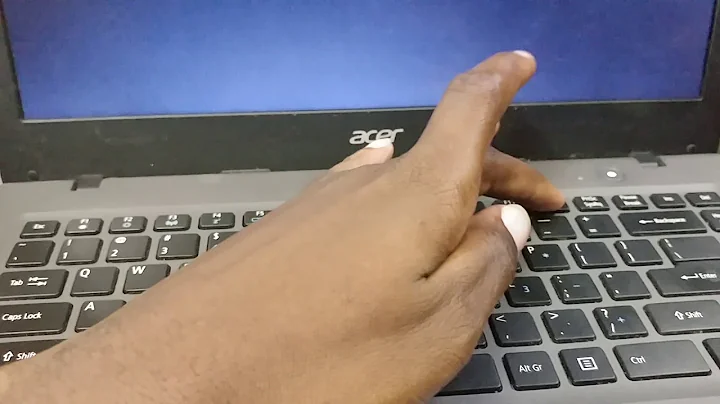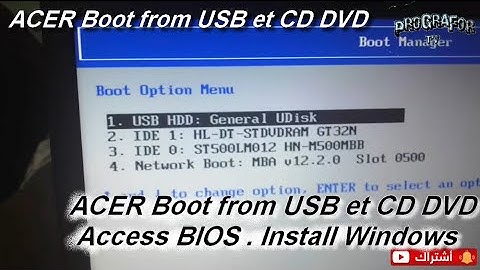Can't install Windows 7 on Acer Aspire M1100
Solution 1
Have you tried running the upgrade advisor to see if there is a known hardware issue? Upgrade Advisor
Did it ship with Vista?
Is AHCI mode enabled in BIOS?
Solution 2
As mentioned before try AHCI drivers first.... You will need to find out your system specs and determine the HDD type then google for AHCI drivers and download them
--- Using Nlite you need to incorporate AHCI drivers (7 or 9 usually) into the Win7 Installation disk and then make it bootable again .... \
Solution 3
I also faced exactly the same issue on the same model. I also followed the same suggestions to fix the boot sector, used many partition utilities and spent roughly the same time as the OP. Looking at the specs for the Aspire M1100 motherboard, it seems to suggest that only XP and Vista are compatible:
Related videos on Youtube
r0ca
Updated on September 17, 2022Comments
-
r0ca over 1 year
When I install Windows 7, everything goes smooth but as soon as it's done and Windows needs to reboot for the last time before getting the desktop, the computer stucks to Verify DMI Pool Data............. and then, nothing.
I change the CMOS battery, I tried so many setup in BIOS, even load default settings... Nothing worked. The HDD light is not flickering anymore, no HDD activity. CTRL-ALT-DEL doesn't work. It's just impossible to load Windows 7.
I tried Windows XP and this works fine. I also tried the Acer (Futureshop) recovery CD and I get an Hexademical error message stating the install cannot continue.
Is there a BIOS flash apps somewhere or a fix I can apply to have Windows 7 Ultimate installed on my computer.
Any takers?
-
r0ca about 13 yearsAll of these have been tested. I spent over 30h trying to fix that but it's clearly listed on Acer's website that Windows 7 can't be installed on that machine...