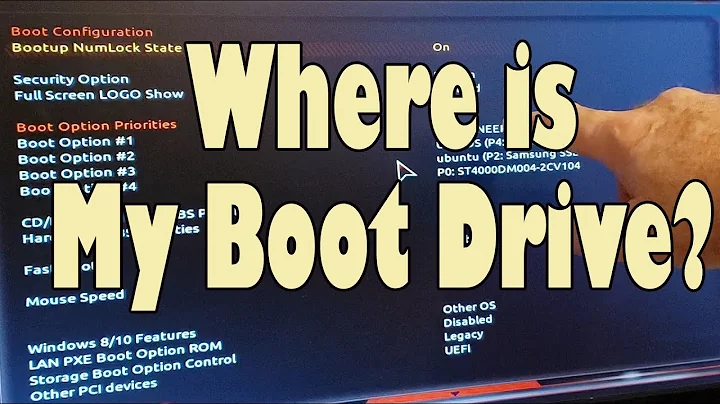HDD doesn't show up in BIOS Boot Priority List
After spending considerable time tinkering, I discovered my BIOS does in fact support UEFI via enabling/disabling CSM mode. It makes no difference. BIOS/UEFI sees my HDD but not as a bootable device.
I suspect my hardware supports only one bootable SATA connection, and of course SSD was hooked to that one. Luckily, I still had bootable USB stick for Windows 7, so I booted from it and used the Repair function. It found Windows 7 on my HDD and added it to boot records on the SSD (here I don't know the absolutely proper terminology). Bottom line is SSD is now main boot device and it "knows" about my Windows 7 installation on HDD.
Hope this helps anyone who would end up in a similar situation.
Related videos on Youtube
Drinkwater
Updated on September 18, 2022Comments
-
Drinkwater over 1 year
I had SSD added to my laptop rig, next to an existing HDD with Windows 7. There is Windows 10 installed on SSD and it boots immediately when I power laptop on. I get no option to boot Windows 7, furthermore I can't see HDD in BIOS Boot Priority List.
It does show up elsewhere in BIOS and I can see all files on HDD from Windows 10. How do I get BIOS to recognize my HDD as bootable again?
-
RickwhoPrograms over 5 yearsYou may want to check if there is any sort of "Fast Boot" enabled in Windows 10. From what I understood it seems that your Windows 10 has taken over as the dominant boot drive. If this is the case, and windows 10 boots directly to the log in screen, it may be due to the fast boot sequence. You can try disabling fast boot, which will give you an option on startup possibly to select your other HDD or go into some advanced settings that may allow for you to set your win 7 boot drive to be the selected drive! Hope this helps!
-
 9A4Sc6GW4LkvRD over 5 yearsI have this issue regularly with Seagate and Western Digital HDDs. The way I usually fix it is to go into BIOS and select the boot-from drive from there, sometimes re-arranging the boot order or disabling boot on the offending drive. Maybe this will help with your setup?
9A4Sc6GW4LkvRD over 5 yearsI have this issue regularly with Seagate and Western Digital HDDs. The way I usually fix it is to go into BIOS and select the boot-from drive from there, sometimes re-arranging the boot order or disabling boot on the offending drive. Maybe this will help with your setup?
-