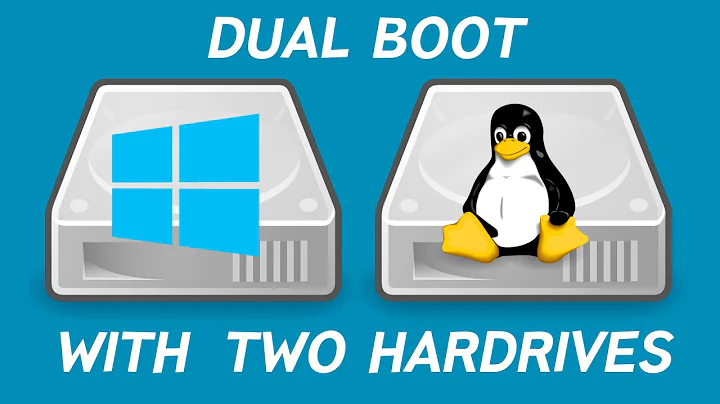Windows 10 and Linux Dual Boot on SSD and Data on HDD
Yes this is absolutely possible, I had a similar setup last year. Here's how I would do it:
1: Install Windows on the SSD
2: Install Linux on the HDD
You'll have to manually partition the HDD so that the Linux Installation doesn't fill the entire drive. You'll need a "/boot", "swap" and "/" partition to install Linux. Don't create the NTFS partition just yet.
3: Once you have Windows and Linux Installed correctly make sure you can choose which one to boot from etc.
4: Boot into Windows and create the NTFS data partition with the unallocated space on the HDD. I would use the "Disk Management" utility.
I know I glossed over a few of your questions, but this procedure should be fairly simple. You can actually install GRUB on both the SSD and HDD if you want, although I would recommend only installing it on whichever drive is your default boot device in the BIOS.
Related videos on Youtube
Quirk
Windows fanboy. Lifelong beginner in Linux. Python and C++ FTW!
Updated on September 18, 2022Comments
-
Quirk over 1 year
So I am planning to do this dual-boot configuration:
- SSD (120 GB)
- Windows Boot Partition. Would contain all system folders. This is effectively the C:\ partition.
- HDD (1 TB)
- Linux Partition(s). My specific concern is Fedora (more on this later). This includes all Linux related partitions (including swap).
- NTFS parition(s). To keep all my extra stuff like games, movies, documents and music.
These are my specific concerns:
- Is this even possible? (I have no reason to believe otherwise)
- I was wondering in which order I should go about installing the OS.
- Windows, then Linux? I am worried the GRUB boot-loader won't be able to find the Windows installed on the SSD since Linux is installed on HDD.
- Linux, then Windows? GRUB would probably get overwritten. But since the installation targets are different, I am not so sure.
- Will booting into either always require BIOS intervention? Since both OS have different disks as target, I was wondering if to get GRUB to start, I would always have to boot directly into HDD. This kind of beats the purpose of having an SSD, if you can't have fast startups.
- Is a different configuration more feasible? Maybe have
/and/or/bootpartitions of Linux on the SSD as well. (I honestly don't like having a separate root partition as moving files between/userand/becomes a huge pain.)
NOTE1: I have an ASUS motherboard (M5A97 R2.0). The BIOS has its quirks, which includes only showing either the SSD or the HDD as preferred boot devices and nothing else. This means that if the default boot device is the SSD, then the HDD doesn't even show in the boot order. I haven't had any problems with that in my current setup (Windows 8.1 in SSD and another Windows 8.1 in HDD. It used to have Elementary OS on HDD as well, but installing Windows on the SSD removed GRUB). I will probably do a BIOS update soon.
NOTE2: I have looked through other related questions. My situation is definitely different. But if you do find a valid resource, I shall be most grateful for it.
-
 Admin over 8 yearsJust a friendly suggestion that this question actually has 4+ questions, it's better to ask one specific question, then create more than one post if needed.
Admin over 8 yearsJust a friendly suggestion that this question actually has 4+ questions, it's better to ask one specific question, then create more than one post if needed. -
 Admin over 8 yearsThanks @tbenz9 . But I think all the components are too closely connected for them to be split up effectively.
Admin over 8 yearsThanks @tbenz9 . But I think all the components are too closely connected for them to be split up effectively.
- SSD (120 GB)