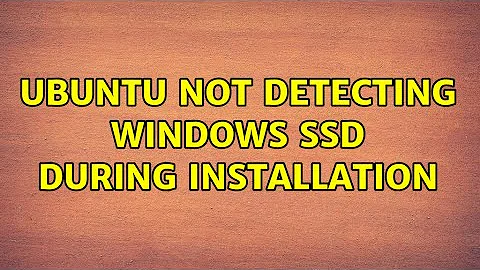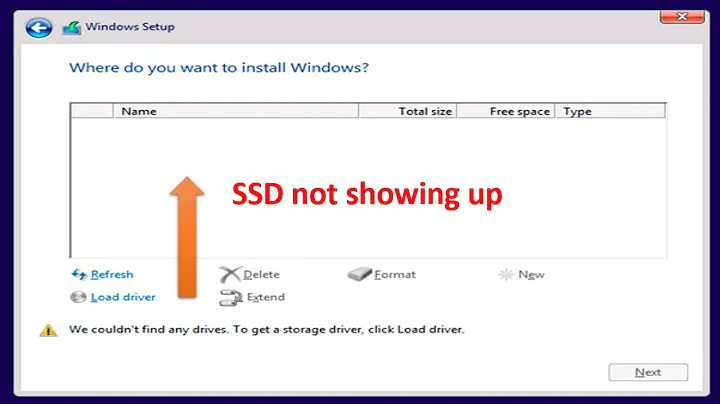SSD not detected during Ubuntu installation
You've got a single SSD set up in RAID mode, and the Ubuntu installer won't recognize your SSD until you switch your disk setting in the BIOS from RAID to AHCI.
Making that switch comes with some problems though, as Windows will no longer boot.
You don't need to reinstall Windows...
Below, you'll find two different ways to solve this problem. Some users found Choice #2 to be easier.
Make sure to have a backup of your important Windows files!
Choice #1: Looking at this article https://samnicholls.net/2016/01/14/how-to-switch-sata-raid-to-ahci-windows-10-xps-13/ will show you how to make the change without having to reinstall Windows.
- Boot to Windows with your current SATA controller configuration
- Open
Device Manager - Expand
Storage Controllersand identify theIntel SATA RAID Controller - View properties of the identified controller
- On the Driver tab, click the Update driver… button
- Browse my computer…, Let me pick…
- Uncheck
Show compatible hardware - Select
Microsoftas manufacturer - Select
Microsoft Storage Spaces Controlleras model # - Accept that
Windows cannot confirm that this driver is compatible - Save changes, reboot to BIOS and change RAID SATA Controller to AHCI
- Save changes and reboot normally, hopefully to Windows
Now you should be able to install Ubuntu in a dual-boot configuration.
Choice #2: See http://triplescomputers.com/blog/uncategorized/solution-switch-windows-10-from-raidide-to-ahci-operation/
- Right-click the Windows Start Menu. Choose
Command Prompt (Admin). - If you don’t see
Command Promptlisted, it’s because you have already been updated to a later version of Windows. If so, use this method instead to get to the Command Prompt: - Click the Start Button and typecmd- Right-click the result and selectRun as administrator - Type this command and press ENTER:
bcdedit /set {current} safeboot minimal- If this command does not work for you, trybcdedit /set safeboot minimal - Restart the computer and enter BIOS Setup (the key to press varies between systems).
- Change the SATA Operation mode to AHCI from either IDE or RAID (again, the language varies).
- Save changes and exit Setup and Windows will automatically boot to Safe Mode.
- Right-click the Windows Start Menu once more. Choose
Command Prompt (Admin) - Type this command and press ENTER:
bcdedit /deletevalue {current} safeboot- If you had to try the alternate command above, you will likely need to do so here also:bcdedit /deletevalue safeboot - Reboot once more and Windows will automatically start with AHCI drivers enabled.
Related videos on Youtube
Sabrina
Updated on September 18, 2022Comments
-
Sabrina over 1 year
Existing OS is Windows 10 installed on SSD. When I tried to install Ubuntu, the only partition available is HDD. I don't see SSD at all. So, I have no choice but to install Ubuntu on HDD.
nvme0n1 = Windows 10, sda = Ubuntu
The following
lsblkanddf -htaken after installation of both OS. I'll reproduce the issue in VM and will share the screenshot later.lsblk
user@ubuntu:~$ lsblk NAME MAJ:MIN RM SIZE RO TYPE MOUNTPOINT sda 8:0 0 931.5G 0 disk ├─sda1 8:1 0 16M 0 part ├─sda2 8:2 0 187.1G 0 part ├─sda3 8:3 0 513M 0 part └─sda4 8:4 0 743.9G 0 part / nvme0n1 259:0 0 477G 0 disk ├─nvme0n1p1 259:1 0 499M 0 part ├─nvme0n1p2 259:2 0 99M 0 part /boot/efi ├─nvme0n1p3 259:3 0 16M 0 part └─nvme0n1p4 259:4 0 476.3G 0 part user@ubuntu:~$df -h
user@ubuntu:~$ df -h Filesystem Size Used Avail Use% Mounted on udev 7.8G 0 7.8G 0% /dev tmpfs 1.6G 2.1M 1.6G 1% /run /dev/sda4 732G 7.8G 687G 2% / tmpfs 7.8G 40M 7.8G 1% /dev/shm tmpfs 5.0M 4.0K 5.0M 1% /run/lock tmpfs 7.8G 0 7.8G 0% /sys/fs/cgroup /dev/nvme0n1p2 95M 31M 65M 33% /boot/efi tmpfs 1.6G 16K 1.6G 1% /run/user/121 tmpfs 1.6G 32K 1.6G 1% /run/user/1000 /dev/sda2 188G 3.2G 184G 2% /media/user/New Volume user@ubuntu:~$Would it be possible to install both OS in SSD, and not HDD?
-
Melebius about 5 yearsMake sure Windows is not hibernated.
-
 Carl about 5 yearsI guess Windows is installed on nvme0n1p4. There is no room on this disk to install ubuntu on. You need to shrink the windows partition.
Carl about 5 yearsI guess Windows is installed on nvme0n1p4. There is no room on this disk to install ubuntu on. You need to shrink the windows partition. -
oldfred about 5 yearsMany systems need UEFI update and SSD firmware update.
-
Sabrina about 5 years@Carl, how do you know windows is installed on nvme0n1p4? Btw, Partition Magic can be used to shrink windows partition right? No wonder I don't see it at all during installation ... It's been fully utilized by windows
-
Melebius about 5 years@Carl Ubuntu installer can shrink the Windows partition normally…
-
Sabrina about 5 years@Melebius. Windows has been shut down properly. I've just moved Windows to HDD partition and then boot with Ubuntu USB again trying to install it. Guess what, I still can't see SSD as an option.
-
Boris Hamanov about 5 yearsDid you try my answer? Status please...
-
Boris Hamanov about 5 years@Sabrina did you find the disk set to RAID in your BIOS? Is the disk ENABLED in your BIOS? Does gparted see the disk?
-
Boris Hamanov about 5 years@Sabrina status please
-
-
Boris Hamanov about 5 years@Melebius learning is always a good thing :-) Whenever I see that a Ubuntu installer won't see the user's primary target disk, it's almost always that the disk is set as RAID in the BIOS. Now, there could be other things... like the SSD being used as a primary cache for the HDD... or SSD firmware needs an update... or the BIOS needs an update... a partitioning problem... or maybe even a hibernation problem... but RAID is usually the problem, and it only takes a second to check the BIOS setting.
-
 cgmb over 4 yearsRaid mode was the problem for me. However, I found a simpler, less frightening method of switching to AHCI: enable booting to safe mode using msconfig, then shutdown. Change the settings in BIOS to use AHCI. Then boot Windows (to safe mode). Run msconfig again and disable booting to safe mode. Reboot to normal Windows.
cgmb over 4 yearsRaid mode was the problem for me. However, I found a simpler, less frightening method of switching to AHCI: enable booting to safe mode using msconfig, then shutdown. Change the settings in BIOS to use AHCI. Then boot Windows (to safe mode). Run msconfig again and disable booting to safe mode. Reboot to normal Windows. -
 1w3j almost 4 years@heynnema hi, could you please explain how to revert into RAID mode? Used BIOS to change back to Intel Accelerated RAID but when restart Windows crashes
1w3j almost 4 years@heynnema hi, could you please explain how to revert into RAID mode? Used BIOS to change back to Intel Accelerated RAID but when restart Windows crashes -
Boris Hamanov almost 4 years@1w3j Doesn't it work when set to AHCI? Which procedure did you use? Can you set the BIOS back to RST/RAID? You may have to use your Windows Install/Repair disk to fix this.
-
 1w3j almost 4 years@heynnema I used the 2nd one. I did set back the BIOS to RAID and produced crashing on windows startup. What I wan't to do is restart the default configuration as posted by the OP. Have a 2020 laptop, I am now checking my BIOS, factory default 1TB SSD configured using Intel RST Premium WIth Intel Optane System Acceleration, But now my new Windows installation was made on AHCI, doesn't matter if I lose data, I need to revert back to Intel RST. Kindly, I think we need to revert that
1w3j almost 4 years@heynnema I used the 2nd one. I did set back the BIOS to RAID and produced crashing on windows startup. What I wan't to do is restart the default configuration as posted by the OP. Have a 2020 laptop, I am now checking my BIOS, factory default 1TB SSD configured using Intel RST Premium WIth Intel Optane System Acceleration, But now my new Windows installation was made on AHCI, doesn't matter if I lose data, I need to revert back to Intel RST. Kindly, I think we need to revert thatbcdedit /deletevaluecommand, I'll be attentive to your answer -
 1w3j almost 4 yearsjust to clarify, I confused RAID to RST, The correct mode was RST, not RAID.
1w3j almost 4 yearsjust to clarify, I confused RAID to RST, The correct mode was RST, not RAID. -
Boris Hamanov almost 4 years@1w3j Oh, Optane probably adds another layer of complexity. Did you set the BIOS back to RST? Can you now boot to Windows, even if it's in safe mode? Do you have a Windows Install/Repair disc?
-
 1w3j almost 4 years@heynnema I did set it back to RST, When booting into windows it takes a long wait that finishes in Windows crashed blue screen. I have a a usb stick with a Windows copy in it. Could you please tell how to 'revert' the
1w3j almost 4 years@heynnema I did set it back to RST, When booting into windows it takes a long wait that finishes in Windows crashed blue screen. I have a a usb stick with a Windows copy in it. Could you please tell how to 'revert' thebcdedit /deletevalue safebootcommand? -
Boris Hamanov almost 4 years@1w3j I'm sorry... I'm not a Windows or Optane expert... I only know that your problem can probably only be fixed with the Windows Install/Repair disc. However, you might try booting Windows while holding down the SHIFT key and see if that brings you up to a repair screen.
-
Boris Hamanov almost 4 years@1w3j There are a number of helpful videos on YouTube, like youtube.com/watch?v=5RrYhOY-bLA
-
 1w3j almost 4 years@heynnema sorry, my location doesn't allow youtube. I don't understand what does
1w3j almost 4 years@heynnema sorry, my location doesn't allow youtube. I don't understand what doesset safeboot minimalhas to do with the AHCI mode to be set on? -
 1w3j almost 4 yearsAfter using Step 2 in your answer I installed win10, so my current setup was installed on AHCI mode, do I have to delete all the installation and re-install win10 on RST? I want to use RST as there is no need for AHCI anymore
1w3j almost 4 yearsAfter using Step 2 in your answer I installed win10, so my current setup was installed on AHCI mode, do I have to delete all the installation and re-install win10 on RST? I want to use RST as there is no need for AHCI anymore -
Boris Hamanov almost 4 years@1w3j You'll need AHCI if you intend to install Ubuntu. If not, then I would reinstall Windows using RST, but I would use the original restore disc, to make sure the Optane gets properly set up for use with Windows. Sorry you had all of this trouble.