Hard drive error (3F0) on HP 250 G3
The 3fo error code indicates a potential issue with the HDD/SSD. Try going into your BIOS (press delete at startup) and check if it detects anything under SATA or IDE. The next two steps i would recommend would be testing another hdd in the computer and/or testing the existing hdd in another computer.
most likely the hdd is damaged but there is potential for the motherboard/sata controller to be damaged/faulty.
Sources:
Related videos on Youtube
Stefan_
Updated on September 18, 2022Comments
-
Stefan_ over 1 year
I am getting this error when i try to boot my laptop
Boot Device Not Found Hard drive error (3F0) Please install operating system
I tried to do hard drive check by pressing F2 and it shows me
smart check and short DST not installed.
Looks like it doesn't recognize my hard drive, i am using Ubuntu and SSD which is new, I bought it a month ago.
Legacy support was enabled (by default) when i install Ubuntu and everything was working well until yesterday. I found on HP forums that this error occurred because legacy support isnt enabled, but mine was enabled
What can i do ?
-
 Admin over 6 yearsWhy did you enabled "legacy"? Ubuntu can and should be installed in UEFI mode. That's probably the reason for "boot device not found".
Admin over 6 yearsWhy did you enabled "legacy"? Ubuntu can and should be installed in UEFI mode. That's probably the reason for "boot device not found". -
 G-Man Says 'Reinstate Monica' over 6 yearsPlease clarify the timeline. I assume it’s been working OK for the past month; am I right? When did you enable legacy in BIOS? Last night? Or weeks ago? I.e., has it been working in legacy mode? Please do not respond in comments; edit your question to make it clearer and more complete.
G-Man Says 'Reinstate Monica' over 6 yearsPlease clarify the timeline. I assume it’s been working OK for the past month; am I right? When did you enable legacy in BIOS? Last night? Or weeks ago? I.e., has it been working in legacy mode? Please do not respond in comments; edit your question to make it clearer and more complete.
-
-
Stefan_ over 6 yearsSSD wasnt properly connected to motherboard, but i fix that and now its working well
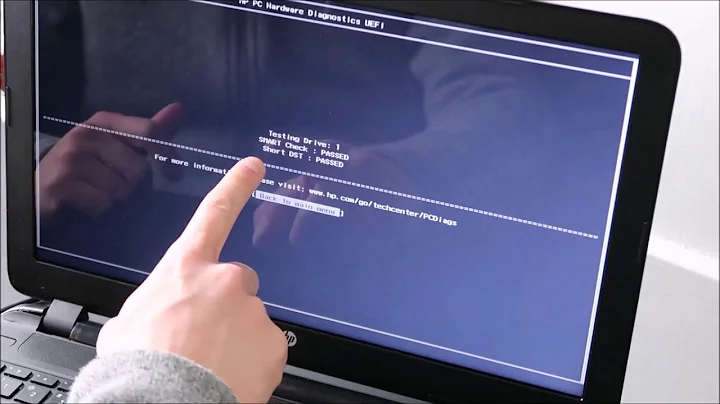

![[Solved] HP Computer- How to fix Boot Device not found | ERROR (Hard disk 3F0)](https://i.ytimg.com/vi/fyYHG8kCK3I/hq720.jpg?sqp=-oaymwEcCNAFEJQDSFXyq4qpAw4IARUAAIhCGAFwAcABBg==&rs=AOn4CLDmbtm-gyORLmtCxNbg16SEHaGh4Q)

