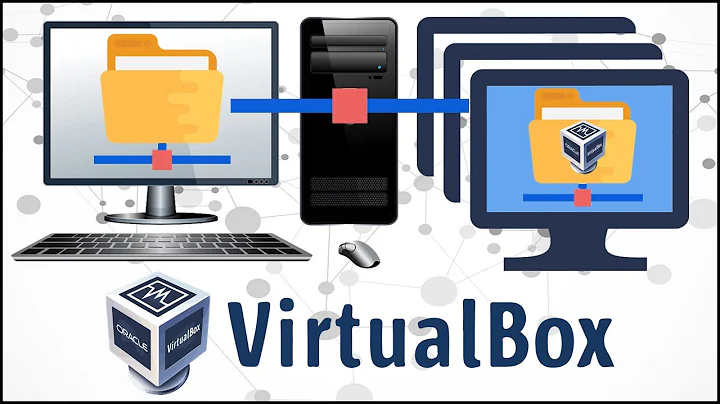Can't ping guest OS in VirtualBox, but guests can ping host
Solution 1
I was surprised to find the answer that finally worked for me in an ubuntu forum:
Depending on the version of Windows you used in your VirtualBox, in order to be able to get a reply to your pings you probably need to create at least one folder share on the Windows machine. In Windows XP for example, once you have at least one share set up, the machine will respond to pings. But if no shares are set, no pings will be returned.
(Have a look at the full answer, here: http://ubuntuforums.org/showthread.php?t=2028309)
So basically what I did was:
- Use Bridged Mode instead of NAT for the VM in the host VirtualBox GUI
- Shutdown the firewall in the windows host
- Setup some foo shared folder in the VM itself (c:\foo or similar)
EDIT: to clarify, my setup is Windows7 Host & Windows7 Guest.
That's that, hope it helps someone.
Solution 2
-
If you want your VM to be accessible on network like a standalone machine (I guess that is what you trying to do), check following
In VirtualBox GUI interface, under network setting of each VM, select bridge mode, not NAT.
Within each VM, either setup static IP or dhcp.
-
For firewall blocking issue, Check out my answer for another question here
On hosting machine, in file explorer, go to
Control Panel\All Control Panel Items\Windows Firewall\Allowed apps
The above path is for windows 8, other windows version may differ slightly.
Look for application name (eg. Virtual Box is "Oracle VM VirtualBox"). There are 3 check boxes for the application, check mark them all, restart your app and it should work.
Solution 3
Tested on two Ubuntu 16.06 guest boxes
you will need to use "ifconfig -a" to list all available network interfaces - at first you run just an "ifconfig" (without the -a flag), memorize network interfaces that it shows you and then run it again with the -a flag, and find that extra interface. In my case by running just a "ifconfig" I got two interfaces - “enp0s3”, “lo” and when running with “-a” flag I got an extra interface - “enp0s8”. After we got a name of that extra interface name you edit /etc/network/interfaces file and append these two lines there:
auto enp0s8
iface enp0s8 inet dhcp
After that change you reboot the machine and now when running “ifconfig” should get a host-only adapter’s IP that you can use to connect from you host machine.
Both of the guest os have different ips. I am able to ping host from both guests, guest to guest and guests to host.
Source: answer by sergeil
Related videos on Youtube
Admin
Updated on September 18, 2022Comments
-
 Admin over 1 year
Admin over 1 year- Host OS: Windows 7
- Guest OS: Ret Hat Linux (RHEL 6) and Windows 7
I want to connect to both guest OSes. I tried to ping both guests, but it is not working. Both guests can ping my Windows 7 host though.
-
tyh over 9 yearsAdding the shared folder works as well when it is a Windows Server 2008 VM.
-
 Donatello about 9 yearsthis strange solution worked : I added a shared folder on Windows VM guest OS. Note that a window asking for switching on "private network" appears, so maybe the type of network was not good .. ("public" ?)
Donatello about 9 yearsthis strange solution worked : I added a shared folder on Windows VM guest OS. Note that a window asking for switching on "private network" appears, so maybe the type of network was not good .. ("public" ?) -
 StanE about 8 yearsThis is probably the strangest thing I ever read. I too can confirm that this worked with my Win10 guest and bridged mode and without deactivating the firewall. How could anyone find out this himself / herself? Thank you very much!
StanE about 8 yearsThis is probably the strangest thing I ever read. I too can confirm that this worked with my Win10 guest and bridged mode and without deactivating the firewall. How could anyone find out this himself / herself? Thank you very much! -
 Alchemist almost 8 yearsHaving the same problem but it only happens when I introduce a VNIC in the virtual machine. It was working fine earlier but as soon as I create a VNIC, I am unable to ping the Virtual Machine from my other OS. Any ideas what might be happening?
Alchemist almost 8 yearsHaving the same problem but it only happens when I introduce a VNIC in the virtual machine. It was working fine earlier but as soon as I create a VNIC, I am unable to ping the Virtual Machine from my other OS. Any ideas what might be happening? -
Paul Zaczkowski over 6 yearsWorked for me as well... that's fun.
-
Nicholas almost 6 yearsI think that the 'network discovery' in Windows was turned off. First I was also not able to ping and after reading this strange solution and the question by @Donatello I thought maybe the network discovery was still turned off. So I went into the Network tab in the File Explorer. Got the message that Network Discovery was turned off in the top of the window. And after enabling that I was able to ping.
-
Souza over 5 yearsworked for me. Host = Windows 10 and Guest Windows XP
-
 Scott - Слава Україні over 5 yearsAs I hope you understand, the article you linked to is about letting ping requests into a Windows box (and letting ping responses get out). But this question is about sending ping requests out of a Windows host and letting ping responses get in. Why do you believe that this is the same problem? Also, did you notice that the Windows 7 guest can ping the Windows 7 host?
Scott - Слава Україні over 5 yearsAs I hope you understand, the article you linked to is about letting ping requests into a Windows box (and letting ping responses get out). But this question is about sending ping requests out of a Windows host and letting ping responses get in. Why do you believe that this is the same problem? Also, did you notice that the Windows 7 guest can ping the Windows 7 host? -
RaffaeleT over 4 yearsweirdly worked for me too, W10 Host and W10 Guest.