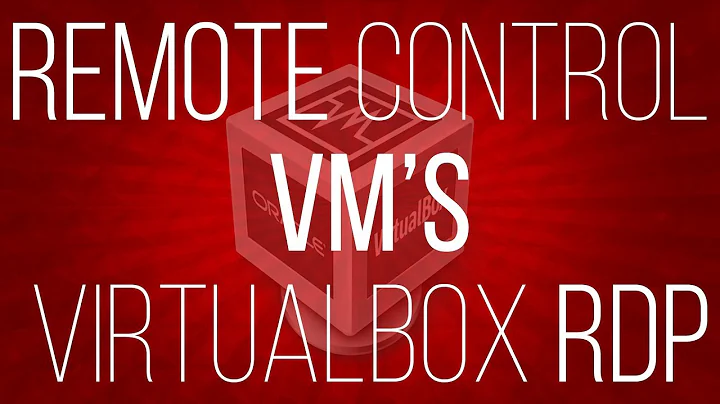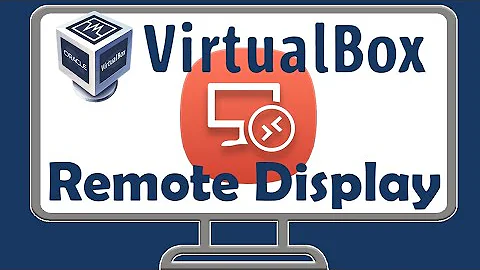How do I connect to remote virtual machines on Virtual Box?
Yes, use bridged adapter on the virtual machine, set it up so the main pc, second pc and VM are on the same workgroup connect to the same switch or router and connect to the VM using remote desktop connection. Simple as that! Make sure RDP is enabled in the virtual machine aswell. You will login with the admin credentials from the VM.
Get the IP of the VM from command prompt using ipconfig /all Use the VM will have its own IP assigned to it by your router or you can set it to be static.
Related videos on Youtube
Adam Toms
Updated on September 18, 2022Comments
-
Adam Toms over 1 year
I'm new to Oracle Virtual box but have used VMware several times.
I have a client that is now running a Windows xp virtual machine on his main machine to access a piece of bespoke software that will not run on a newer OS than XP 32bit. He has another PC of which he would like to be able to access the virtual machine from.
Can this be achieved? Do I need to use bridge mode within virtual box?