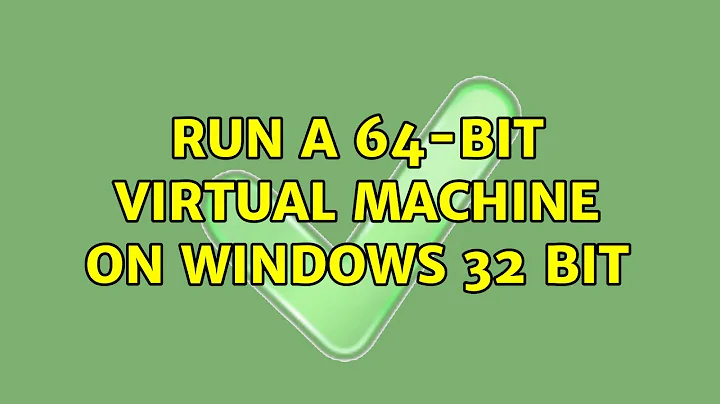Run a 64-bit virtual machine on windows 32 bit
If you have installed a 32 bit OS on a 64 bit system, your processor might support running 64 bit guest OS'es. Also check out the official VMware CPU compatibility tool: http://downloads.vmware.com/d/details/processor_check_5_5_dt/dCpiQGhkYmRAZQ== to see if your CPU supports running 64 bit guests.
From the compatibility check guide: http://www.vmware.com/pdf/processor_check.pdf
VMware Workstation version 5.5 supports virtual machines with 64-bit guest operating systems, running on host machines with the following processors:
• AMD™ Athlon™ 64, revision D or later
• AMD Opteron™, revision E or later
• AMD Turion™ 64, revision E or later
• AMD Sempron™, 64-bit-capable revision D or later (experimental support)
• Intel™ EM64T VT-capable processors (experimental support)
It is, however, important to note that you can not install a 64 bit OS on a 32 bit system.
Related videos on Youtube
Juanillo
Updated on September 17, 2022Comments
-
Juanillo over 1 year
Possible Duplicate:
Can I Install Windows 7 64 bit on VirtualBox running on Windows 7 32 bit OS ?Hello,
I have a PC with a 64 bit processor, but I have Windows 32 bit as operative system. I want to create a virtual machine to install Windows 7 64 bits. I've created a viirtual machine with virtual PC but I can't configure as 64 bit machine on a 32 bit machine. I have VMWare as wll installed, but I don't know where exactly I can change from 32bit to 64 bit the virtual machine.
Is it possible to run a 64 bit machine on a windows 32 bit machine running on a 64 bit machine? Should I use other software for the virtualization? If I can do with VMWare where can I set the machine as 64bit?
Thanks.
-
吴环宇 over 13 yearsI think you mean you can't have a 64 bit client OS on a 32 bit system.
-
Pylsa over 13 years@oKtosiTe Haha of course! Thanks for noticing my stupidity! ;)
-
Juanillo over 13 yearsbut where can I change the processor from 32bit to 64bit in VMWare? In the processor I can choose Automatic, 'Automatic with replay', 'Binary translation', 'Intel VT-X or AMD-V' and 'Intel VT-X/EPT or AMD-V/RVI'. How can I mark the processor as 64 bit or is any of these of this type?
-
Pylsa over 13 years@Juanillo unless you have a compatible CPU in your host system, you will not be able to select a CPU with 64 bit capabilities for your guest OS. So all the selectable CPU's will be 32 bit.
-
Pylsa over 13 years@Juanillo In that case, with the VM creation wizard, select that you want to install a 64 bit operating system. (E.g. "Windows Server 2008 x64 Edition") Make sure the CPU is then set to "Automatic" and install the 64 bit guest OS. You'll then be running a 64 bit system. virtualization.sysprobs.com/wp-content/uploads/2009/11/…
-
quickly_now over 13 yearsLike BloodPhilia said... Use VMWare Player or Workstation for this, I've had this working fine.
-
100rabh over 13 years@BloodPhilia sorry, this is not correct, you can install 64-bit VM on a 32-bit OS, provided you have a 64-bit CPU & VT-x support, refer to my dupe question link
-
100rabh over 13 yearsHmm, your first sentence confused me a bit, @Blood, edited to make it a bit clear.