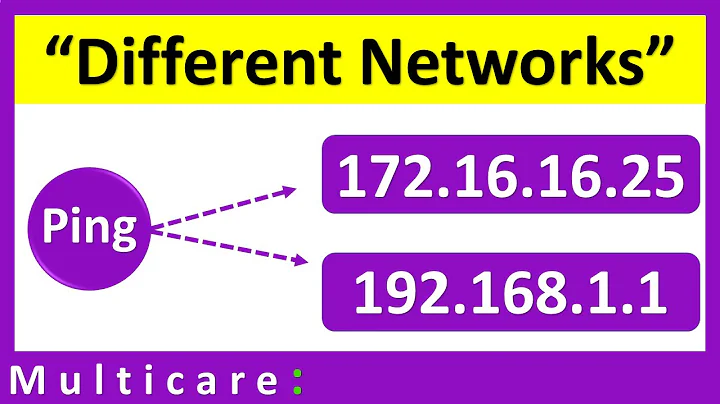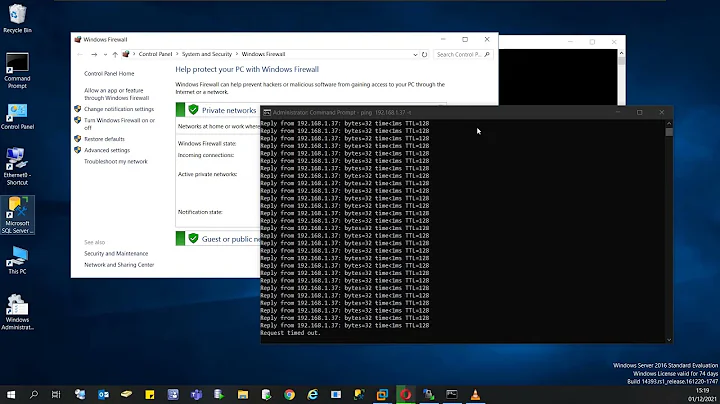Can't ping other machines in my network
Solution 1
Either your wireless AP or your clients have a bug in how they're handling the WPA2-PSK group (multicast/broadcast) keys. Because of this, ARP broadcasts aren't getting through from one client to another. Without ARP, they can't learn each others' wireless MAC addresses, so they can't address the 802.11-layer headers of the ping frames.
Enter static ARP mappings between two machines and see if they can ping each other -- I'll bet they can.
If you enabled WPA2 "mixed mode", where both WPA[1]-style TKIP and WPA2-style AES-CCMP are both enabled, see if your problem goes away when you switch to pure WPA2 (AES-CCMP only). Hopefully you don't have any TKIP-only clients that this excludes. Mixed mode is a little tricker than pure WPA[1] or pure WPA2, because it requires a TKIP group key but AES-CCMP pairwise (per-client unicast) keys.
Make sure your AP's firmware and your client machines' OS, wireless software, and wireless drivers are full up to date, in case your vendors have fixed their bugs.
Make sure to buy Wi-Fi certified equipment. Look for the Wi-Fi certification logo. This is why the Wi-Fi Alliance exists, to make sure that 802.11-based products follow the specs correctly and interoperate properly.
Solution 2
i would rather check the firewall of your windows7-machines.
follow this to allow windows7 to react on icmp-packets.
(it is unlikely the router will block icmp-packets from the lan to the lan).
Solution 3
This pointed me in the right direction. Switching the router from WPA-2 to WPA+WPA2 allowed my windows 7 machines to ping each other and the home network to function again.
It broke when I received a new modem/router from my ISP so I imagine the issue is with the router, rather than the windows machines.
Solution 4
If your wireless clients don't see each other but wired clients can see each other, try unchecking or disabling AP isolation.
Solution 5
To be sure, i suggest you reboot all the machines & try again. Look into event viewer on each machine for some clues. Execute tracert on the command prompt to the ip addresses & see what you get.
Also, turn off any firewall so you can better isolate the issue.
Related videos on Youtube
Judah Himango
Web developer, speaker, entrepreneur, startup founder, dad, husband, Jewish follower of Jesus. I created Youth Service Network's YsnMN. YsnMN is an awesome project to help homeless youth in Minnesota. I blogged about it here, and that blog post made it to the front page of HackerNews - woohooo!) I created Chavah, the best Messianic Jewish and Hebrew Roots radio on the web. I authored RavenDB's tooling, the HTML5 RavenDB Management Studio. I built 3M's Visual Attention Service. I'm the creator of MessianicChords.com, an ad-free HTML5 site for lyrics and guitar chords to Messianic Jewish music. I built EtzMitzvot.com, a fun project visualizing the relationship between commandments in the Hebrew Bible. I'm currently building a startup company, BitShuva, around open source internet radio. I blog over at DebuggerDotBreak. I help run Twin Cities Code Camp. I run the oldest Messianic Jewish blog on the web, Kineti. My current technological infatuations are TypeScript, Bootstrap, RavenDB.
Updated on September 17, 2022Comments
-
Judah Himango almost 2 years
I've got 3 machines on my network, all running Windows 7.
None of them can ping each other, either by name or IP address. (And because of this, they also can't see each other on the network, can't see shares, can't remote desktop, can't see any homegroups, etc.)
- They are all on the same workgroup.
- They are all connected to the same wireless, WPA2 secured network.
They all worked together nicely until I added a password to my wireless network. After that, and after reconnecting all the machines to the password-protected network, they can't see each other.
Any ideas what could be wrong?
-
SLaks over 14 yearsWhat error do you get? Are you pinging by name or IP address?
-
Judah Himango over 14 yearsError I get while pinging is "destination host unreachable"
-
Judah Himango over 14 yearsMy IP address is 192.168.0.100, other machine IP address is 192.168.0.102 (and the other machine is .104)
-
SLaks over 14 yearsIf you ping the IP Address, what happens?
-
Judah Himango over 14 yearsThat's what I tried. Pinging the IP address of another machine results in "destination host unreachable".
-
akira over 14 yearssounds sane for me, would explain why icmp worked before the wifi get into the way as well
-
Judah Himango over 14 yearsI'm not sure how to enable WPA2 mixed mode, but I assume it's some router setting I'll have to find. I'll check. Thanks for the answer, if it leads to a fix, I'll mark yours as the answer.
-
Judah Himango over 14 yearsI've already rebooted the machines. I'll check tracert and the event log.
-
Judah Himango over 14 yearsOk. Where do I go from here?
-
Spiff over 14 yearsNo, I was saying mixed mode is the more complicated mode that could have exposed the bug. I'm saying I think you're already in mixed mode. If you switch to a simpler security mode like pure WPA2 (AES only), the problem may go away. Or, you may have an AP that sucks at group keying no matter what. If that turns out to be the case, be sure to name and shame.
-
Judah Himango about 14 yearsSpiff, I switched to TKIP/AES mode (mixed mode I guess) in my router's wireless security setting. That seemed to fix the problem. Thanks!
-
Spiff about 14 yearsWell, this may be the first time I've heard of switching from pure WPA2 to WPA2 mixed mode solving this problem, but I'm glad you found something that worked for you.
-
Judah Himango about 14 yearsWell, it started acting up again. I changed it to AES mode. Whammo, it's working again. Heh. Thanks again.
-
Barn over 13 yearsBTW I have a plus.net Thompson Gateway router
TG585 v8firmware version8.2.7.7. -
 Rakesh Rajamani over 11 yearsThank you soo much! I've been battling with my network for so long and this completely sorted it!
Rakesh Rajamani over 11 yearsThank you soo much! I've been battling with my network for so long and this completely sorted it! -
 A. Saraiva almost 9 yearsWow, just switching from "WPA or WPA2 - Personal" to "WPA2-Personal" seemed to fix this for me, all because of your suggestion. That's pretty impressive. Thanks!
A. Saraiva almost 9 yearsWow, just switching from "WPA or WPA2 - Personal" to "WPA2-Personal" seemed to fix this for me, all because of your suggestion. That's pretty impressive. Thanks! -
 Chris Nevill about 8 yearsJust seen the same thing on an Edimax AP - switching to mixed mode kicked it into action
Chris Nevill about 8 yearsJust seen the same thing on an Edimax AP - switching to mixed mode kicked it into action -
 ElectricLlama over 6 yearsI just discovered "AP Isolation ON" In my router though I can't work out how to turn it off
ElectricLlama over 6 yearsI just discovered "AP Isolation ON" In my router though I can't work out how to turn it off -
 ElectricLlama over 6 yearsI saw "Wireless AP ON" in my settings and assumed it was "AP Isolation" - but it's not. So it's time to fiddle with other settings
ElectricLlama over 6 yearsI saw "Wireless AP ON" in my settings and assumed it was "AP Isolation" - but it's not. So it's time to fiddle with other settings -
 ElectricLlama over 6 yearsI have a netgear R6220 and I switched from
ElectricLlama over 6 yearsI have a netgear R6220 and I switched fromWPA-PSK [TKIP] + WPA2-PSK [AES]toWPA2-PSK [AES]with no difference. Wired works -
 Jazib Khan about 2 yearsI switched from WPA2 Mixed (AES + TKI) to WPA2 only (AES) and wireless LAN connection started to work, thanks!
Jazib Khan about 2 yearsI switched from WPA2 Mixed (AES + TKI) to WPA2 only (AES) and wireless LAN connection started to work, thanks!