My other Windows 10 machine can't access the other one
12,809
Okay I found the answer. I didn't have SMB enabled in "Windows features". Now sharing works for both computers.
Related videos on Youtube
Author by
Imperator
Updated on September 18, 2022Comments
-
Imperator over 1 year
So file sharing is working well with my laptop. I have mapped some of it's folders to my desktop etc. But from laptop I can't access my desktop. I can see the machine but I get the "Windows cannot access X" error:
Windows Network Diagnostics says that the resource is online but isn't responding to connection attempts:
I'm sure there's some switch or policy that can solve this instantly. Google really didn't help me :/
-
 Admin over 7 yearsWindows Network Diagnostics says that the resource is online but isn't responding to connection attempts.
Admin over 7 yearsWindows Network Diagnostics says that the resource is online but isn't responding to connection attempts. -
 Admin over 7 yearsCan you provide a screen shot or whatever. Please elaborate the
Admin over 7 yearsCan you provide a screen shot or whatever. Please elaborate theXerror. If it provide error code. -
 Admin over 7 years
Admin over 7 years -
 Admin over 7 years
Admin over 7 years -
 Admin over 7 yearsThat second picture specifically references a
Admin over 7 yearsThat second picture specifically references aFile and Printer sharingerror. Did you complete the steps within the screen shots that I posted below? Taking it a step further, did you ensure that the desktop's current configuration is using thePrivatenetwork profile? And once again, "did you check for "third-party security software on the desktop that could potentially be blocking access?" -
 Admin over 7 yearsYes I did. File and printer sharing is on and has been on. I only have Malwarebytes installed but it's not running.
Admin over 7 yearsYes I did. File and printer sharing is on and has been on. I only have Malwarebytes installed but it's not running.
-
-
Imperator over 7 yearsSadly that's not it. I can see all the shared folders but I can't open any of them.
-
 Run5k over 7 yearsForgive me, but you still aren't giving us enough information to work with. When you say "that's not it," did you actually check for all three potential causes that I mentioned in my post? Beyond that, which folders on the desktop can you see (and are trying to access)? It is the Public folders, or are there other folders that you specifically shared from the desktop?
Run5k over 7 yearsForgive me, but you still aren't giving us enough information to work with. When you say "that's not it," did you actually check for all three potential causes that I mentioned in my post? Beyond that, which folders on the desktop can you see (and are trying to access)? It is the Public folders, or are there other folders that you specifically shared from the desktop? -
Imperator over 7 years
-
 Run5k over 7 yearsMy apologies for sound repetitive, but it looks like your desire to maintain privacy is preventing you from answering questions that will allow us to help you. I appreciate your efforts, but a picture of blank folders doesn't really help us. As I said before, "It is the Public folders, or are there other folders that you specifically shared from the desktop?" Also, did you check for "third-party security software on the desktop that could potentially be blocking access?" And does the "desktop possess the same login account credentials" (userid/password) that the laptop is using?
Run5k over 7 yearsMy apologies for sound repetitive, but it looks like your desire to maintain privacy is preventing you from answering questions that will allow us to help you. I appreciate your efforts, but a picture of blank folders doesn't really help us. As I said before, "It is the Public folders, or are there other folders that you specifically shared from the desktop?" Also, did you check for "third-party security software on the desktop that could potentially be blocking access?" And does the "desktop possess the same login account credentials" (userid/password) that the laptop is using? -
Imperator over 7 yearsNo worries, I appreciate every effort! With that picture I wanted to show that those folders have been shared. I checked and both have same user names. Also Guest accounts are enabled. Laptop is not saying that it can't connect to port 445
-
 Run5k over 7 yearsGlad to hear that you resolved the issue, and after the two-day waiting period you can flag your own answer as the official solution. That being said, do you have any idea how your system would have disabled that feature? It seems like something that a third-party security application would modify, and it was never reset back to default status afterwards.
Run5k over 7 yearsGlad to hear that you resolved the issue, and after the two-day waiting period you can flag your own answer as the official solution. That being said, do you have any idea how your system would have disabled that feature? It seems like something that a third-party security application would modify, and it was never reset back to default status afterwards. -
Imperator over 7 yearsIt's little embarassing but I think I have disabled it by myself... My Windows installation is very old as I have upgraded from 7. So my defense is that it was like 5 years ago haha. I'm new to this site and I was just yeasterday looking for an option to mark this solved. So thanks for the hint!
-
Ramhound over 7 yearsYou should provide detailed steps, on how to determine if it is a permission problem, how to fix the permission problem. Saying you think it's a permission problem isn't really helpful if the author doesn't know how to fix the permission problem, and if they did, they likely wouldn't need to ask the question that was asked.
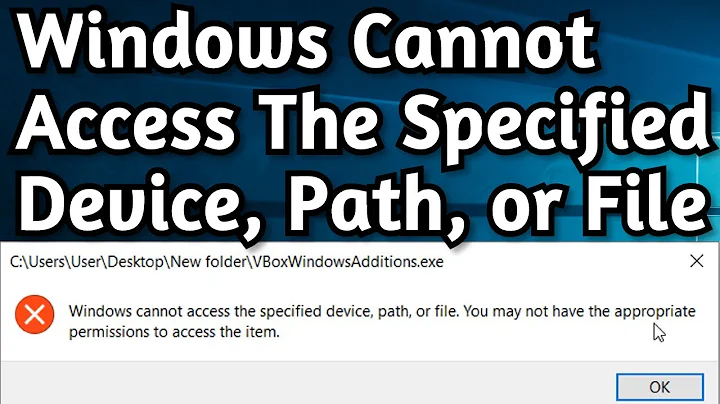


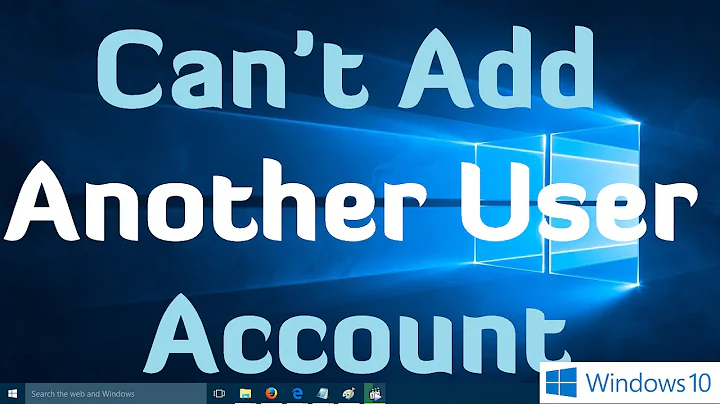

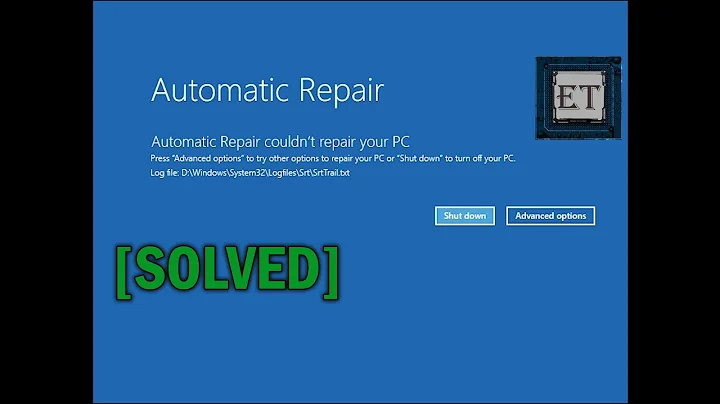

![[FIXED] We can't sign into your account. Windows 10 Temporary Profile Issue](https://i.ytimg.com/vi/jAJpPCJYagI/hq720.jpg?sqp=-oaymwEcCNAFEJQDSFXyq4qpAw4IARUAAIhCGAFwAcABBg==&rs=AOn4CLCLyxoFZmP6bsX8AbIblrPGCte47A)

