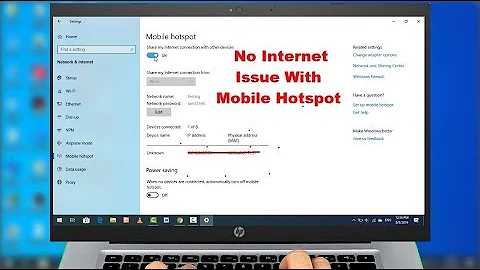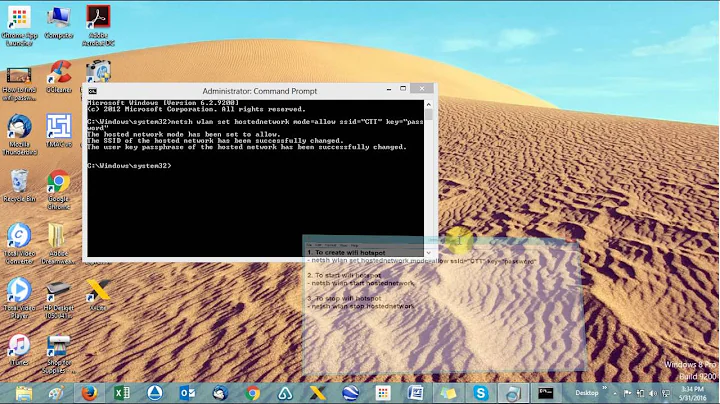Create WiFi hotspot without internet from laptop
What you want seems to be a peer-to-peer, or Hosted Network. It has been built into Windows since XP, but access changed in Windows 8 and 10. Using Windows 10 built-in capability:
- Enable WiFi and turn off Airplane mode from the control panel.
- Press Windows and type
cmd. Then press CtrlShiftEnter and clickYesto confirm UAC for the Administrator CMD prompt. - Type (or copy/paste) to enter
netsh wlan show drivers, listing network drivers. You should seeHosted network supported : Yes... if not, drivers need to be installed or updated. -
Enter
netsh wlan set hostednetwork mode=allow ssid=mynetname key=mypwd, replacing mynetname with your chosen ad hoc network name, and mypwd with your chosen password (8 to 63 characters long). - Enter
netsh wlan start hostednetworkto start communication.
There is also a GUI to set up ad hoc networks, which I find takes a bit longer.
Windows 10 hosted networks employ WPA2 security (thanks to @grawity for correction).
Related videos on Youtube
madcoderz
My name is Ernesto Delgado. I´m currently working as a freelance Java Developer. As of now, I live in Chile but my studies were based in Sweden. I have almost 10 years of experience in Java, Hibernate, SQL, Spring, Apache Tomcat, HTML, CSS, Maven, etc. My responsibilities include the design and development of well-structurated and scalable code with Java technologies, providing technical support and knowledge transfer to my co-workers. I have worked for big companies like ENEA, Svenska Lotteriet and TV4.
Updated on September 18, 2022Comments
-
madcoderz over 1 year
I’ve been digging into google but I can’t find a proper link to guide me. I want to create a wireless hotspot from my hp laptop to connect three devices to it. I have no access to internet. I need the modem to be like a router so any other devices can see it when they scan for WiFi hotspots. It would be like a house group but without internet. Anyone can help me? Thanks in advance
-
 DaMaxContent over 5 yearsWhat are you asking for? I see that you want to host a wireless network, but you are not being clear. You say that you want to host a hotspot from your laptop, but then want wireless routing from a modem. A hotspot is a piece of software that broadcasts your internet connection through your wireless card. A hotspot is also referred to as a wireless access point (with a network bridge). A modem is a piece of hardware that receives an internet connection from a coaxial cable and forwards it to either router or some other device connected over a rj45 cable.
DaMaxContent over 5 yearsWhat are you asking for? I see that you want to host a wireless network, but you are not being clear. You say that you want to host a hotspot from your laptop, but then want wireless routing from a modem. A hotspot is a piece of software that broadcasts your internet connection through your wireless card. A hotspot is also referred to as a wireless access point (with a network bridge). A modem is a piece of hardware that receives an internet connection from a coaxial cable and forwards it to either router or some other device connected over a rj45 cable. -
madcoderz over 5 yearsThere is an app called Zapya for mobile devices which makes a wireless access point without internet connection. This app somehow works without the bluetooth mode on and without internet and people can share documents and else. They can even create a little network through this app to even play games. So I thought I could do the same with my notebook to create a network as Zapya does
-
-
user1686 over 5 yearsWin8/10
hostednetworkis not ad-hoc; it's a regular managed ("infrastructure") network and uses standard WPA2. Same goes for "hotspot" features in most other operating systems. (Though even ad-hoc mode nowadays supports WPA2...) -
madcoderz over 5 yearsThanks for the replies. Sadly as of Windows 8.1 they removed the option to create Ad Hoc connection. Here’s the link social.technet.microsoft.com/Forums/es-ES/…
-
 DrMoishe Pippik over 5 years@madcoderz, You might try third-party software such as WiFi Ad-hoc Manager, download.cnet.com/WiFi-Ad-hoc-Manager/… , or Simple Ad-Hoc Creator, sourceforge.net/projects/simpleadhoccreator .
DrMoishe Pippik over 5 years@madcoderz, You might try third-party software such as WiFi Ad-hoc Manager, download.cnet.com/WiFi-Ad-hoc-Manager/… , or Simple Ad-Hoc Creator, sourceforge.net/projects/simpleadhoccreator .