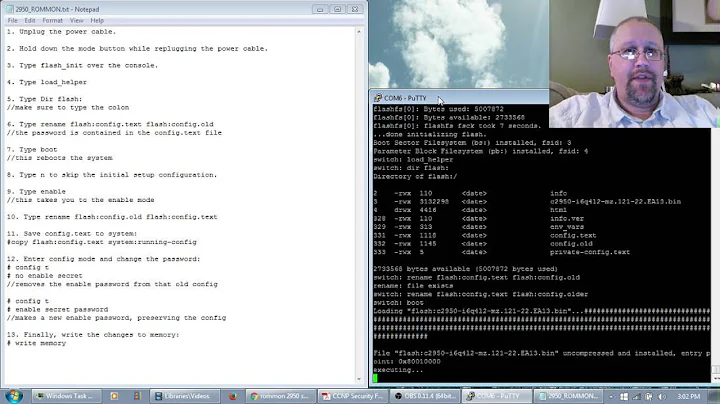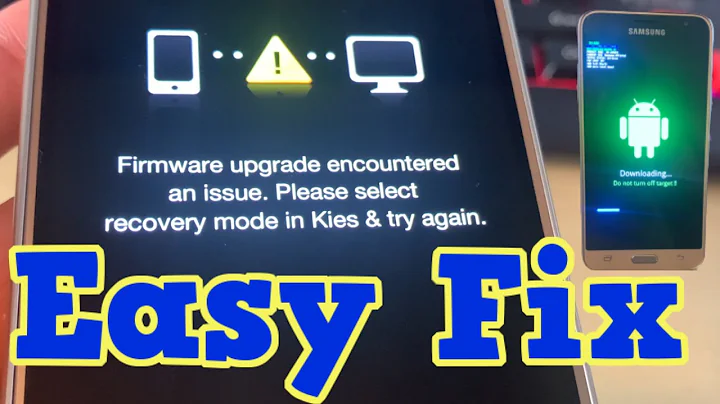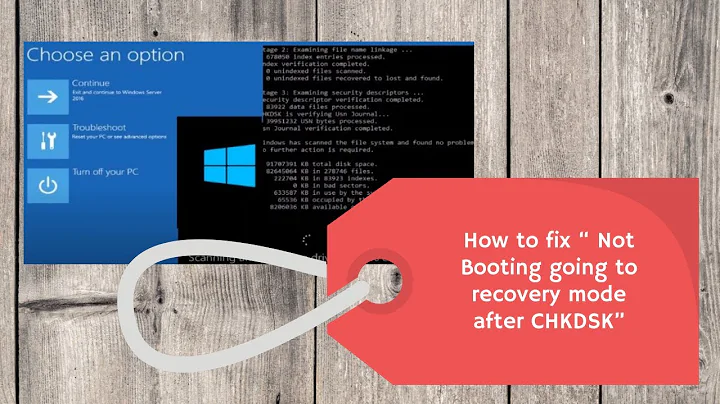Can't run fsck in recovery mode in >18.04. Disk is mounted r/w
For 18.04 or newer... you MUST do it this way...
- boot to a Ubuntu Live DVD/USB
- open a
terminalwindow by pressing Ctrl+Alt+T - type
sudo fdisk -l - identify the /dev/sdXX device name for your "Linux Filesystem"
- type
sudo fsck -f /dev/sdXX, replacingsdXXwith the number you found earlier - repeat the
fsckcommand if there were errors - type
reboot
Related videos on Youtube
Boris Hamanov
Former DEC Hardware Engineer, DEC Field Service Manager, and DEC VAX/VMS System Manager, but mostly a Computer Hardware Service Manager. Have worked for Digital Equipment Corporation, Computerland, Sony, Computerware, Executron Computers, CompUSA, and Apple Computer. Hardware, software, and management savvy.
Updated on September 18, 2022Comments
-
Boris Hamanov over 1 year
New problem in >18.04...
I just discovered that the way I've always used fsck at the root access in recovery mode no longer works. It used to be:
fsck -f /But now it tells me that the disk is mounted r/w, and it won't run. Sure enough the disk IS mounted r/w. This is new behavior. Trying to remount the disk as ro doesn't work either.
mount -o remount,ro /And, running fsck from the recovery mode menus doesn't work either.
Running fsck while booted to a Ubuntu Live USB works of course.
Anybody got an idea why I can't fsck in recovery mode, and what's changed that causes the disk to be mounted r/w?
-
GregD almost 4 yearsFor systems that lack a DVD or USB drive, this is not an acceptable solution.
-
Boris Hamanov almost 4 years@GregD For systems >= 18.04, you must use either DVD or USB. And who doesn't have at least a USB port?
-
GregD almost 4 yearsI have servers that lack such ports for security reasons. There are also machines that cannot boot from USB. In such cases, netboot can be an option, or doing from the initial ramdisk.
-
Boris Hamanov almost 4 years@GregD Please write an answer that describes how to do this from netboot, or from ramdisk... and make it applicable to the average home user...
-
Trung Nguyen over 2 yearsHow to do it without Ubuntu live DVD/USB. I'm using a company ubuntu version and I don't have permission to insert something into my pc.
-
Boris Hamanov over 2 years@TrungNguyen No other way. Call the IT Dept.