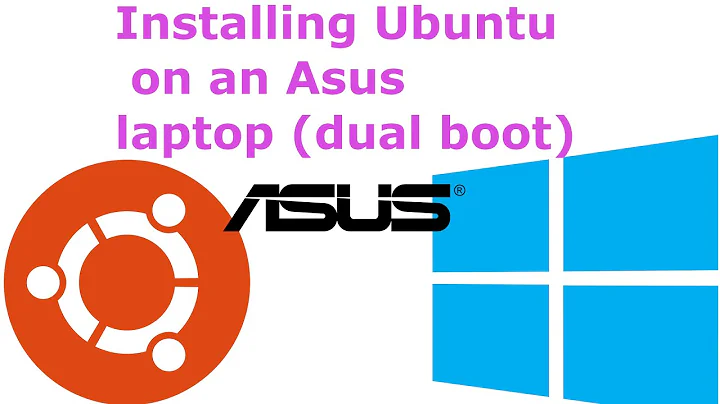No possible way to install Ubuntu on Asus Zenbook UX433FN
Solution 1
I just solved this problem on my Zenbook UX533FD with Ubuntu 18.04.
It turns out update/upgrade will update the Intel related stuff and then crush the system
This is what I did:
In grub, choose Ubuntu, DON'T PRESS ENTER, press 'e', add dis_ucode_ldr after the line start with Linux, then boot (press F10), should be bootable now.
Once booted, in terminal:
sudo apt install intel-microcode=3.20180312.0~ubuntu18.04.1
Then hold the package:
sudo apt-mark hold intel-microcode=3.20180312.0~ubuntu18.04.1
I have written a readme about the problems I have with this laptop. Hope it helps.
Solution 2
Shangchun's answer worked for my UX362F. To make the boot change permanent I edited /etc/grub/default
GRUB_CMDLINE_LINUX_DEFAULT="dis_ucode_ldr"
and then ran
sudo update-grub
I did not have to do the apt steps. Not sure if this means I'm missing something important or if this issue is only related to the boot process. Seems to work.
Related videos on Youtube
Hamed
Updated on September 18, 2022Comments
-
 Hamed over 1 year
Hamed over 1 yearMy laptop specs: 512 GB SSD CPU: COREI7 8'th generation RAM: 16GB Graphics: Nvidia Geforce MX150
I've had an Ubuntu 18.04 on my laptop for a while. I had to install ukuu to upgrade kernel to 4.20 (otherwise the output sound won't work). It worked fine until recently that when I ran "sudo apt upgrade", I encountered a freezing red screen before login. I changed boot parameters but it didn't fix anything.
I thought ukuu was causing this problem, So I tried to install Ubuntu 19.04 (which comes with kernel 5). But I failed to do so. The only way I can get past setup options is to choose "install Ubuntu in safe graphics". After the installation finishes and I reboot, the freezing red screen reoccurs and I can't login. I tried to change boot parameters by pressing E in boot menu. In the line "linux" line, I replaced "ro quiete splash" with "nomodeset" or "nouveau.modeset=0" (I also tried only adding these two latter commands at the end of the line only.) But it didn't change anything. If I go to recovery mode (in any kernel version), it stucks on "loading initial ramdisk".
I also tried installing Ubuntu 18.10 and then upgrade it to Ubuntu 19.04. I was successful in installing Ubuntu 18.10. However, in order to be able to boot into Ubuntu 18.10, I must add "nouveau.modeset=0" to boot parameters. When I was able to login, I installed Nvidia drivers by navigating to "Software & Updates" and installed recommended 390 version of Nvidia drivers. After that, the boot and reboot is ok but again when I run "sudo apt upgrade", then after reboot the red freezing screen comes again. So I tried installing Nvidia driver version that is suitable for Geforce MX150 (I searched and found out that the latest supporting version is 430). I did it by adding Nvidia repository. After that, the red screen reoccured again. Trying to blacklist Nvidia drivers (by creating and editing a file in direcotry etc/modprobe.d/) lead to failure in the end again. And recovery mode (of any kernel version) stucks on "loading initial ramdisk" on Ubuntu 18.10 too.
I'm not much of an expert but I guess that some recent updates in Ubuntu packages are seriously not compatible with my laptop and especially Nvidia messes up everything. I tried to find any solution I find but still no beam of hope... I'd be really appreciated if someone gives me a solution to get rid of the curse of "freezing red screen" and get me back on Ubuntu.
Thank you for reading my problem folks.
-
 ben rudgers almost 5 yearsDo all your partitions have plenty of free space? Are you making clean installs (other than /home) each time you install? Running out of disk space and overlapping versions have created similar problems for me. For what it is worth, there is nothing special about the 5.x kernel. The major numbers change when the kernel team decides the minor version number is getting too large.
ben rudgers almost 5 yearsDo all your partitions have plenty of free space? Are you making clean installs (other than /home) each time you install? Running out of disk space and overlapping versions have created similar problems for me. For what it is worth, there is nothing special about the 5.x kernel. The major numbers change when the kernel team decides the minor version number is getting too large. -
 Hamed almost 5 yearsEvery time I installed a new Ubuntu, I chose "erase disk and install Ubuntu" so that no overlapping or space problem happens.
Hamed almost 5 yearsEvery time I installed a new Ubuntu, I chose "erase disk and install Ubuntu" so that no overlapping or space problem happens. -
 Admin almost 5 yearsEven if new, Asus often needs UEFI (and sometimes SSD firmware) update. Also check, after updating, your UEFI settings for "OS selection" or similar, adjust accordingly (changing to "Linux" or "other" or even "Android" in some case, won't affect Windows but it'll benefit Linux).
Admin almost 5 yearsEven if new, Asus often needs UEFI (and sometimes SSD firmware) update. Also check, after updating, your UEFI settings for "OS selection" or similar, adjust accordingly (changing to "Linux" or "other" or even "Android" in some case, won't affect Windows but it'll benefit Linux). -
 Hamed almost 5 yearsThank you for your guidance. Can you explain it more specifically please? How do I adjust UEFI settings to Linux? (or android)
Hamed almost 5 yearsThank you for your guidance. Can you explain it more specifically please? How do I adjust UEFI settings to Linux? (or android) -
ARG over 4 yearswww.askubuntu.com/a/1176658/456213
-