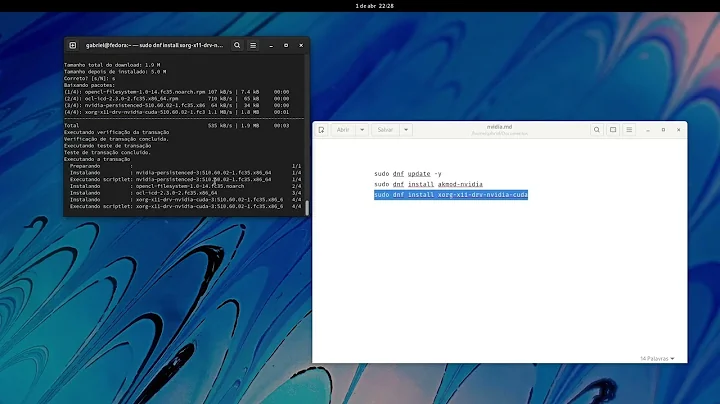Nvidia Driver install
First, lets get Ubuntu to a 'clean' state, without any nvidia drivers installed:
sudo apt-get purge $(dpkg -l | awk '$2~/nvidia/ {print $2}')
Next, let's remove the x-server error - follow this answer.
You can install the latest NVIDIA drivers by adding their new PPA to your system.
To do so:
sudo add-apt-repository ppa:graphics-drivers/ppa sudo apt-get update && sudo apt-get install nvidia-355
And as OMG! Ubuntu! say:
Remember: if the PPA breaks your system you are allowed to keep both halves. ;)
NOTE: The ppa works with versions 12.04.1 through to 15.10, so make sure you upgrade your version to the .1 release if you haven't already.
EDIT:Turns out you can't get the GT540M nvidia drivers to work on Linux.
Check out this answer.
Related videos on Youtube
BaisJohn
Updated on September 18, 2022Comments
-
BaisJohn over 1 year
I have been searching for days on getting started with Linux and still can't get started.
I am running the following
CAELinux xunbuntu 12.04 I7 16 GB ram SSD 500 gb Nvidia GT 540M and an integrated graphics card.I tried to follow the information from this link
sudo apt-get purge nvidia sudo add-apt-repository ppa:graphics-drivers sudo apt-get updatethe following shows up. I don't know if this matters.
Note the .com was removed because I can W: A error occurred during the signature verification. The repository is not updated and the previous index files will be used. GPG error: http://download.opensuse.org ./ Release: The following signatures were invalid: KEYEXPIRED 1396321314then when I try to download the driver....
sudo apt-get install nvidia-352 Reading package lists... Done Building dependency tree Reading state information... Done E: Unable to locate package nvidia-352At this point I tried the manual method from the same site.
but when I typed in
sudo service lightdm stopI got a
"starting the virtual box Guest additions Fail!" "modprode vboxguest failed"and if I tried to type in my user name and hit enter what I typed just showed up in white text and enter did nothing.
Any help would be greatly appreciated. I have already reinstalled CAELinux xubuntu 12.04 four times to start fresh.
UPDATE
When I tried to allow the root user access to the X server:
xhost local:rootAnd point the command to the right DISPLAY:
sudo DISPLAY=$DISPLAY gedit /etc/profilethis was diplayed
gedit: command not foundI tried
sudo apt-get update && sudo apt-get install nvidia-352
and after all the update info it displayed
Unable to locate package nvidia-352
-
 Fabby over 8 yearsWe're sorry, but this site is all about Ubuntu and its official derivatives as posted on wiki.ubuntu.com/Releases so CAELinux is off-topic here as well. However, on Unix & Linux, a sister site to Ask Ubuntu, they're very good at all varieties of Linux and Unix, so you might be better off there. ;-)
Fabby over 8 yearsWe're sorry, but this site is all about Ubuntu and its official derivatives as posted on wiki.ubuntu.com/Releases so CAELinux is off-topic here as well. However, on Unix & Linux, a sister site to Ask Ubuntu, they're very good at all varieties of Linux and Unix, so you might be better off there. ;-)
-
-
BaisJohn over 8 yearsLooks like I am using Ubuntu 12.04.5 LTS On the nvidia website 355 supported products is says "Quadro SDI: Quadro SDI" Should I be using 352 since I have a GT540M graphics card?
-
 TellMeWhy over 8 yearsOMG! Ubuntu! mentions about nvidia-355 "To upgrade to or install the latest Nvidia drivers" - after that, it's up to you
TellMeWhy over 8 yearsOMG! Ubuntu! mentions about nvidia-355 "To upgrade to or install the latest Nvidia drivers" - after that, it's up to you -
BaisJohn over 8 yearsthis is was happened when I tried allow root user access to x-server. sudo: gedit: command not found. I will add the whole thing in a reply
-
BaisJohn over 8 years@DecRobot please see updates to the questions. I am still having issues.
-
 TellMeWhy over 8 years@BaisJohn Okay, use "nano" instead - terminal text editor
TellMeWhy over 8 years@BaisJohn Okay, use "nano" instead - terminal text editor -
 TellMeWhy over 8 years@BaisJohn I would try using 355, since you can always un-install if it doesn't work...
TellMeWhy over 8 years@BaisJohn I would try using 355, since you can always un-install if it doesn't work... -
BaisJohn over 8 yearsI installed gedit and now the terminal opens gedit when I type > sudo DISPLAY=$DISPLAY gedit /etc/profile but what do I do once it opens? also if I try > sudo apt-get update && sudo apt-get install nvidia-355 I still get > Unable to locate package nvidia-355. Sorry I am very new to Linux. I appreciate your help a lot. I am struggling.
-
 TellMeWhy over 8 years@BaisJohn have you added the pa
TellMeWhy over 8 years@BaisJohn have you added the pasudo add-apt-repository ppa:graphics-drivers/ppa? ` -
BaisJohn over 8 yearsYes, this is was displays after hitting enter the second time .......gpg: keyring
/tmp/tmp6jUaqI/secring.gpg' created gpg: keyring/tmp/tmp6jUaqI/pubring.gpg' created gpg: requesting key 1118213C from hkp server keyserver.ubuntu.com gpg: /tmp/tmp6jUaqI/trustdb.gpg: trustdb created gpg: key 1118213C: public key "Launchpad PPA for Graphics Drivers Team" imported gpg: Total number processed: 1 gpg: imported: 1 (RSA: 1) OK -
 TellMeWhy over 8 years@BaisJohn see my edit
TellMeWhy over 8 years@BaisJohn see my edit -
 Mark A over 8 yearsrunning this purge command above uninstalls cuda too.. does the install command reinstall it ?
Mark A over 8 yearsrunning this purge command above uninstalls cuda too.. does the install command reinstall it ? -
 TellMeWhy over 8 years@Siddharth no...
TellMeWhy over 8 years@Siddharth no...



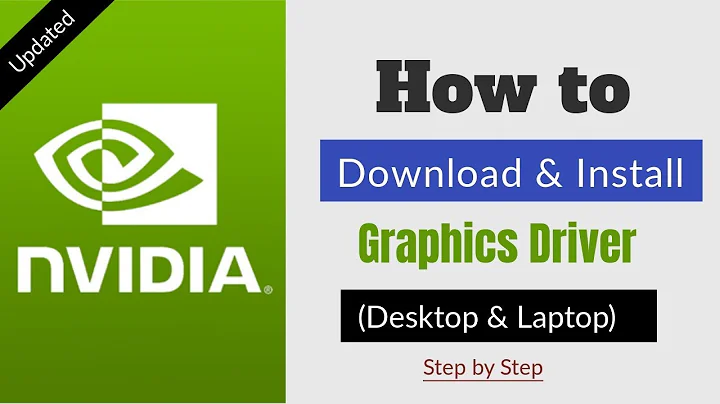
![Fedora 36 NVIDIA Drivers Install Guide [515.43.04, 510.73.05, 470.129.06, 390.151, 340.138]](https://i.ytimg.com/vi/pmHAqYaZGwU/hq720.jpg?sqp=-oaymwEcCNAFEJQDSFXyq4qpAw4IARUAAIhCGAFwAcABBg==&rs=AOn4CLDEsff167m-TgDnik0pPEMtFHpNLA)