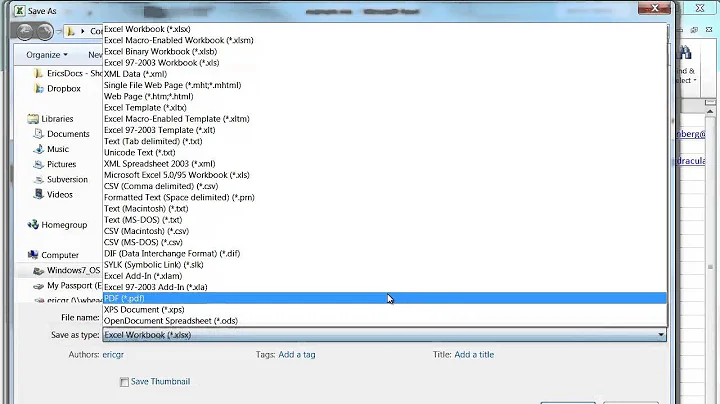Can't save as CSV in Excel 2007
9,556
Solution 1
Someone posted the correct answer but then they apparently deleted it. The solution was to click the "save" icon.
That worked, but ONLY after I went into Excel Options > Save and picked CSV.
It also only works when the document has not already been saved. So if you're converting a file, you have to copy and paste the whole thing.
Solution 2
For some this may be the case as I found I just wasnt scrolling down enough!
Save as > Other Formats > scroll down in the "Save as type" box! You should find it.
Related videos on Youtube
Author by
Jason Swett
Updated on September 18, 2022Comments
-
Jason Swett almost 2 years
I have Excel 2007 and I can't save as CSV. Under "Save as type", it's just not even an option. Why is this?
-
Xantec over 13 yearsis not under the "Save as type" when you go to "Save As > Other Formats"?
-
Jason Swett over 13 yearsNo, it's not there.
-