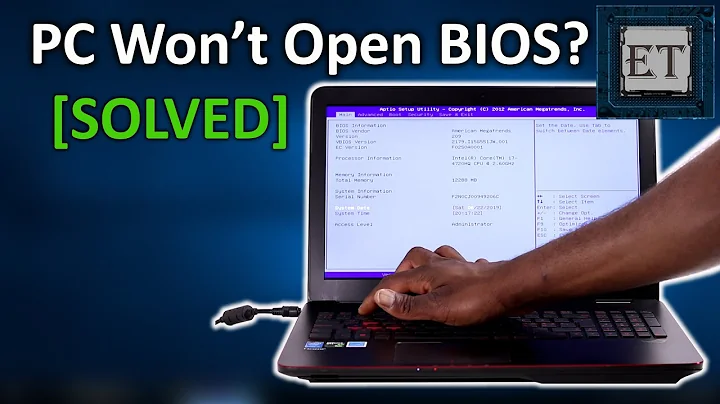Can't seem to enter BIOS settings
Solution 1
Have you tried:
sudo systemctl reboot --firmware-setup
--firmware-setup
When used with the reboot command, indicate to the system's firmware to boot into setup mode. Note that this is currently only supported on some EFI systems and only if the system was booted in EFI mode
Solution 2
Not certain of your specs on your computer, but in some cases certain bios and motherboard configs will also use the F12 key, F10 key, and possible the F2 and Delete keys together. If you look up your manufacturer's instructions on your computer they may have the key information.
If the delete key worked prior to your installation than I would still try another key just in case. However, if those keys above don't work you could manually reset your BIOS by opening your computer and resetting the BIOS with the small red button/or CMOS jumper pin - this should also be in your computer's manual. Hope this helps!
Related videos on Youtube
knifeislife
Updated on September 18, 2022Comments
-
knifeislife over 1 year
On boot, a screen states that the delete key will bring me into BIOS. I have tried several times to press that key, spam that key, hold that key on boot, but my computer seems to just ignore it and boot Ubuntu anyway.
My keyboard seems to be functioning during boot as well, since the screen I mentioned seems to respond to a button press.
![Computer Stuck at BIOS Screen? [Solved!]](https://i.ytimg.com/vi/swHGEuZ5fWw/hq720.jpg?sqp=-oaymwEcCNAFEJQDSFXyq4qpAw4IARUAAIhCGAFwAcABBg==&rs=AOn4CLB_w0s09NtIGduFFFc2ks4WA0I-1w)