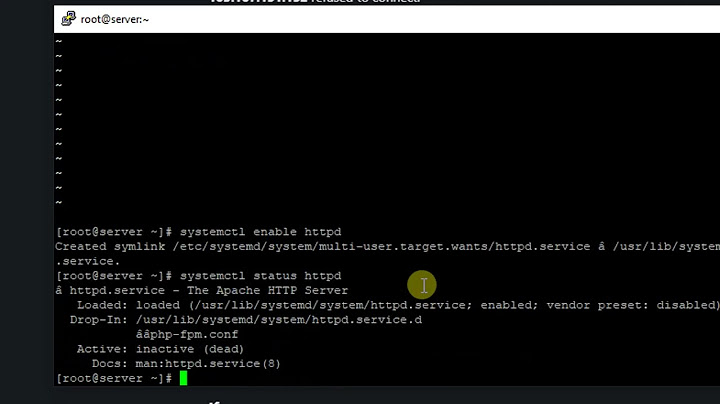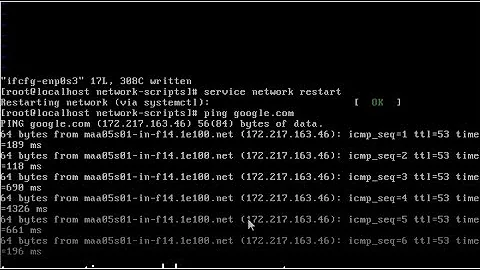Can't start CentOS 7 "network" service
Solution 1
In Centos7.0 disabling NetworkManager will leave a dhcp client running configured for NetworkManager. This causes the error message RTNETLINK answers: File exists when the network service is started.
The stale dhclient process has the additional "benefit" that when the lease expires your dhclient will choke, since it cannot reach NetWorkManager, thus removing your IP address.
If you grep for it, you will see that it points to a NetWorkManager configuration file.
[root@host ~]# ps -ef | grep dhc
root 1865 792 0 Apr28 ? 00:00:00 /sbin/dhclient -d -sf \
/usr/libexec/nm-dhcp-helper -pf /var/run/dhclient-eno1.pid -lf\
/var/lib/NetworkManager/dhclient-c96e56d3-a4c9-4a87-85ca-93dc0ca268f2-eno1.lease\
-cf /var/lib/NetworkManager/dhclient-eno1.conf eno1
So what you can do is kill the dhclient and only then start your network service.
Solution 2
An IP conflict will also cause this error. Try: systemctl stop network, then ifup eth0.
Solution 3
I too faced this today on a CentOS 7.2 cloned virtual machine. This is how I fixed it.
systemctl disable NetworkManager
systemctl enable network
Find MAC address of the interface through command /sbin/ifconfig -a and append that in /etc/sysconfig/network-scripts/ifcfg-<interface_name>. You can use the below commands for the first interface.
nic_file=`ls /etc/sysconfig/network-scripts/ifcfg-e*`
ifconfig -a | grep ether | awk '{ print $2 }' | sed 's/.*/HWADDR=&/' >> ${nic_file}
Then fire reboot to restart the server
Solution 4
It seems this happens also if you manually configure an interface that isn't connected to the network.
Solution 5
as it has been already identified - this error pops up with any issue while setting up network: IP conflict, routing issues, etc.
Look at your gateway settings to confirm your gateways are set properly and things are what they need to be with /etc/syscofig/network and each of the /etc/sysconfig/network-scripts/ifcfg-* look for duplicate IP, routes set via /etc/sysconfig/network-scripts/route-* if memory serves me right gateways now can be set in both ifcfg-* and route-* files. So confirm there's no duplication or overlap.
Related videos on Youtube
Comments
-
Gazel almost 2 years
I Can't start CentOS 7 "network" service after disabling and removing "NetworkManager" service. When I check the network service status, it comes up with the following error:
#systemctl status network.service network.service - LSB: Bring up/down networking Loaded: loaded (/etc/rc.d/init.d/network) Active: failed (Result: exit-code) since Fri 2015-01-16 22:30:46 GMT; 38s ago Process: 4857 ExecStart=/etc/rc.d/init.d/network start (code=exited, status=1/FAILURE) Jan 16 22:30:46 localhost.localdomain network[4857]: RTNETLINK answers: File exists Jan 16 22:30:46 localhost.localdomain network[4857]: RTNETLINK answers: File exists Jan 16 22:30:46 localhost.localdomain network[4857]: RTNETLINK answers: File exists Jan 16 22:30:46 localhost.localdomain network[4857]: RTNETLINK answers: File exists Jan 16 22:30:46 localhost.localdomain network[4857]: RTNETLINK answers: File exists Jan 16 22:30:46 localhost.localdomain network[4857]: RTNETLINK answers: File exists Jan 16 22:30:46 localhost.localdomain network[4857]: RTNETLINK answers: File exists Jan 16 22:30:46 localhost.localdomain systemd[1]: network.service: control process exited, code=exited status=1 Jan 16 22:30:46 localhost.localdomain systemd[1]: Failed to start LSB: Bring up/down networking. Jan 16 22:30:46 localhost.localdomain systemd[1]: Unit network.service entered failed state.In earlier CenOS it didn't seem to give any problems when switching from the "NetworkManager" service to the network service. Any ideas as to what causes the problem and how to fix it?
Note: I used yum erase to remove network manage service.
Here is additional info as asked:
/etc/sysconfig/network-script/ifcfg-enp8s0 TYPE=Ethernet BOOTPROTO=dhcp DEFROUTE=yes IPV4_FAILURE_FATAL=no IPV6INIT=yes IPV6_AUTOCONF=yes IPV6_DEFROUTE=yes IPV6_FAILURE_FATAL=no NAME=enp8s0 UUID=453a07fe-1b07-4f29-bc32-f2168e50706a ONBOOT=yes HWADDR=XXXXXXXXXXX MACADDR=XXXXXXXXXX PEERDNS=yes PEERROUTES=yes IPV6_PEERDNS=yes IPV6_PEERROUTES=yes
/etc/hosts 127.0.0.1 localhost localhost.localdomain localhost4 localhost4.localdomain4 ::1 localhost localhost.localdomain localhost6 localhost6.localdomain6
/etc/resolv.conf ; generated by /usr/sbin/dhclient-script search customer.marples.midcity.lan nameserver 10.241.128.1-
 Mosh Pit over 9 yearsSince I cannot post a comment because of my low reputation, I'm posting this as an answer, which it is NOT intended to be. <br/> <br/> Can you post the following: <br/> <br/>
Mosh Pit over 9 yearsSince I cannot post a comment because of my low reputation, I'm posting this as an answer, which it is NOT intended to be. <br/> <br/> Can you post the following: <br/> <br/>/etc/sysconfig/network-script/ifcfg-eth0<br/>/etc/hosts<br/>/etc/resolv.conf<br/> <br/> You might want to check your configured routes for that specific NIC (found in/etc/sysconfig/network-scripts/route-<interface>), since this might cause similar errors. <br/> <br/> Did you tryifdown eth0andifup eth0instead ofsystemctl (re)start network? Did you disable/uninstallNetwork Managerusingyum remove -
Gazel over 9 yearsHi, thanks for resupplying. I've updated my question info above, have a look. Yes I did used yum erase to remove the NetworkManager service. I have not tried the ifdown eth0 and ifup eth0, hoever My network connection is still up and running despite removing the networkmanager service and inability to start the network service.
-
 Mosh Pit over 9 yearsYou have
Mosh Pit over 9 yearsYou haveHWADDR=XXXXXXXXXXXANDMACADDR=XXXXXXXXXXin your interface config. This seems to be wrong, since it looks like it's intended to be the same. Try one of the things I recommended (commenting this part in your config), restart and try again. Is this CentOS 7 box SELinux enforcing? Are you running this system on a hardware or in a virtual environment?hostsandresolv.conflook good so far. -
Gazel over 9 yearsOriginally I spoofed the MAC in the NetworkManager's GUI, so it added the fake MACADDR in addition to the real HWADDR, so that's why it's there. Should i remove the MACADDR line? The SELinux status reads enabled. Im running it on a hardware.
-
 Mosh Pit over 9 yearsTry commenting
Mosh Pit over 9 yearsTry commentingHWADDRand/orMACADDR, tho I think taking outMACADDRshould be sufficient. Restart the whole box and look if network is coming up properly. Also, if you don't useIPv6, take that crap out there. You could also check your HWADDR by usingcat /sys/class/net/ens192/addressto make sure it's setup properly. -
Gazel over 9 yearsI've commented out all IPV6 lined and both MAC lines, rebooted the box, no luck so far, still fails to start the service. Oh, and I did use yum erase to remove network manager service.
-
 Mosh Pit over 9 yearsTry just commenting
Mosh Pit over 9 yearsTry just commentingMACADDR, leaveHWADDRas it is, but check it first withcat /sys/class/net/<interface>/address. Did you installnet-tools? -
Gazel over 9 years/sys/class/net/enp8s0/address contains the spoofed MACADDR, and it's read only file. Also commenting out MACADDR didn't fix the prolem.
-
Gazel over 9 yearsI've just read about yum erase vs purge and I thing I should have used purge, as it does not leave any service config files, as opposed to erase. I think I'll give it a go, install back and then yum purge the NetworkManager service.
-
 Mosh Pit over 9 yearsSounds worth a try. Report back when you're done.
Mosh Pit over 9 yearsSounds worth a try. Report back when you're done. -
 Mosh Pit over 9 yearsDid you get it up and running now? If so, I'm curious what the problem was in the end and how you figured it out!
Mosh Pit over 9 yearsDid you get it up and running now? If so, I'm curious what the problem was in the end and how you figured it out! -
Gazel over 9 yearsI didn't have much time to play with Centos 7 so I just went back to 6, and that is a fix for now.
-
-
 MichaelZ over 8 yearsYup, killing dhclient fixed the issue for me. Thanks
MichaelZ over 8 yearsYup, killing dhclient fixed the issue for me. Thanks -
onlyanegg over 8 yearsI also don't have enough reputation to comment, but I wanted to support Hans's answer and add that I had to change the bootproto to "none" in my ifcfg files. The dhclient was only getting called when trying to restart networking, and killing the dhclient process didn't help, because another would spawn in it's place. Modifying the ifcfg files solved my problem.