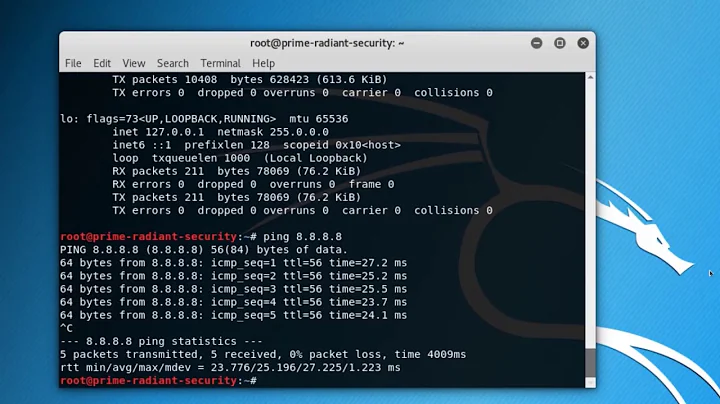Update version of network manager
5,216
I was running into the same issue. Apparently even though NetworkManager had been updated, the version that was still loaded in memory and running was older. Try restarting the service:
sudo service NetworkManager restart
to verify it works test the following command:
sudo nmcli -p g
You should see the NetworkManager status, instead of the pesky "versions don't match" error.
Related videos on Youtube
Author by
Artie
Updated on September 18, 2022Comments
-
Artie almost 2 years
In shell on sever I see following error after launching several commands:
Error: nmcli (1.0.0) and NetworkManager (0.9.9.1) versions don't match. Force execution using --nocheck, but the results are unpredictableI've found that there are newer versions of NetworkManager. How can I update it?
I've tried
yum update NetworkManagerwith no successI use
CentOS Linux release 7.1.1503 (Core)-
 ewwhite about 9 yearsWhat operating system and version are you using?
ewwhite about 9 yearsWhat operating system and version are you using? -
Artie about 9 years@I use
CentOS Linux release 7.1.1503 (Core) -
Artie about 9 years@Ankh2054, I'm getting no errors, just
... No packages marked for update -
 Michael Hampton about 9 yearsWho installed this system?
Michael Hampton about 9 yearsWho installed this system?
-