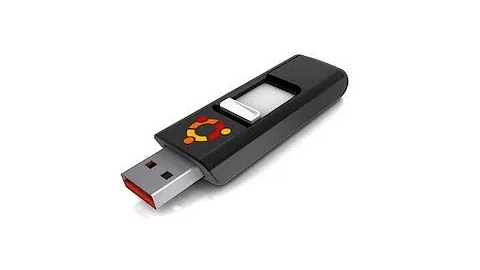Can't upgrade procps on 12.04
5,308
first try to rename your procps.conf as
sudo mv /etc/init/procps.conf /etc/init/procps.conf.old
if it works , well and good otherwise last workaround is to download procps (1:3.3.3-2ubuntu7) and libprocps0 (1:3.3.3-2ubuntu7) then installing them manually.
You can download them from -
http://packages.ubuntu.com/saucy/procps
and
http://packages.ubuntu.com/saucy/libprocps0
Updating them can fix the issue as mentioned here https://bugs.launchpad.net/ubuntu/+source/procps/+bug/1157643 . its a well known bug , visit the link provided .
hope this time it will work.
Related videos on Youtube
Author by
s1lv3r
Updated on September 18, 2022Comments
-
s1lv3r over 1 year
If I'm performing
apt-get upgradeI get the following error:Reading package lists... Done Building dependency tree Reading state information... Done The following packages will be upgraded: procps 1 upgraded, 0 newly installed, 0 to remove and 0 not upgraded. 1 not fully installed or removed. Need to get 0 B/235 kB of archives. After this operation, 0 B of additional disk space will be used. Do you want to continue [Y/n]? Y Traceback (most recent call last): File "/usr/bin/apt-listchanges", line 237, in <module> main() File "/usr/bin/apt-listchanges", line 48, in main debs = apt_listchanges.read_apt_pipeline(config) File "/usr/share/apt-listchanges/apt_listchanges.py", line 83, in read_apt_pipeline return map(lambda pkg: filenames[pkg], order) File "/usr/share/apt-listchanges/apt_listchanges.py", line 83, in <lambda> return map(lambda pkg: filenames[pkg], order) KeyError: 'procps' Setting up procps (1:3.2.8-11ubuntu6.2) ... start: Job failed to start invoke-rc.d: initscript procps, action "start" failed. dpkg: error processing procps (--configure): subprocess installed post-installation script returned error exit status 1 Errors were encountered while processing: procps E: Sub-process /usr/bin/dpkg returned an error code (1)And
cat /etc/sysctl.d/*.conf /etc/sysctl.conf | sudo sysctl -p -returns:kernel.printk = 4 4 1 7 error: "net.ipv6.conf.all.use_tempaddr" is an unknown key error: "net.ipv6.conf.default.use_tempaddr" is an unknown key error: "Invalid argument" setting key "kernel.kptr_restrict" net.ipv4.conf.default.rp_filter = 1 net.ipv4.conf.all.rp_filter = 1 net.ipv4.tcp_syncookies = 1 error: "kernel.yama.ptrace_scope" is an unknown key vm.mmap_min_addr = 65536 net.ipv6.conf.all.autoconf = 0 net.ipv6.conf.default.autoconf = 0 net.ipv6.conf.eth0.autoconf = 0 net.ipv6.conf.all.accept_ra = 0 net.ipv6.conf.default.accept_ra = 0 net.ipv6.conf.eth0.accept_ra = 0 net.ipv6.conf.all.autoconf = 0 net.ipv6.conf.default.autoconf = 0 net.ipv6.conf.eth0.autoconf = 0 net.ipv6.conf.all.accept_ra = 0 net.ipv6.conf.default.accept_ra = 0 net.ipv6.conf.eth0.accept_ra = 0Has anyone a clue what could be going wrong?