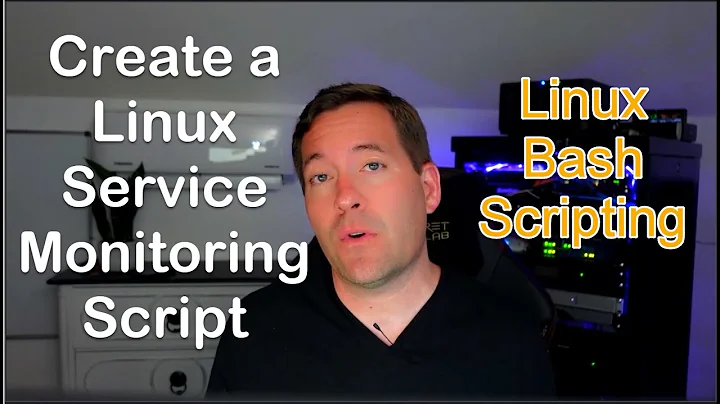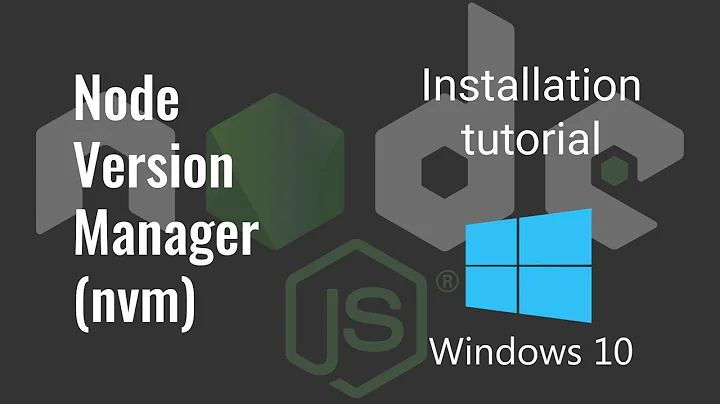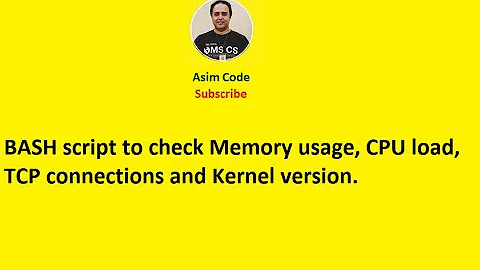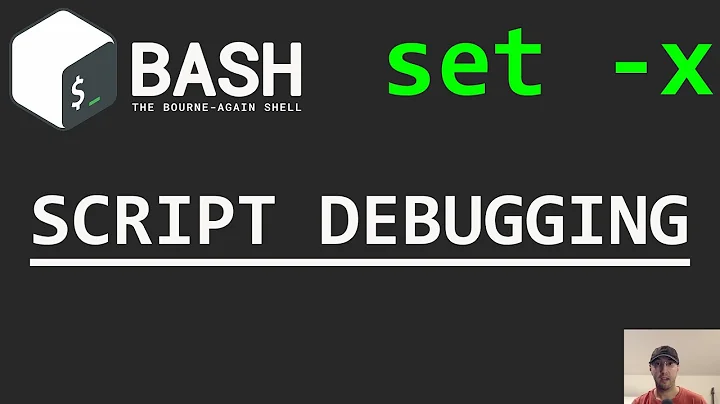Can't use nvm from bash script
Solution 1
if you have nvm running on the main shell, you just need to add:
export NVM_DIR=$HOME/.nvm;
source $NVM_DIR/nvm.sh;
in your script
Solution 2
Here is what worked for me.
First install nvm (once and separately) using SSH or console:
$ wget -qO- https://raw.githubusercontent.com/creationix/nvm/v0.30.2/install.sh | bash
Then in your script, loading your profile as follows:
. ~/.nvm/nvm.sh
. ~/.profile
. ~/.bashrc
And with some luck nvm should become available inside the script.
nvm install 4.4.2
Tada!
Solution 3
Just put this on top of your script:
export NVM_DIR="$HOME/.nvm"
[ -s "$NVM_DIR/nvm.sh" ] && \. "$NVM_DIR/nvm.sh" # This loads nvm
[ -s "$NVM_DIR/bash_completion" ] && \. "$NVM_DIR/bash_completion" # This loads nvm bash_completion
Worked like a charm here.
Solution 4
This script works fine for me:
#!/usr/bin/env bash
if [ ! -d ~/.nvm ]; then
curl https://raw.githubusercontent.com/creationix/nvm/v0.11.1/install.sh | bash
source ~/.nvm/nvm.sh
source ~/.profile
source ~/.bashrc
nvm install 5.0
npm install
npm run front
fi
Solution 5
Nowadays, you can simply do this:
env NODE_VERSION=<dd> /home/<user>/.nvm/nvm-exec npm run front
Simply sourcing nvm.sh didn't work for me (from a systemd .service file), the PATH didn't include ~/.nvm...
Credit where credit is due: https://gist.github.com/joepie91/73ce30dd258296bd24af23e9c5f761aa#gistcomment-2215867
Related videos on Youtube
user137717
Updated on December 29, 2021Comments
-
user137717 over 2 years
I am trying to write a shell script to automate my dev environment set-up (install python, nvm, node, mongo etc...). I am using nvm to install Node. It tells you to close and reopen your terminal to start using the nmv command. I tried to source .bashrc and .profile to make the command available right away so I can continue running the script with nvm install, but it doesn't work.
Here is the segment of my script related to installing NVM / Node:
#install nvm and latest node version # sourcing profile and bashrc is not working here. nvm does not execute the next two lines to install node. wget -qO- https://raw.githubusercontent.com/creationix/nvm/v0.30.2/install.sh | bash source ~/.profile source ~/.bashrc nvm install 5.0 nvm alias default nodeI get these messages, but please note that I've already run the script and NVM / Node are already installed and working. I can also use nvm and node in the same terminal I run the script from after it completes. It just doesn't work in the script.
=> Downloading nvm from git to '/home/myDir/.nvm' => fatal: destination path '/home/myDir/.nvm' already exists and is not an empty directory. fatal: Not a git repository (or any of the parent directories): .git fatal: Not a git repository (or any of the parent directories): .git => Source string already in /home/myDir/.bashrc => Close and reopen your terminal to start using nvm ./install-programs.sh: line 27: nvm: command not found ./install-programs.sh: line 28: nvm: command not found-
Motin over 5 yearsThere is an equivalent question over at unix&linux: unix.stackexchange.com/questions/184508/…
-
-
Andy over 7 yearsI put that stuff in the top of my script and voila, perfect.
-
tylermadison almost 7 yearsadding . ~/.nvm/nvm.sh before using it worked for me, thanks!
-
 Software Prophets over 5 yearsYou went to all of the trouble to create the NVM_DIR directory and then didn't use it! Might I suggest NVM_HOME and then source $NVM_HOME/nvm.sh. Worked great, by the way. Thanks.
Software Prophets over 5 yearsYou went to all of the trouble to create the NVM_DIR directory and then didn't use it! Might I suggest NVM_HOME and then source $NVM_HOME/nvm.sh. Worked great, by the way. Thanks. -
Jannis Ioannou about 4 yearsI didn't need to export
NVM_DIR. Executing just the second line from inside my bash script was enough for nvm to be accessible. -
 trainoasis over 3 yearsalready installed node versions are not accessible from within bash scripts? i can change and use nvm, but says that not installed even though the same command works in terminal directly.
trainoasis over 3 yearsalready installed node versions are not accessible from within bash scripts? i can change and use nvm, but says that not installed even though the same command works in terminal directly. -
Ryan Jenkins about 3 yearsSetting
NVM_DIRcauses problems if nvm isn't installed into your home dir. For example brew installs nvm into/usr/local. InheritingNVM_DIRfrom the parent is probably a more sound approach. -
 Ray Foss almost 3 yearssource isn't available in POSIX... use the
Ray Foss almost 3 yearssource isn't available in POSIX... use the.if you care about portability to slim linux images like docker alpine or Android termux. This paired witif [ -f "$NVM_DIR/nvm.sh" ]; thenhelped me use.nvmrcwhen available. Here is the gist gist.github.com/simov/cdbebe2d65644279db1323042fcf7624