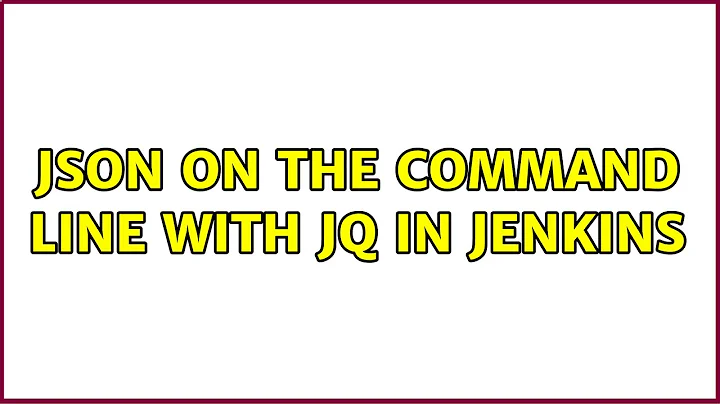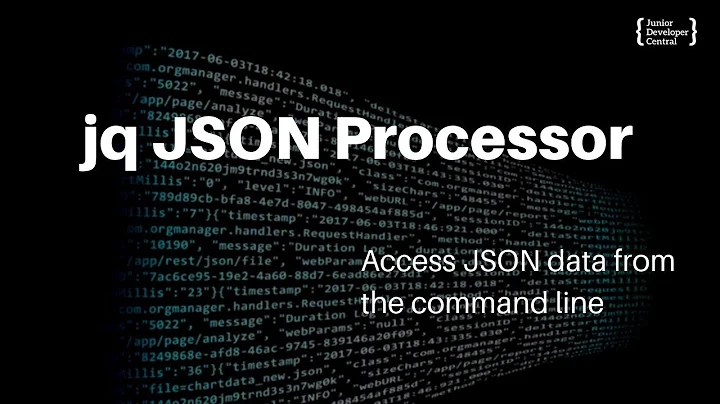JSON on the command line with jq in Jenkins
7,784
To answer your question directly, no, you can't shell out to jq if it is not installed.
However, depending on exactly what you are doing, you don't even need jq at all.
If you are running a Jenkins Pipeline job:
def version = readJSON(file: 'package.json').version
If you are running a Groovy script using the Groovy Script web UI or using the Groovy-based cli.jar (I haven't tested this, so it probably needs some debugging):
import groovy.json.*
def jsonSlurper = new JsonSlurper()
def reader = new BufferedReader(new InputStreamReader(new FileInputStream('package.json'), 'UTF-8'))
def package = jsonSlurper.parse(reader)
def version = package.version
Related videos on Youtube
Author by
Janith
Updated on September 18, 2022Comments
-
Janith over 1 year
I used
jq -r '.version' package.jsoncommand to filter the version from package.json file using the terminal.Can we use
jqcommand in Jenkins shell without locally installing it?-
 ANIL over 5 yearsI don't think it is possible to use
ANIL over 5 yearsI don't think it is possible to usejqwithout installing it. if you don't want to install any additional tools to manipulate your JSON then you can use existing tools that are most likely installed in your system. You can usePythonfor the task. -
 VocalFan over 5 yearsCould you expand on what you mean by "without locally installing"? jq's download page mentions that it has "no runtime dependencies", so it could be run as a standalone executable.
VocalFan over 5 yearsCould you expand on what you mean by "without locally installing"? jq's download page mentions that it has "no runtime dependencies", so it could be run as a standalone executable.
-