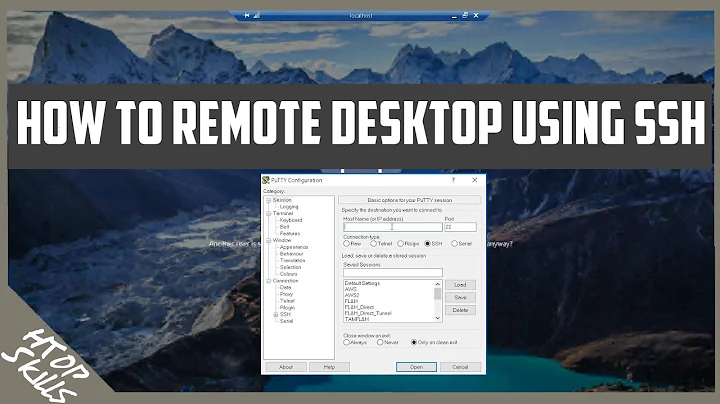can't use vim from Putty ssh session
- The native terminal type for Putty (default config) is "xterm" not "vt100".
- You shouldn't need to hardcode TERM in .profile.
- Use
stty intr ^Con server to specify what Ctrl+C does. - Putty has a "Reset Terminal" option in its menu
- Putty's menu has a "Special Command" of "Are you there" (the answer is "[YES]").
- I don't see how those aliases could work, Putty doesn't send __A.
Modern vi uses terminfo to find an initialisation string to send to Putty. Your install of vim might be using termcap instead (see vim --version | grep terminfo: the result should include either -terminfo or +terminfo)
Related videos on Youtube
Comments
-
 AndreaG over 1 year
AndreaG over 1 yearI've successfully set up vim on my remote machine to work with telnet, in 256 colors. However, I'm not able to make it work on ssh, even with the simplest configuration (no colors, just simple vim on ssh). I don't know if I've broken it with the color config, or it never worked.
That is, vim starts, but it freezes, it does not accept any commands: i, [Esc], :q, [Ctrl]-C... Nothing.
Here you have some additional info:
- vi works, but it is not an alias for a vim launch, it points to /bin/vi executable
- TERM is set to vt100
- I launch vim as: vim -u NONE -U NONE
- I've tried both -v (vi -compatible) and regular vim
My .profile:
set -o emacs export TERM=vt100 #export TERM=xterm-256color export HOME=/home/node.mgr export JAVA_HOME=... export PATH=$PATH:$JAVA_HOME/bin:.:$HOME/scripts # # bindings per i tasti direzione # vedi http://unix.derkeiler.com/Newsgroups/comp.unix.questions/2005-01/0086.html case $- in *i*) #interactive ksh # This stuff lets the arrow keys work in an xterm... alias __A=`echo "\020"` # up arrow == ^p == back a command alias __B=`echo "\016"` # dn arrow == ^n == down a command alias __C=`echo "\006"` # rt arrow == ^f == forward a character alias __D=`echo "\002"` # lf arrow == ^b == back a character esac cd $HOMEEdit: In reply to @RedGrittyBrick
stty output:
> stty -a speed 38400 baud; erase = ^H; kill = ^X; intr = ^C; quit = ^\; susp = ^Z; eof = ^Y eol = ^M; stop = ^S; start = ^Q -parenb -parodd cs7 -cstopb hupcl cread -clocal ignbrk -brkint ignpar -parmrk -inpck istrip -inlcr -igncr icrnl ixon -ixoff isig icanon echo echoe echok echonl -noflsh -tostop -iexten opost -ocrnlBesides,
- "Resetting Terminal" via PuTTY doesn't work
- I can't find "Are you there" command; I'm using PuTTY v0.61.
- vim --version | grep terminfo gives: ... +terminfo...
- Sending SIG* via PuTTY menu has no effect
- changing TERM to xterm (both in env variable and in Putty session config) has no effect
Edit: In reply to @BlakBat
echo $DISPLAY gives empty string
> uname -a NONSTOP_KERNEL svimi2 H06 20 NSE-A > cat .vimrc set nocompatible set incsearch set smartcase set scrolloff=2 set wildmode=longest,list set number set nuw=6 set tabstop=4 set shiftwidth=4 set expandtab set softtabstop=4 set autoindent colorscheme elflord syntax on filetype plugin on :let mapleader = "," "fix backspace :set t_kb :fixdel-
 AndreaG over 12 yearsEdit: In reply to @BlakBat
AndreaG over 12 yearsEdit: In reply to @BlakBat
-
 user over 12 years
user over 12 yearsecho ${DISPLAY}will work just as nicely if not more so. -
BlakBat over 12 yearshum... bad habits die hard ;-) corrected.