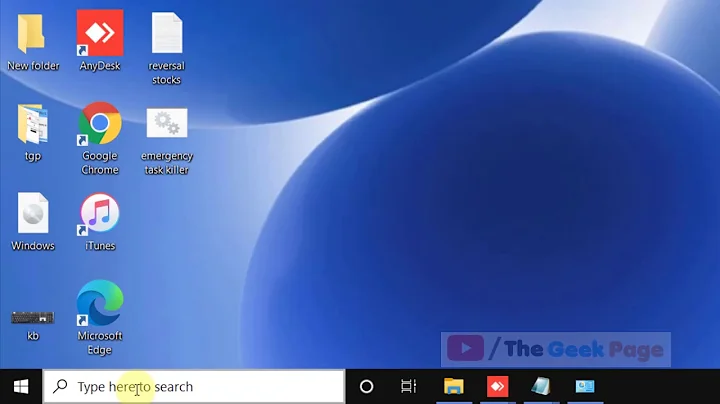Can access internet but cannot ping default gateway
It's unusual but the router appears to be blocking incoming ping (ICMP) requests on the LAN interface.
This doesn't really hurt anything. But, it should be a configuration option in the router.
Unfortunately, the company doesn't even have a US support page and google returned useless information, so that's about where I stopped looking for a manual with instructions.
Related videos on Youtube
MattMatt
Updated on September 18, 2022Comments
-
MattMatt over 1 year
I recently changed my router to another model (ZTE H168N).
I got my wired internet connection working, and the results given by ipconfig seemed to be fine.
I checked my default gateway and it was 192.168.1.1.
Then I tried pinging it, and all requests timed out. This is especially weird since I do have an internet connection. I then tried the same thing on all of my other devices with the same results.
Also, I cannot access the router's configuration page.
What could possibly cause this issue?
Things that I have tried:
- Disabling the windows firewall
- Power-cycling the router including all devices
- Double check the default-gateway's address
Edit: I have factory-reset the router as suggested. I did not work.
Here are screencaps of my current configuration: ipconfig /all arp-a
-
MattMatt almost 7 yearsEven if the router did block ICMP, shouldn't the ping message say at least that it was blocked? Because right now it just says that it took too long.
-
Appleoddity almost 7 yearsNo, typically if it is blocked you will see Request Timed Out.
-
MattMatt almost 7 yearsHow can I configure the router if I can't access it's configuration page from any device?
-
Appleoddity almost 7 yearsYou didn't say you couldn't access the configuration page, you said you couldn't ping it. Just because you can't ping it, doesn't imply you can't access the configuration page. Have you tried to enter
http://192.168.1.1orhttps://192.168.1.1in to your browser? -
Appleoddity almost 7 yearsAlso, are you connected via wireless? Sometimes you can't access the router over wireless, it's a security feature.
-
MattMatt almost 7 yearsI have tested both on wireless and with cable.
-
MattMatt almost 7 yearsYes, I have tried both http and https variants
-
Appleoddity almost 7 yearsI don't know. Something isn't adding up here. Is this your router or one provided by a service provider? If you have tested via wired and wireless, then you must've been able to configure wireless at some point? If everything is good, I wouldn't worry about it. I'm not trying to be rude, but have you read the manual? enterprise.zte.com.cn/en/products/network_lnfrastructure/cpe/… It says you can ping it and access the web interface out of the box. If you can't then replace it. It's bad.
-
MattMatt almost 7 yearsIt's a router from my ISP unfortunatly :( I think it's just my ISP scamming people tbh.
-
Appleoddity almost 7 yearsThen that makes more sense. This appeared to be an enterprise device. Simple fact is they don't want you to access it. It's probably managed. If you want to make a change to it contact your ISP.
-
 Shankensteinium almost 7 yearsIt's worth a shot to call your ISP and have them remotely change the settings to allow you to access the at least the web-based console.
Shankensteinium almost 7 yearsIt's worth a shot to call your ISP and have them remotely change the settings to allow you to access the at least the web-based console. -
MattMatt almost 7 years@Shankensteinium Thank you! I will try that.
![How to Fix Default Gateway is Not Available in Windows 10/8/7/11 - [2022]](https://i.ytimg.com/vi/YE_hODA63NI/hq720.jpg?sqp=-oaymwEcCNAFEJQDSFXyq4qpAw4IARUAAIhCGAFwAcABBg==&rs=AOn4CLDUSdcO4BuXrK6d6PSE0robV3wjLQ)