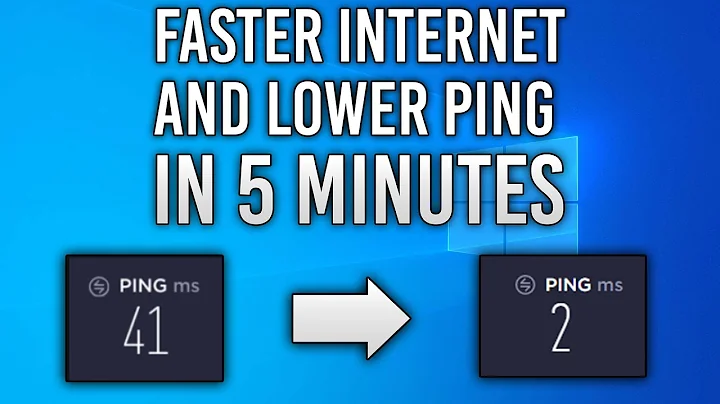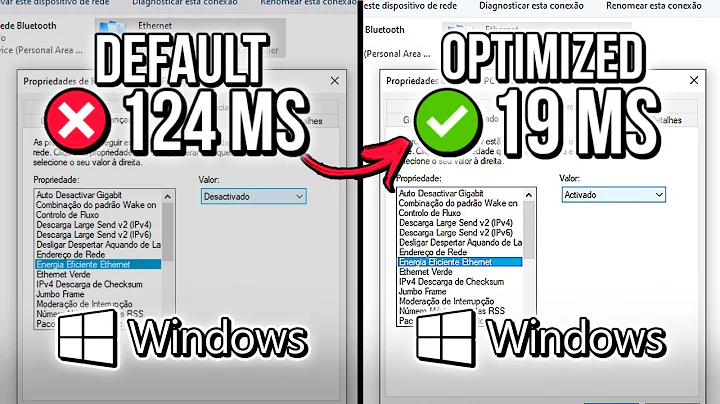How to fix my internet connection/bad ping
Well I had the same issues, when i investigated, I found that a program i had recently installed called BackBlaze, was backing up my pc in the background. I quit it, now is the time to see if that was the issue (I'm fairly certain it was) Hope This helps!
Related videos on Youtube
Comments
-
 antares330 over 1 year
antares330 over 1 yearFirst of all thanks for any help!
To start with, my internet speeds are bad (3 down and 3/4 up) I can normally play Minecraft with very little lag (me and my 2 bros that play).
Recently my Internet has been degraded significantly with high ping/bad internet speeds, but in spikes!
First of all we started with a old gateway router, wireless connection and extender. Just last night we set up a Netgear WPN824N router, and set it up LAN, this helped... but still had some lag with just the 3 of us with Minecraft (bearable but still annoying)
But it seems we found a/the problem! when we blocked my sister's nexus 7 (1st gen) which she recently got back, IT WAS AMAZING, no lag (on the old router, wireless).
I don't understand how we can have other tablets on the network and no lag, but my sisters Nexus 7 causes lag, this is the best tablet on the network! (we have a few others... all cheap tablets)
I need to fix the problem with her tablet so I can have her on the network with us.
So things I've ruled out as problems:
- Router
- Wireless/wired makes no difference (small but has been tested both ways)
- Only my pc, this is on mine, my 2 brothers machines as well
- Other Tablets on my network (although they pull some, its not to bad)
Interesting things to note:
- I do know that there are some video sites that dont compress videos correctly, will have the same effect on the network, so much so, I used to be able to tell when someone was on one of those sites!
- It makes both ping and Internet speed go up and down!
- We have a network extender (but we have tried to turn that off, does nothing)
- HP Printer on my network
- Many PCs and tablets (although wasn't a problem with any but the Nexus 7)
Important things:
- When restarting the router there is about 1 minute that it goes really well, NO LAG! but then I'm assuming there is something clogging it up!
- Normal ping to Google.com or 8.8.8.8 goes from 35 ms spiking at about 50 ms
- Bad ping goes 100 ms low to almost 1000 ms and servers that I connect to are always request timed out!
As you can see with the screenshot below, there is something pulling all the internet speed at times! then it just stops...
Last thing I might add that normally when it drops ping from really high to low... it has 1 request timed out, then goes low!
If you have any ideas or questions be sure to ask!
Thanks for your time and support!
JustinPS Screenshot of pinging -t 8.8.8.8 http://postimg.org/image/3jwqdb525/
Sorry cant post images yet....
-
txtechhelp over 10 yearsGrab wireshark and do some sniffing on your network to see who's throwing around the most bytes on your internal network and put some queuing rules on your router. As for the external connection, there's not much you can do about a 3Mbit connection aside from pay more :/
-
 antares330 over 10 yearsK.A Thanks for the help, It fixes the problem if I block here from the Network, and using any Internet (from the old router)
antares330 over 10 yearsK.A Thanks for the help, It fixes the problem if I block here from the Network, and using any Internet (from the old router) -
 antares330 over 10 yearsTxtechhelp Thanks for the reply! Looking into WireShark, will let you know what it turns up soon! Also 3Mbit is as much as I can get in my area, Thats why if my Free Lance business gets bigger I'll be forced to move to a larger city (at least have a location there!) Unless someone has magic of getting ISP companies to get me better connection (getting off subject!) Thanks for the help, I will reply soon!
antares330 over 10 yearsTxtechhelp Thanks for the reply! Looking into WireShark, will let you know what it turns up soon! Also 3Mbit is as much as I can get in my area, Thats why if my Free Lance business gets bigger I'll be forced to move to a larger city (at least have a location there!) Unless someone has magic of getting ISP companies to get me better connection (getting off subject!) Thanks for the help, I will reply soon! -
William over 9 years@user286092 I had this problem, and it was my Nexus' fault. More precisely, the Google+ auto backup feature jammed up the network.
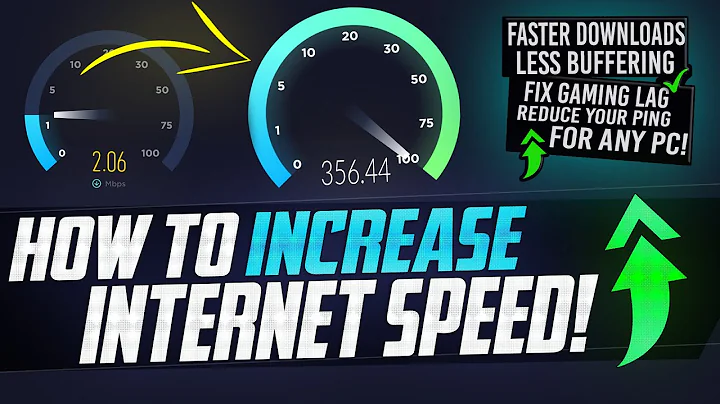
![Ping Fix Windows 10 (Gaming) - Lower Ping and Fix Lag [Tutorial]](https://i.ytimg.com/vi/SITimqy5Lxc/hqdefault.jpg?sqp=-oaymwEcCOADEI4CSFXyq4qpAw4IARUAAIhCGAFwAcABBg==&rs=AOn4CLBzEGDeiwwHAV_fqyqzNGJ75ap3nA)