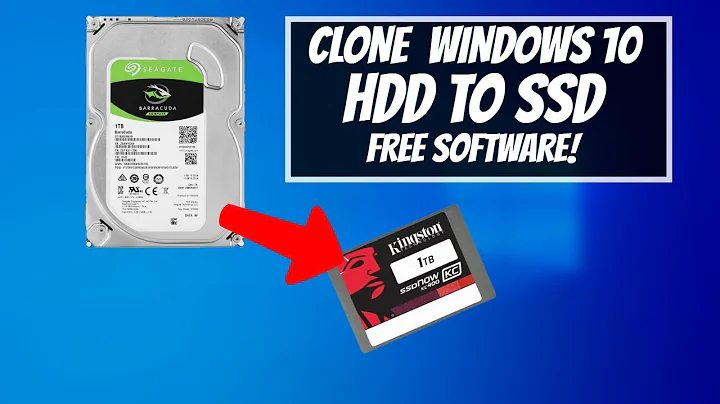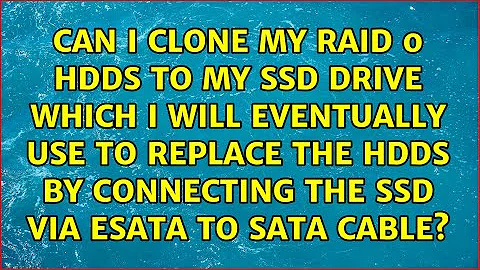Can I clone my Raid 0 HDDs to my SSD drive which i will eventually use to replace the HDDs by connecting the SSD via esata to sata cable?
Solution 1
You can use Paragon Backup and Recovery Free to make a disk image of your raid 0 drives even while Windows is running; it will use VSS or shadow copy to create the backup even though some files are in use.
Acronis True Image can also do this, though I haven't used it in a while.
The real problem, however, is that your OS is configured expecting a raid, plus physically spinning drives. Partition alignment may not be optimal when you restore the image to a solid state drive, and the performance will be negatively affected. What is partition alignment? You can read this Lifehacker article about it, but suffice to say that SSD's start their first partition after 64 blocks whereas normal HDD's begin after 63. This slight difference can cause SSD's to transfer data more slowly.
You might be better off (time-wise, and performance-wise) reinstalling Windows from scratch, just be sure you clone your existing drive or backup your data.
Though it doesn't go into detail about migrating from a RAID, here's another Lifehacker article that deals specifically with migrating from a spinner to a solid state.
Edit:
Just for sake of additional references, here are some other posts and articles that deal with the subject of migrating from a RAID 0 to SSD, or about using SSD with Win7/8 in general:
- http://forum.acronis.com/forum/23840
- http://www.tomshardware.com/forum/266431-32-best-strategy-clone-raid-volume-split-data
- http://www.quepublishing.com/articles/article.aspx?p=1941420
Solution 2
Just wanted to post my experiences in Windows 7 64-bit Home Premium migration from HDD to SSD, having switched from a Windows XP RAID system.
Starting: RAID 1 with 2 500 GB disks, 1 SATA clone, 1 hot swappable SATA bay, Windows XP 32-bit
Ending: SSD in AHCI with the 2 500 GB disks each being a bootable backup clone, 1 hot swappable bay, Windows 7 64-bit Home Premium.
And let me save you the HOURS AND HOURS of time I spent doing trial-and-error:
-
First off, I had started with Windows XP 32-bit in RAID mode in the BIOS, with 2 disks in RAID 1 and 1 other hard drive also on SATA and 1 hotswap SATA bay. The non-RAID hard drive was a clone of the RAID system (and was bootable), plus I had a removable SATA dock with a hard drive cloned there as well (also bootable).
- I had created a Windows 7 64-bit installation in anticipation of my migration. I had simply disconnected the SATA and RAID drives, plugged a hard drive into my SATA bay, and installed Windows 7 64-bit Home Premium on it (note: BIOS was still in RAID mode. See below why this matters.) I had then installed a bunch of programs and got Windows 7 formatted to just the way I wanted. Hence, I didn't want to do any more fresh installs, just clones of this.
-
With the RAID drives and my SATA hard drive still unplugged, I plugged in my new SSD and put the Windows 7 hard drive into my SATA swap bay, planning to simply clone Windows 7 from the hard drive (along with installed programs and formatting) to the SSD. Of course, upon bootup I changed my BIOS from RAID to AHCI to ensure optimal SSD functionality. Result: the Windows 7 hard drive was not recognized so I could not clone it to the SSD, since it did not even boot up. Turns out there's a program/driver that has to be placed on the Windows 7 drive in order for it to even be seen in Windows when switching from RAID to AHCI mode. So, I went back into RAID mode in the BIOS, the Windows 7 drive was recognized and booted up, I downloaded this MSI program from Microsoft, ran it on the Windows 7 drive, rebooted into AHCI mode and voilà - it was recognized.
This single painful discovery wasted a lot of my time. Don't let it waste yours.
I tried Acronis, Miray HDClone, Drive XML, Easus Todo. None would clone from the Windows 7 hard drive to the SSD, even after formatting the SSD with 4k partitioning. They might clone and then stop just before finishing. Or they would clone and then be unbootable. Before trying anything else that I saw on the web, I tried Casper 7.0. Utterly and completely easy, brainless, and successful cloning from the Windows 7 drive to the SSD, even while working in Windows. Note: the SSD is 240 GB, the hard drive's 500 GB (but with only 190 GB of data). With Casper, I did not have to change partition sizes or do any other screwing around with formatting or partitioning, I just cloned it. There are many options out there for cloning, but I suspect they all require changing your partition sizes so they match before you clone. I don't know about you, but often once I've done a repartitioning, I've got a nonbootable disk. Make sure you got backups if you prefer to go that route.
Next, I removed the RAID drives from my computer case. Remember, they were RAID 1. Turns out when I put them in a USB/SATA dock, they are accessible and totally readable to my new Windows 7 64-bit system. But, I don't need them that way and I had hard drive clones of my old Windows XP RAID system on other drives. I put the RAID drives (500 GB each) back in my case and connected them back to SATA. Now, in ACHI mode using Windows 7 64-bit on my SSD, I used Casper to clone the SSD to each of the old former 500 GB raid hard drives.
End result: Windows 7 SSD and 2 clones of it in my system. Casper has automated incremental backup/cloning so this is mindless now. If the SSD gets corrupted, I have not one, but two clones that I can instantly boot up from with my data all intact. I don't even bother with data backups since cloning and even incremental cloning is done automatically in the background, and if I get a rootkit, virus or corruption, I just reboot my computer to one of my two clones and then clone it back to the SSD.
One footnote: After doing all this, I wanted to have one other Windows 7 system disk clone to store off-site. So I put a former Windows XP HDD (created as a clone of my old RAID 1 system) into my SATA hotswap bay on my new Windows 7 64-bit system (which is in AHCI mode to accommodate the SSD, remember). On bootup, the old Windows XP HDD was seen in my BIOS. It was recognized by my cloning program, Casper, upon running that program in Windows 7. But Windows 7 itself failed to see it in Explorer or Disk Management. Why? Because it was originally formatted and run in RAID mode and I forgot that I didn't put the necessary Microsoft driver on it to make it recognized in AHCI mode by Windows. Rule: Any disk created when your BIOS is in RAID mode, even if it isn't a RAID disk itself, has to have this driver installed on it for Windows to recognize it once you are in AHCI mode.
Hopefully the above story will help out someone else.
Related videos on Youtube
Travis Evans
Updated on September 18, 2022Comments
-
Travis Evans over 1 year
I have already purchased Acronis True Image and 2-120gb OCZ Vertex 3 drives and when i plug it in via esata it doesn't get recognized. I have a Sager np8760 i7 and would love to be able to do this. I'm wondering if this doesn't work can I purchase an external hard drive that runs via esata to clone to and then clone back to my SSD drive once I install it.
Thanks in advance.
-
ganesh almost 12 yearsIs the drive plugged in at boot? I have a win7 install which fails to recognise the drive unless it is plugged in at boot, and a installl which just requires 'rescan harddrives' the diskmanager.
-
-
dawciobiel almost 7 yearsI agree Paragon Backup and Recovery Free is very good application for it. Restoring >22GB ext4 partition needed about 3 minutes.