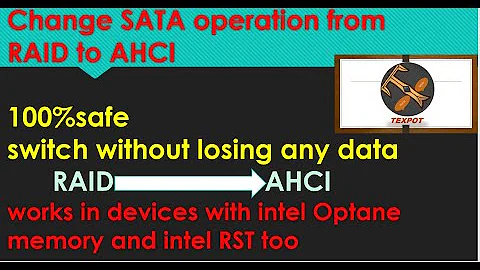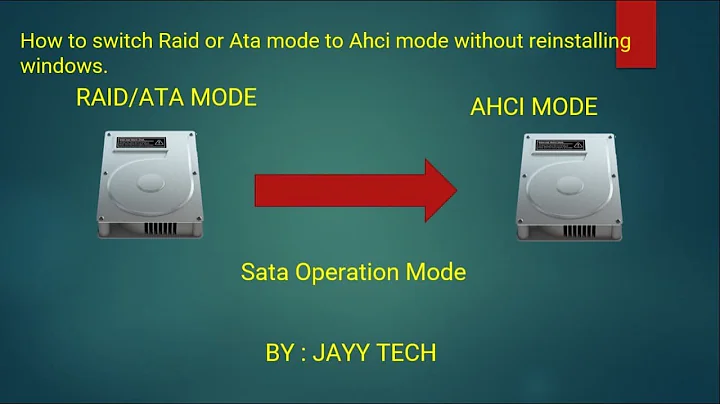Change SATA mode to AHCI before reinstalling Windows on new drive - possible lose of data on non raid drive?
Your (non-RAID) data-disks will be fine, data-loss is not supposed to happen.
AHCI vs RAID vs IDE/Legacy mode doesn't have any relevance for the content of the disk. The disk should report the same capacity, block-numbering scheme, etc. to the BIOS and the OS.
The only difference is in the device-type (and capabilities) of the disk-controller that the BIOS will present to the OS.
I've done dozens of such conversions (I lost count, could be well over 100). Never seen any issue.
Related videos on Youtube
Bob
Updated on September 18, 2022Comments
-
Bob over 1 year
Currently I've got 5 HDD connected to my PC: 1 is the OS drive, 2 are connected into raid0 volume0, 2 are connected into raid0 volume1 (the volume numbers might be wrong, I'm writing this from memory, but it's irrelevant here). So basically my OS seems 3 drives (C, D and E). I want to get rid of both raid0 volumes, switch to AHCI and add a new SSD. I've already backup'ed data from those raid volumes (~4TB).
Now since it's backup'ed I want to do this exactly:
- Plug the current OS HDD off
- Boot, enter BIOS/RAID management console (don't remember now if I have the CTRL+I console active or disabled)
- Delete both RAID volumes
- (If needed reboot) Switch RAID mode to AHCI mode. (I guess no point to keep RAID mode, even thou the performance difference isn't that drastic like IDE vs AHCI in terms of SSD)
- Turn PC off, plug every HDD off, plug SSD in.
- Boot into SSD, install OS (Windows 7 Pro x64), install drivers, turn PC off after all reboots are done.
- Plug HDD drives, boot, check OS boot order (change 1st to SSD if needed)
- Boot into Windows.
Perfectly when I boot with all those drives plugged in Windows should "see" the old OS HDD with data while the "old raid members" would need to be initiated via Disk Management, but is there a chance that switching to AHCI mode will nuke the data on that non raid drive (old OS HDD) and to keep it safe I should backup it too? (this might be a challenge as I'm almost at zero available backup space and I don't have monster upload speed to cloud-backup a 500GB HDD :/) I read that I can try to change SATA mode after the OS is installed, but since I plan to install it fresh on the SSD (no clone or anything) I might as well switch the SATA mode and not bother with it later (and to skip any BSODs)
Cheers!
No idea if specs aside from the OS is needed so here it is:
- MOBO: Gigabyte Z97-D3H-CF
- HDD (current): 1x 500 GB WDC WD5003AZEX-00MK2 (non raid, old OS HDD) + 4x 1TB WDC (don't remember the number but it's the same series as the 500GB one, just larger) - raid volume members
- SSD (new one) 240 GB GoodRam Iridium PRO
- OS: (current) Windows 7 Pro x64, (new) Windows 7 Pro x64
- 32 GB of RAM, i7 4790 and an GF GPU
-
 Admin over 6 yearsThe setting of RAID, IDE, or AHCI only affects the memory controller - so it won't hurt your data. See Wikipedia's article on AHCI.
Admin over 6 yearsThe setting of RAID, IDE, or AHCI only affects the memory controller - so it won't hurt your data. See Wikipedia's article on AHCI.
-
Bob over 6 yearsI've changed RAID -> AHCI, disk works, no data was lost. Thanks! Sorry for the long delay, just last weekend I managed to work on that PC (it's my brother PC so it was difficult to set it up).