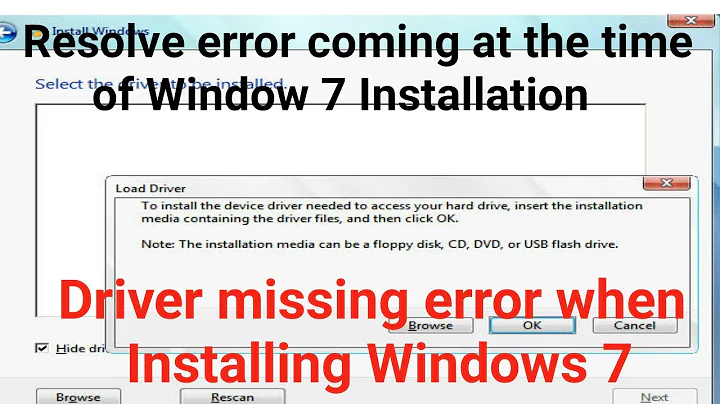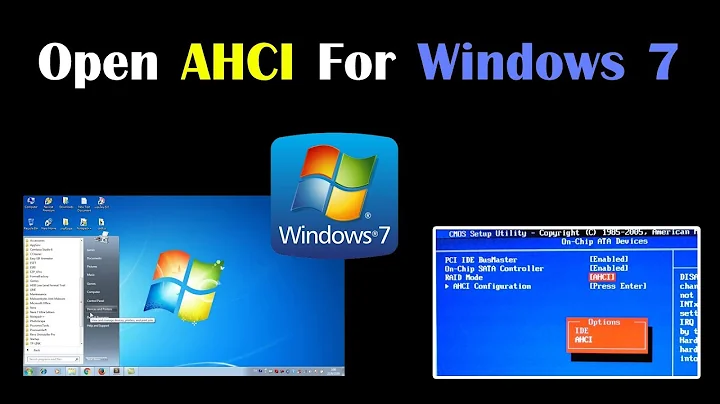Windows 7 Install SATA AHCI controller driver "could not be installed"
The challenge you are experiencing with the new 170 series (intel 100/C230 chipset) is due to Windows 7 installer iso's not directly supporting xHCI usb mode.
Your choices are to either install Windows 7 from DVD or modify your usb drive with the drivers. Asus has a write up here: http://dlcdnet.asus.com/pub/ASUS/mb/LGA1151/Z170-K/DE164_100_Series_Windows_7_Setup_Guide_print.pdf
And more information here: https://rog.asus.com/forum/archive/index.php/t-74220.html
Following the notes from the links worked for me so far without issue.
A new link for the Asus boards with an updated bios shows a new setting that should help: asus dot com/support/FAQ/1013649/ but I haven't been able to test this yet.
And for those of us who like the back story on the issue, here is a link on that subject: forums dot guru3d dot com/showthread.php?t=396172
Have a great day,
Related videos on Youtube
randomdev2
Updated on September 18, 2022Comments
-
randomdev2 over 1 year
I'm attempting to install Windows 7 Home Premium 64-bit from a USB flash drive on my new PC, but my SSD is not being recognized and the AHCI driver is failing. Whenever I boot into the Windows 7 Installer I'm prompted with
Select the driver to be installed.Specifications:
- CPU: Intel i5 6600k 3.5 GHz Quad Core
- mobo: MSI Z170A Gaming Pro
- RAM: 16GB DDR4
- SSD: Mushkin Reactor 1TB (MKNSSDRE1TB)
- GPU: Intel HD Graphics 530
I downloaded the On-Board SATA AHCI/RAID Drivers from MSI USA, and selected the
Hide drivers that are not compatible with hardware on this computerwhich left one driver to be installed: Intel( 100 Series/C230 Chipset Family SATA AHCI Controller orintel_rst_skl_w10\WIN_ALL_14.6.0.1029\f6flpy-x64\iaAHCIC.infbut it fails withThe device driver could not be installed. Contact your vendor for an updated driver. What's going on here? Do I need to contact MSI or Mushkin for support?-
 magicandre1981 over 8 yearstry the drivers directly from Intel: downloadcenter.intel.com/download/25165/…
magicandre1981 over 8 yearstry the drivers directly from Intel: downloadcenter.intel.com/download/25165/… -
randomdev2 over 8 years@magicandre1981 that is for the RAID driver whereas I believe I need the AHCI driver... not sure which one I would need from here: downloadcenter.intel.com/search?keyword=ahci+sata+driver
-
 magicandre1981 over 8 yearsno, tis includes the driver for Intel SATA AHCI Controller/Intel(R) 100 Series/C230 Chipset Family SATA AHCI Controller: Download the f6flpy-x64.zip
magicandre1981 over 8 yearsno, tis includes the driver for Intel SATA AHCI Controller/Intel(R) 100 Series/C230 Chipset Family SATA AHCI Controller: Download the f6flpy-x64.zip -
randomdev2 over 8 yearsOh okay I'm just going to use a SATA DVD drive whenever it comes in the mail. Thanks for your suggestion
-
randomdev2 over 8 yearsMy board was made by MSI not ASUS, and the first link you sent me concerns USB 3.0 whereas I'm using USB 2.0
-
Mark Craypo over 8 yearsThe problem you are experiencing is related to the usb3 drivers on the new chipset. When they light up during the windows 7 install from a USB drive they seem to kill access to the usb2 connection. I had the same issue with my Asus board with the same chipset you noted. The solution is not Asus specific.
-
randomdev2 over 8 yearsOh okay, well I ordered a SATA DVD drive, so I'm just going to wait for it to come in to install windows 7. Thanks for all your help