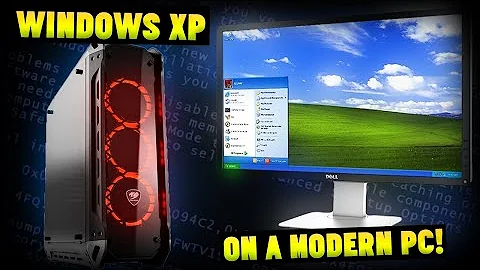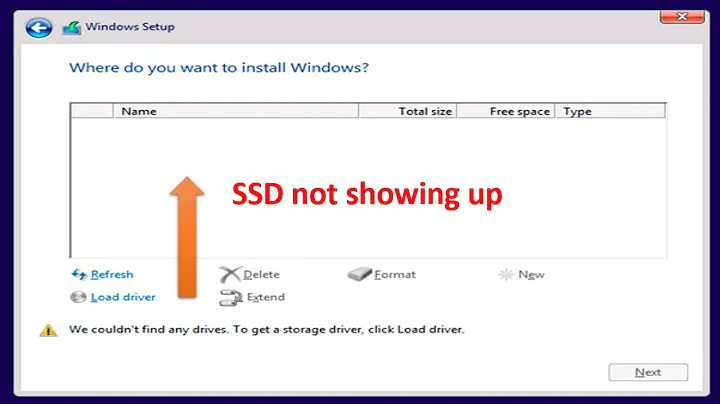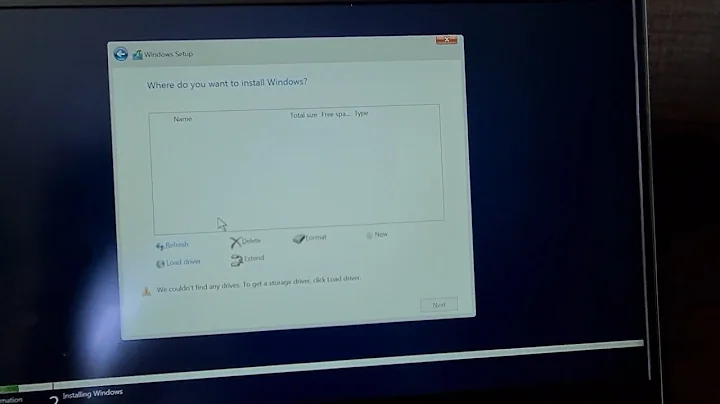Windows 7 setup doesn't recognize my Intel SSD 320 series drive
Solution 1
I finally did it! I decided after hours of failure and frustration to hooked it up as a external drive and reformatting the drive as NTFS again in Windows. And after that, the drive was recognized by the Windows 7 Setup (boot). Really, really strange..
I did formatted the drive as NTFS already, so I really don't understand why this worked :S
Solution 2
Yesterday I had installed the exact same intel drive to a windows 7 64-bit machine, and I had to select the bios to compatibility mode for it to run. If BIOS is left to AHCI it hangs at the Start Windows logo, so try compatibility. Works great.
Prior to cloning I had set the computer to compatibility mode, then done the drive cloning so I wonder if I had set Windows to expect this mode on the SSD? Maybe if I do it again with AHCI selected first on the regular harddrive, then clone the drive again to SSD, it will accept AHCI from Windows? Driver may be present but it may not be active from cloning. This is my guess about why we see the Start Windows logo but it hangs.
Solution 3
If you have this problem try to use a different USB Port if you are installing from USB- I tried this over and over and then changed USB ports and it all worked fine.
Related videos on Youtube
Comments
-
 Sven van Zoelen over 1 year
Sven van Zoelen over 1 yearI have replaced my hard drive with a Intel SSD 320 Series (120Gb) and changed the SATA mode to AHCI in the BIOS. But the Windows 7 setup doesn't recognize the SSD drive. I tried to install a driver from Intel but it still doesn't recognize the dive. The BIOS does btw.
What do I have to install to let it work?
-
 Admin almost 13 yearsWhat mass storage (SATA) controller do you have? That is, what motherboard do you have?
Admin almost 13 yearsWhat mass storage (SATA) controller do you have? That is, what motherboard do you have? -
 Admin almost 13 yearsI found the following controller when I Googled it:
Admin almost 13 yearsI found the following controller when I Googled it:5 Series/3400 Series Chipset 4 port SATA AHCI Controller -
 Admin almost 13 yearsSwitch back from AHCI and see what happens.
Admin almost 13 yearsSwitch back from AHCI and see what happens. -
 Admin almost 13 yearsThe stupid thing is that the SSD drive shows up in Windows 7 when I hook it up as a external drive. But the SSD toolbox application from Intel doesn't recognize the SSD.. I switched back from AHCI to IDE in the Bios but still the same.
Admin almost 13 yearsThe stupid thing is that the SSD drive shows up in Windows 7 when I hook it up as a external drive. But the SSD toolbox application from Intel doesn't recognize the SSD.. I switched back from AHCI to IDE in the Bios but still the same. -
 Admin almost 13 yearsOk another strange thing. When I'm in the Windows 7 setup at the 'choose the location to install Windows 7' screen, then there are no drives shown (the problem), but when I choose the install driver option and browse to select the driver on the USB, then I see the SSD drive listend! What the hell is this?
Admin almost 13 yearsOk another strange thing. When I'm in the Windows 7 setup at the 'choose the location to install Windows 7' screen, then there are no drives shown (the problem), but when I choose the install driver option and browse to select the driver on the USB, then I see the SSD drive listend! What the hell is this? -
 Admin almost 13 yearsIn your BIOS "CD ROM" should be your first boot device. "hard drive" should be your second. You should be booting from the CD without first booting into Windows.
Admin almost 13 yearsIn your BIOS "CD ROM" should be your first boot device. "hard drive" should be your second. You should be booting from the CD without first booting into Windows.
-
-
sf2k almost 13 yearsFrom wikipedia: "Some operating systems, notably Windows Vista and Windows 7, do not configure themselves to load the AHCI driver upon boot if the drive controller was not in AHCI mode at the time of installation. This can cause failure to boot with an error message if the SATA controller is later switched to AHCI mode. For this reason, Intel recommends changing the drive controller to AHCI or RAID before installing an operating system.[1] On Windows Vista and Windows 7, this can be fixed by booting in legacy mode and changing the registry.[3]"
-
sf2k almost 13 yearsSo looks like my assumption was on target. Link to ms' kb article is here: support.microsoft.com/kb/922976
-
uxout almost 13 yearsYou should NOT run a drive like this long term in compatibility/IDE mode. Make sure not to leave it there.
-
sf2k almost 13 yearsI'll give the registry fix a try and if it fails I'll do another clone of the previous drive when in AHCI mode this time ;)
-
sf2k almost 13 yearslooks like from digging a bit more that under AHCI I can install Intel rapid storage and get more optimized power consumption and thus longer life.
-
sf2k almost 13 yearsMight be a better idea to just re-clone the drive. It's only been a day and I know what I've changed, so this way if there is ever a System Restore for some reason I'll not be put into a situation where the registry is back on compatibility mode drivers. Slim chance but it's there.
-
uxout almost 13 years@sf2k - Also, specifically with an SSD, TRIM isn't supported under IDE mode, which is a big longevity and performace problem as well. (Intel drives don't have any other significant garbage collection to speak of)
-
sf2k almost 13 years@Shinrai. Thanks. I went with the registry fix, set the BIOS to AHCI, and turned off System Restore as well as other tweaks at thessdreview.com/ssd-guides/optimization-guides/… Trim was verified as active. Ran the WEI again. The hdd section used to be 5.2. After SSD install it was 6.7. After tweaks it's now 7.2 . Nice and zippy ;) Cheers
-
sf2k almost 13 yearsActually something's up. The computer won't start 50% of the time, hangs on windows splash screen. More to do :(
-
sf2k almost 13 yearsran the intel ssd toolbox and at least it boots now without hanging. However at the startup the logo still takes a while
-
sf2k almost 13 yearsNote to self; Update; I had to reinstall Wind'ohs 7 to get rid of the Little Red Dot of Death (logo freezing at the beginning with a red dot). Repair and other patches did not work. It's proceeding okay now and will get back to it later tonight.
-
uxout almost 13 years@sf2k - It's possible you just have a bad drive.
-
sf2k almost 13 years@Sven I'll try your tip as well!
-
 Sven van Zoelen almost 13 years@sf2k let me know. Your problem sounds as a bigger problem than mine...
Sven van Zoelen almost 13 years@sf2k let me know. Your problem sounds as a bigger problem than mine... -
sf2k almost 13 years@Sven; glad you got yours up. Mine still hangs on bootup :( I'll have to return it today. Probably doing this dance again later tonight with another ssd since receipt says 15 day direct replacement. I'll just be happy for a low temperature hdd at this point.
-
sf2k almost 13 yearsI did a reverse clone and still have Little Red Dot of Death on bootup. Thinkpad X61 doesn't like it. Tried bootrec tried formatting and such... I'm giving up on it I think
-
sf2k almost 13 yearsactually one more chance tonight before I bail; Thinkpad X61 mentioned here for firmware update regarding ssd's: www-307.ibm.com/pc/support/site.wss/…
-
sf2k almost 13 yearsand from the Intel site: downloadcenter.intel.com/…
-
sf2k almost 13 yearsThe story so far... redid the reverse clone from Acronis disc, this time making a NFTS partition on the internal ssd and also select make active. The Create Partition menu is there but hard to see. As a result, the clone was 15 minutes, not an hour and a half like the last two times! Also noticed it say Creating MBR at the end. Had to leave BIOS in compatibility mode. Win7-64bit registry is set to ahci . Attempts to set BIOS to ahci freezes the bootup and Little Red Dot of Death returns. I'm going to leave it on compatibility such that I have a working computer.
-
sf2k almost 13 yearsAlso note the Intel SSD Toolbox also reported that Windows 7 turned off disk fragment management. This, and the above notes on partition and MBR made it work. Was it worth it???? I'm considering returning the drive. I at least have a few days to ponder it. Whew.
-
sf2k almost 13 yearsA final word ---> windows7forums.com/windows-7-hardware/18767-ahci-ssds.html Not my brand of SSD, (OCZ in this case) but it states that the AHCI very nature is negative to SSD performance and unnecessary resulting in unstable and inability to bootup. I reset the registry msahci value to the disable position (Start value of 3). In my case, BIOS set to compatibility and disabling msahci in Win registry worked for my Thinkpad X61. I'll give AHCI a pass for negligible performance. If you read this far I hope this long torturous thread helps someone and it all works out!!
-
sf2k almost 13 yearsI should note leaving the reg set to Start value of 0 shaves about 9 sec on bootup. If BIOS is handling drive in compatibility mode anyway, maybe that will work out. Now that the thing works I can always change it back. Have a good one
-
sf2k almost 13 yearsFYI Another link to try later which will enable/install the intel driver to try AHCI again. Do I dare? Based on community forum here: communities.intel.com/message/127517#127517
-
sf2k almost 13 yearsNo that driver wasn't able to run on my Thinkpad even though it has ICH8. Found the exact driver for ICH8 though from Intel and after running that the compatibility mode is quicker on bootup. AHCI may work for you but no dice for me. I'll run trim manually or with a task scheduler. DONE AND DONE
-
sf2k almost 13 yearsUpdate: After much belabouring, I returned the ssd. It may work for you but it was way too much hassle for my Thinkpad X61. When putting back the hdd, I had to find Intel updates for the 82801HB chipset or else it wouldn't boot. Once that is done, back to an AHCI SATA connection and a regular stable computer. I hope this whole week crazy experience can help someone else. Cheers