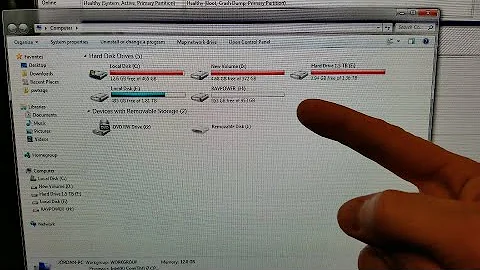Windows 7 Ultimate 64-bit not finding my SSD, any ideas?
Solution 1
After much digging, I found that the ASUS P5N-E SLI DOES NOT support AHCI (which the SSD needs). I have tried to get around this by buying a PCI-X SATA card, in hopes that I can just boot off the card and run smoothly using my SSD in my 'old' motherboard (which is 2-3 years old).
Guess for these old boards you need compatible SATA features.
Solution 2
I thought I was doomed with my Samsung 830 SSD and my ASUS P5NE SLI board. However, after much trial and error I was able to get Win7 to install. The trick for me was to go into DISKPART with the Windows install disc and format the drive and then mark the partition active.
Exact sequence is:
Boot to the Windows install disc Enter the repair menu Go to Command Prompt From the command prompt enter:
diskpart
list disk -> to get a list of disks
select disk # -> where # is your ssd
list partition -> to get a list of partitions on the disk
select partition # -> the partition number will be listed, probably 1
format -> formats the drive
active -> sets the partition to the system partition
You can now install Windows, hopefully. Another tip is to make sure all other drives are disconnected.
Solution 3
Stab in the dark, but have you tried the drive in another, functioning machine? Could just be a faulty controller on the drive itself.
Also try checking the BIOS settings for the drive type, make sure its set to AHCI and not IDE emulation,
Related videos on Youtube
Jakub
Updated on September 18, 2022Comments
-
Jakub over 1 year
So I am trying to install Windows 7 Ultimate 64-bit on my new SSD (Kingston SNVP325-S2/64GB) and I have unplugged my other drives (for the install only).
The SSD is detected by BIOS, I am running the latest Firmware for my motherboard P5N-E SLI (775 socket).
Upon getting the Windows 7 install screen, it gives me a 'no drives detected'. I have tried
Load Driverand downloding nForce drivers (latest for Windows 7 64-bit signed WHQL) results in a message of (something like) "To continue please click Load Driver and load 32-bit and signed 64-bit drivers... blah blah"... basically it does NOT accept my nForce SATA drivers, nor my 2ndary SATA drivers (JMicron? can't recall the exact name now).
I have tried
F8at loading to 'disable driver signing' in hopes that it was an unsigned driver, however nothing works. The SSD is not detected by the Windos 7 installer.I wasted 4 hours on this last night, and gave up, and got nowhere. Anyone heard / ran into this issue before? How can I get the drive detected?
Some more details:
Kingston SNVP325-S2/64GB V+ SSD
Asus P5N-E SLI motherboard
8GB RAM A-DATA (memory is checked out and fine)
Update
I have submitted a help ticket with Asus support, as I found that the BIOS does not support any type of AHCI / IDE change. I am not sure what this means, but I found a few other users with a P5N-E SLI board that were unable to get their SSD's working. Very strange.
-
Jakub about 14 yearsNo, unfortunetly I haven't tried that, my attempt today would consist of trying to install Ubuntu on it to see if I hard drive detection there at least. My assumption was that if detected in BIOS it should be working fine. Assumption could be false tho.
-
user35557 about 14 yearsYea good call with trying Ubuntu. Also try checking the BIOS settings for the drive type, make sure its set to AHCI and not IDE emulation, I've had issues with that before. If that doesnt work and Ubuntu won't see it, try upgrading firmware? If it doesnt work after that then you really should try another machine, if that doesnt see it then I'd RMA it.
-
Jakub about 14 yearsI tried looking in the BIOS, turns out that I do not have any type of AHCI / IDE option, its either enabled /disabled or 'auto / large' access.
-
Jakub almost 12 yearsgreat walk through, I've been running solid on my SSD / PCI-E expansion SATA II card just fine, so I haven't had to do this. Still rocking my P5NE-SLI ;) Its been years now...